如何在 Laravel 中添加和实现支付处理接口第 i 部分 硬编码绑定
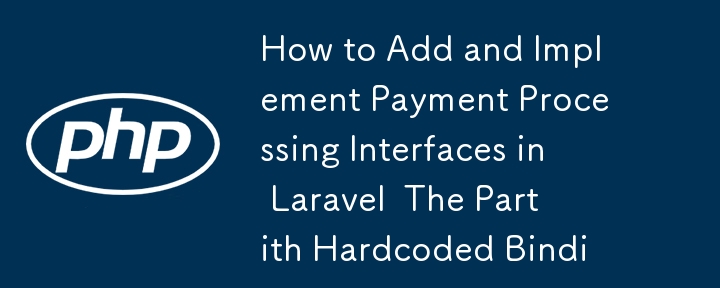
In this blog post, we’ll explore how to take the first step in adding and implementing a payment processing interface in a Laravel 11 application. We'll start by creating a hardcoded binding between the PaymentProcessorInterface and a specific implementation, such as StripePaymentProcessor. This approach is a foundational setup, laying the groundwork for more advanced techniques like dynamic binding and using factories, which we’ll cover in future posts.
Step 1: Create the Contracts Directory (if it doesn’t exist)
Laravel encourages a clean and organized codebase. When implementing interfaces, we’ll typically place them inside the App\Contracts directory.
If the Contracts directory doesn't exist yet in our application, we can create it by running the following command in the terminal:
mkdir app/Contracts
This directory will serve as the location for all our application interfaces, keeping them separate from the concrete implementations.
Step 2: Save the PaymentProcessor Interface in the Contracts Directory
Now that we have the Contracts directory, let’s create a new file where the PaymentProcessorInterface will live. To do so, run the following command:
touch app/Contracts/PaymentProcessorInterface.php
This will create an empty file that we will populate in the next step.
Step 3: Define the PaymentProcessor Interface
In our newly created PaymentProcessorInterface.php file, define the interface as follows:
<?php
namespace App\Contracts;
interface PaymentProcessorInterface
{
public function createPayment(float $amount, string $currency, array $paymentDetails): array;
public function processPayment(array $paymentData): array;
public function refundPayment(string $transactionId, float $amount): bool;
}
This interface will act as a contract, ensuring that any class implementing it will contain the necessary methods for creating, processing, and refunding payments.
Step 4: Implementing the Interface in a Service Class
With the PaymentProcessorInterface defined, the next step is to create a class that implements this interface. Typically, we would place this implementation in the app/Services directory.
For instance, let’s create a StripePaymentProcessor class that implements this interface. We can create the file by running:
touch app/Services/StripePaymentProcessor.php
Then, implement the class as shown below:
<?php
namespace App\Services;
use App\Contracts\PaymentProcessorInterface;
class StripePaymentProcessor implements PaymentProcessorInterface
{
public function createPayment(float $amount, string $currency, array $paymentDetails): array
{
// Stripe-specific payment creation logic
}
public function processPayment(array $paymentData): array
{
// Stripe-specific payment processing logic
}
public function refundPayment(string $transactionId, float $amount): bool
{
// Stripe-specific payment refund logic
}
}
This class now contains the necessary methods to create, process, and refund payments via Stripe’s API. We can replace or extend this with other payment processors as needed by creating additional classes implementing the same interface.
Step 5: Binding the Interface in the Service Container (Hardcoded)
Now that the interface and its implementation are ready, we need to tell Laravel how to resolve the PaymentProcessorInterface. In this first step, we’ll use a hardcoded binding by explicitly binding the interface to a specific implementation in Laravel’s service container.
To do this, we can modify the AppServiceProvider or create a new service provider.
In app/Providers/AppServiceProvider.php, add the following code inside the register method:
public function register()
{
$this->app->bind(
\App\Contracts\PaymentProcessorInterface::class,
\App\Services\StripePaymentProcessor::class
);
}
This binding tells Laravel that whenever the PaymentProcessorInterface is required, it should automatically inject the StripePaymentProcessor class. While this approach works, it is limited because it binds a specific implementation to the interface.
This hardcoded binding is an excellent starting point, but it doesn’t provide the flexibility required for larger applications or when supporting multiple payment processors. In the next part of this series, we’ll explore how to achieve dynamic binding using Laravel’s service container and factories, allowing the system to select different implementations at runtime based on the payment gateway needed:
- Dynamic Binding: Allowing multiple implementations for different payment processors.
- Factory Pattern: Using factories to select the correct payment processor based on runtime conditions.
以上是如何在 Laravel 中添加和实现支付处理接口第 i 部分 硬编码绑定的详细内容。更多信息请关注PHP中文网其他相关文章!

热AI工具

Undresser.AI Undress
人工智能驱动的应用程序,用于创建逼真的裸体照片

AI Clothes Remover
用于从照片中去除衣服的在线人工智能工具。

Undress AI Tool
免费脱衣服图片

Clothoff.io
AI脱衣机

Video Face Swap
使用我们完全免费的人工智能换脸工具轻松在任何视频中换脸!

热门文章

热工具

记事本++7.3.1
好用且免费的代码编辑器

SublimeText3汉化版
中文版,非常好用

禅工作室 13.0.1
功能强大的PHP集成开发环境

Dreamweaver CS6
视觉化网页开发工具

SublimeText3 Mac版
神级代码编辑软件(SublimeText3)
 在PHP API中说明JSON Web令牌(JWT)及其用例。
Apr 05, 2025 am 12:04 AM
在PHP API中说明JSON Web令牌(JWT)及其用例。
Apr 05, 2025 am 12:04 AM
JWT是一种基于JSON的开放标准,用于在各方之间安全地传输信息,主要用于身份验证和信息交换。1.JWT由Header、Payload和Signature三部分组成。2.JWT的工作原理包括生成JWT、验证JWT和解析Payload三个步骤。3.在PHP中使用JWT进行身份验证时,可以生成和验证JWT,并在高级用法中包含用户角色和权限信息。4.常见错误包括签名验证失败、令牌过期和Payload过大,调试技巧包括使用调试工具和日志记录。5.性能优化和最佳实践包括使用合适的签名算法、合理设置有效期、
 会话如何劫持工作,如何在PHP中减轻它?
Apr 06, 2025 am 12:02 AM
会话如何劫持工作,如何在PHP中减轻它?
Apr 06, 2025 am 12:02 AM
会话劫持可以通过以下步骤实现:1.获取会话ID,2.使用会话ID,3.保持会话活跃。在PHP中防范会话劫持的方法包括:1.使用session_regenerate_id()函数重新生成会话ID,2.通过数据库存储会话数据,3.确保所有会话数据通过HTTPS传输。
 描述扎实的原则及其如何应用于PHP的开发。
Apr 03, 2025 am 12:04 AM
描述扎实的原则及其如何应用于PHP的开发。
Apr 03, 2025 am 12:04 AM
SOLID原则在PHP开发中的应用包括:1.单一职责原则(SRP):每个类只负责一个功能。2.开闭原则(OCP):通过扩展而非修改实现变化。3.里氏替换原则(LSP):子类可替换基类而不影响程序正确性。4.接口隔离原则(ISP):使用细粒度接口避免依赖不使用的方法。5.依赖倒置原则(DIP):高低层次模块都依赖于抽象,通过依赖注入实现。
 在PHPStorm中如何进行CLI模式的调试?
Apr 01, 2025 pm 02:57 PM
在PHPStorm中如何进行CLI模式的调试?
Apr 01, 2025 pm 02:57 PM
在PHPStorm中如何进行CLI模式的调试?在使用PHPStorm进行开发时,有时我们需要在命令行界面(CLI)模式下调试PHP�...
 如何在系统重启后自动设置unixsocket的权限?
Mar 31, 2025 pm 11:54 PM
如何在系统重启后自动设置unixsocket的权限?
Mar 31, 2025 pm 11:54 PM
如何在系统重启后自动设置unixsocket的权限每次系统重启后,我们都需要执行以下命令来修改unixsocket的权限:sudo...
 解释PHP中的晚期静态绑定(静态::)。
Apr 03, 2025 am 12:04 AM
解释PHP中的晚期静态绑定(静态::)。
Apr 03, 2025 am 12:04 AM
静态绑定(static::)在PHP中实现晚期静态绑定(LSB),允许在静态上下文中引用调用类而非定义类。1)解析过程在运行时进行,2)在继承关系中向上查找调用类,3)可能带来性能开销。
 如何用PHP的cURL库发送包含JSON数据的POST请求?
Apr 01, 2025 pm 03:12 PM
如何用PHP的cURL库发送包含JSON数据的POST请求?
Apr 01, 2025 pm 03:12 PM
使用PHP的cURL库发送JSON数据在PHP开发中,经常需要与外部API进行交互,其中一种常见的方式是使用cURL库发送POST�...







