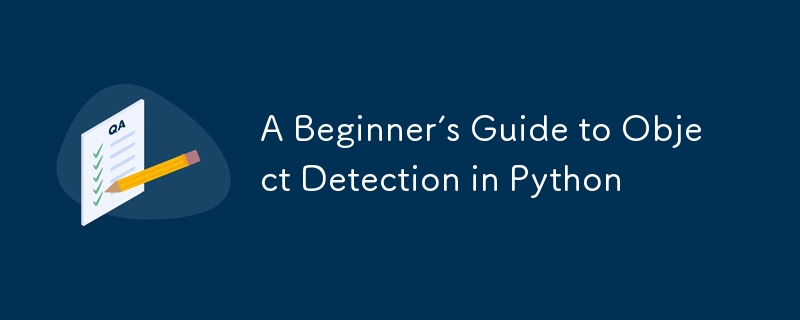
对象检测是计算机视觉中最令人兴奋的领域之一,它允许机器识别和定位图像或视频中的对象。本指南将向您介绍使用 Python 进行对象检测,帮助您使用流行的库实现基本的检测管道。无论您是初学者还是想要增强现有技能,本教程都将提供入门所需的基本见解。
物体检测涉及两个主要任务:
这使得它比简单的图像分类更复杂,模型仅预测类标签。对象检测需要预测图像中对象的类别和位置。
要开始在 Python 中进行对象检测,您需要一些库。
前往 python.org 并下载最新版本的 Python (3.8+)。
我们将使用 OpenCV 进行图像处理,使用 TensorFlow 进行对象检测。
pip install opencv-python tensorflow
可选地,安装Matplotlib以可视化检测结果。
pip install matplotlib
不要从头开始训练,而是使用 TensorFlow 的对象检测 API 或 PyTorch 中的预训练模型。预训练模型通过利用 COCO(上下文中的通用对象)等数据集来节省资源。
在本教程中,我们将使用 TensorFlow 的 ssd_mobilenet_v2,这是一个快速且准确的预训练模型。
以下是如何实现简单的对象检测管道。
import tensorflow as tf
# Load the pre-trained model
model = tf.saved_model.load("ssd_mobilenet_v2_fpnlite_320x320/saved_model")
您可以从 TensorFlow 的模型动物园下载模型。
import cv2 import numpy as np # Load an image using OpenCV image_path = 'image.jpg' image = cv2.imread(image_path) # Convert the image to a tensor input_tensor = tf.convert_to_tensor(image) input_tensor = input_tensor[tf.newaxis, ...]
# Run inference on the image
detections = model(input_tensor)
# Extract relevant information like bounding boxes, classes, and scores
num_detections = int(detections.pop('num_detections'))
detections = {key: value[0, :num_detections].numpy() for key, value in detections.items()}
boxes = detections['detection_boxes']
scores = detections['detection_scores']
classes = detections['detection_classes'].astype(np.int64)
# Draw bounding boxes on the image
for i in range(num_detections):
if scores[i] > 0.5: # Confidence threshold
box = boxes[i]
h, w, _ = image.shape
y_min, x_min, y_max, x_max = box
start_point = (int(x_min * w), int(y_min * h))
end_point = (int(x_max * w), int(y_max * h))
# Draw rectangle
cv2.rectangle(image, start_point, end_point, (0, 255, 0), 2)
# Display the image
cv2.imshow("Detections", image)
cv2.waitKey(0)
cv2.destroyAllWindows()
此代码加载图像、检测对象并使用边界框将它们可视化。置信度阈值设置为 50%,过滤掉低置信度检测。
准备好将您的物体检测技能提升到新的水平了吗?
Python 中的对象检测为医疗保健、安全和自动驾驶等行业开辟了一个充满可能性的世界。借助 TensorFlow 和 OpenCV 等工具,您可以使用 YOLO 或 SSD 等预训练模型快速实现检测管道。熟悉基础知识后,您可以探索更高级的主题,例如实时检测和自定义模型训练。
接下来您将在哪里应用对象检测?下面评论区一起讨论吧!
以上是Python 对象检测初学者指南的详细内容。更多信息请关注PHP中文网其他相关文章!




