了解 Python 中的线程和多重处理:综合指南
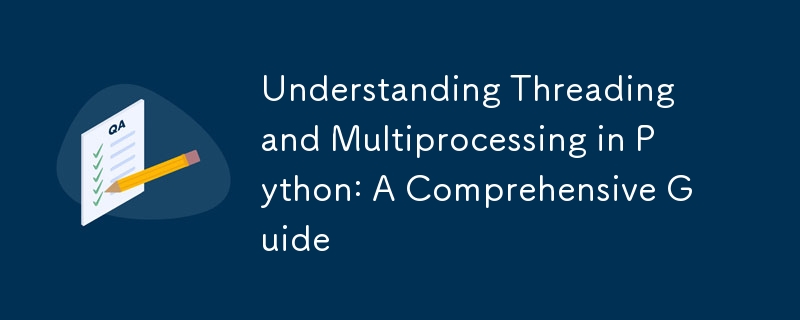
介绍
在 Python 中,在优化应用程序性能时,尤其是当它们涉及并发或并行执行时,经常会讨论 线程 和 多处理 的概念。尽管术语有重叠,但这两种方法本质上是不同的。
本博客将有助于澄清线程和多处理的混淆,解释何时使用每个概念,并为每个概念提供相关示例。
线程与多处理:主要区别
在深入示例和用例之前,让我们概述一下主要区别:
线程:是指在单个进程中运行多个线程(进程的较小单元)。线程共享相同的内存空间,这使得它们变得轻量级。然而,Python 的全局解释器锁 (GIL) 限制了 CPU 密集型任务的线程的真正并行性。
多处理:涉及运行多个进程,每个进程都有自己的内存空间。进程比线程重,但可以实现真正的并行性,因为它们不共享内存。这种方法非常适合需要充分利用核心的 CPU 密集型任务。
什么是线程?
线程是一种在同一进程中同时运行多个任务的方法。这些任务由线程处理,它们是共享相同内存空间的独立的轻量级执行单元。线程有利于 I/O 密集型操作,例如文件读取、网络请求或数据库查询,这些操作中主程序花费大量时间等待外部资源。
何时使用线程
- 当您的程序受 I/O 限制时(例如,读/写文件、发出网络请求)。
- 当任务花费大量时间等待输入或输出操作时。
- 当您需要在单个进程中实现轻量级并发时。
示例:基本线程
import threading
import time
def print_numbers():
for i in range(5):
print(i)
time.sleep(1)
def print_letters():
for letter in ['a', 'b', 'c', 'd', 'e']:
print(letter)
time.sleep(1)
# Create two threads
t1 = threading.Thread(target=print_numbers)
t2 = threading.Thread(target=print_letters)
# Start both threads
t1.start()
t2.start()
# Wait for both threads to complete
t1.join()
t2.join()
print("Both threads finished execution.")
在上面的示例中,两个线程并发运行:一个打印数字,另一个打印字母。 sleep() 调用模拟 I/O 操作,程序可以在这些等待期间在线程之间切换。
线程问题:全局解释器锁 (GIL)
Python 的 GIL 是一种防止多个本机线程同时执行 Python 字节码的机制。它确保一次只有一个线程运行,即使进程中有多个线程处于活动状态。
此限制使得线程不适合需要真正并行性的 CPU 密集型任务,因为由于 GIL,线程无法充分利用多个内核。
什么是多重处理?
多处理允许您同时运行多个进程,其中每个进程都有自己的内存空间。由于进程不共享内存,因此没有 GIL 限制,允许在多个 CPU 内核上真正并行执行。多重处理非常适合需要最大化 CPU 使用率的 CPU 密集型任务。
何时使用多重处理
- 当您的程序受 CPU 限制时(例如,执行繁重的计算、数据处理)。
- 当您需要真正的并行性而不需要内存共享时。
- 当您想要同时运行独立任务的多个实例时。
示例:基本多重处理
import multiprocessing
import time
def print_numbers():
for i in range(5):
print(i)
time.sleep(1)
def print_letters():
for letter in ['a', 'b', 'c', 'd', 'e']:
print(letter)
time.sleep(1)
if __name__ == "__main__":
# Create two processes
p1 = multiprocessing.Process(target=print_numbers)
p2 = multiprocessing.Process(target=print_letters)
# Start both processes
p1.start()
p2.start()
# Wait for both processes to complete
p1.join()
p2.join()
print("Both processes finished execution.")
在此示例中,两个单独的进程同时运行。与线程不同,每个进程都有自己的内存空间,并且独立执行,不受GIL的干扰。
多处理中的内存隔离
线程和多处理之间的一个关键区别是进程不共享内存。虽然这确保了进程之间没有干扰,但这也意味着它们之间共享数据需要特殊的机制,例如多处理模块提供的 Queue、Pipe 或 Manager 对象。
线程与多处理:选择正确的工具
现在我们了解了这两种方法的工作原理,让我们根据任务类型详细说明何时选择线程或多处理:
| Use Case | Type | Why? |
|---|---|---|
| Network requests, I/O-bound tasks (file read/write, DB calls) | Threading | Multiple threads can handle I/O waits concurrently. |
| CPU-bound tasks (data processing, calculations) | Multiprocessing | True parallelism is possible by utilizing multiple cores. |
| Task requires shared memory or lightweight concurrency | Threading | Threads share memory and are cheaper in terms of resources. |
| Independent tasks needing complete isolation (e.g., separate processes) | Multiprocessing | Processes have isolated memory, making them safer for independent tasks. |
Performance Considerations
Threading Performance
Threading excels in scenarios where the program waits on external resources (disk I/O, network). Since threads can work concurrently during these wait times, threading can help boost performance.
However, due to the GIL, CPU-bound tasks do not benefit much from threading because only one thread can execute at a time.
Multiprocessing Performance
Multiprocessing allows true parallelism by running multiple processes across different CPU cores. Each process runs in its own memory space, bypassing the GIL and making it ideal for CPU-bound tasks.
However, creating processes is more resource-intensive than creating threads, and inter-process communication can slow things down if there's a lot of data sharing between processes.
A Practical Example: Threading vs. Multiprocessing for CPU-bound Tasks
Let's compare threading and multiprocessing for a CPU-bound task like calculating the sum of squares for a large list.
Threading Example for CPU-bound Task
import threading
def calculate_squares(numbers):
result = sum([n * n for n in numbers])
print(result)
numbers = range(1, 10000000)
t1 = threading.Thread(target=calculate_squares, args=(numbers,))
t2 = threading.Thread(target=calculate_squares, args=(numbers,))
t1.start()
t2.start()
t1.join()
t2.join()
Due to the GIL, this example will not see significant performance improvements over a single-threaded version because the threads can't run simultaneously for CPU-bound operations.
Multiprocessing Example for CPU-bound Task
import multiprocessing
def calculate_squares(numbers):
result = sum([n * n for n in numbers])
print(result)
if __name__ == "__main__":
numbers = range(1, 10000000)
p1 = multiprocessing.Process(target=calculate_squares, args=(numbers,))
p2 = multiprocessing.Process(target=calculate_squares, args=(numbers,))
p1.start()
p2.start()
p1.join()
p2.join()
In the multiprocessing example, you'll notice a performance boost since both processes run in parallel across different CPU cores, fully utilizing the machine's computational resources.
Conclusion
Understanding the difference between threading and multiprocessing is crucial for writing efficient Python programs. Here’s a quick recap:
- Use threading for I/O-bound tasks where your program spends a lot of time waiting for resources.
- Use multiprocessing for CPU-bound tasks to maximize performance through parallel execution.
Knowing when to use which approach can lead to significant performance improvements and efficient use of resources.
以上是了解 Python 中的线程和多重处理:综合指南的详细内容。更多信息请关注PHP中文网其他相关文章!

热AI工具

Undresser.AI Undress
人工智能驱动的应用程序,用于创建逼真的裸体照片

AI Clothes Remover
用于从照片中去除衣服的在线人工智能工具。

Undress AI Tool
免费脱衣服图片

Clothoff.io
AI脱衣机

Video Face Swap
使用我们完全免费的人工智能换脸工具轻松在任何视频中换脸!

热门文章

热工具

记事本++7.3.1
好用且免费的代码编辑器

SublimeText3汉化版
中文版,非常好用

禅工作室 13.0.1
功能强大的PHP集成开发环境

Dreamweaver CS6
视觉化网页开发工具

SublimeText3 Mac版
神级代码编辑软件(SublimeText3)
 Python vs.C:申请和用例
Apr 12, 2025 am 12:01 AM
Python vs.C:申请和用例
Apr 12, 2025 am 12:01 AM
Python适合数据科学、Web开发和自动化任务,而C 适用于系统编程、游戏开发和嵌入式系统。 Python以简洁和强大的生态系统着称,C 则以高性能和底层控制能力闻名。
 您可以在2小时内学到多少python?
Apr 09, 2025 pm 04:33 PM
您可以在2小时内学到多少python?
Apr 09, 2025 pm 04:33 PM
两小时内可以学到Python的基础知识。1.学习变量和数据类型,2.掌握控制结构如if语句和循环,3.了解函数的定义和使用。这些将帮助你开始编写简单的Python程序。
 Python:游戏,Guis等
Apr 13, 2025 am 12:14 AM
Python:游戏,Guis等
Apr 13, 2025 am 12:14 AM
Python在游戏和GUI开发中表现出色。1)游戏开发使用Pygame,提供绘图、音频等功能,适合创建2D游戏。2)GUI开发可选择Tkinter或PyQt,Tkinter简单易用,PyQt功能丰富,适合专业开发。
 2小时的Python计划:一种现实的方法
Apr 11, 2025 am 12:04 AM
2小时的Python计划:一种现实的方法
Apr 11, 2025 am 12:04 AM
2小时内可以学会Python的基本编程概念和技能。1.学习变量和数据类型,2.掌握控制流(条件语句和循环),3.理解函数的定义和使用,4.通过简单示例和代码片段快速上手Python编程。
 Python与C:学习曲线和易用性
Apr 19, 2025 am 12:20 AM
Python与C:学习曲线和易用性
Apr 19, 2025 am 12:20 AM
Python更易学且易用,C 则更强大但复杂。1.Python语法简洁,适合初学者,动态类型和自动内存管理使其易用,但可能导致运行时错误。2.C 提供低级控制和高级特性,适合高性能应用,但学习门槛高,需手动管理内存和类型安全。
 Python:探索其主要应用程序
Apr 10, 2025 am 09:41 AM
Python:探索其主要应用程序
Apr 10, 2025 am 09:41 AM
Python在web开发、数据科学、机器学习、自动化和脚本编写等领域有广泛应用。1)在web开发中,Django和Flask框架简化了开发过程。2)数据科学和机器学习领域,NumPy、Pandas、Scikit-learn和TensorFlow库提供了强大支持。3)自动化和脚本编写方面,Python适用于自动化测试和系统管理等任务。
 Python和时间:充分利用您的学习时间
Apr 14, 2025 am 12:02 AM
Python和时间:充分利用您的学习时间
Apr 14, 2025 am 12:02 AM
要在有限的时间内最大化学习Python的效率,可以使用Python的datetime、time和schedule模块。1.datetime模块用于记录和规划学习时间。2.time模块帮助设置学习和休息时间。3.schedule模块自动化安排每周学习任务。
 Python:多功能编程的力量
Apr 17, 2025 am 12:09 AM
Python:多功能编程的力量
Apr 17, 2025 am 12:09 AM
Python因其简洁与强大而备受青睐,适用于从初学者到高级开发者的各种需求。其多功能性体现在:1)易学易用,语法简单;2)丰富的库和框架,如NumPy、Pandas等;3)跨平台支持,可在多种操作系统上运行;4)适合脚本和自动化任务,提升工作效率。






