Python 多处理模块快速指南及示例
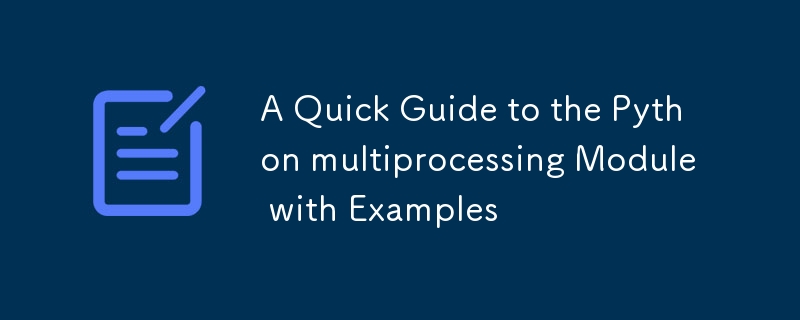
Introduction
The multiprocessing module in Python allows you to create and manage processes, enabling you to take full advantage of multiple processors on a machine. It helps you achieve parallel execution by using separate memory spaces for each process, unlike threading where threads share the same memory space. Here's a list of commonly used classes and methods in the multiprocessing module with brief examples.
1. Process
The Process class is the core of the multiprocessing module, allowing you to create and run new processes.
from multiprocessing import Process
def print_numbers():
for i in range(5):
print(i)
p = Process(target=print_numbers)
p.start() # Starts a new process
p.join() # Waits for the process to finish
2. start()
Starts the process’s activity.
p = Process(target=print_numbers) p.start() # Runs the target function in a separate process
3. join([timeout])
Blocks the calling process until the process whose join() method is called terminates. Optionally, you can specify a timeout.
p = Process(target=print_numbers) p.start() p.join(2) # Waits up to 2 seconds for the process to finish
4. is_alive()
Returns True if the process is still running.
p = Process(target=print_numbers) p.start() print(p.is_alive()) # True if the process is still running
5. current_process()
Returns the current Process object representing the calling process.
from multiprocessing import current_process
def print_current_process():
print(current_process())
p = Process(target=print_current_process)
p.start() # Prints the current process info
6. active_children()
Returns a list of all Process objects currently alive.
p1 = Process(target=print_numbers) p2 = Process(target=print_numbers) p1.start() p2.start() print(Process.active_children()) # Lists all active child processes
7. cpu_count()
Returns the number of CPUs available on the machine.
from multiprocessing import cpu_count print(cpu_count()) # Returns the number of CPUs on the machine
8. Pool
A Pool object provides a convenient way to parallelize execution of a function across multiple input values. It manages a pool of worker processes.
from multiprocessing import Pool
def square(n):
return n * n
with Pool(4) as pool: # Pool with 4 worker processes
result = pool.map(square, [1, 2, 3, 4, 5])
print(result) # [1, 4, 9, 16, 25]
9. Queue
A Queue is a shared data structure that allows multiple processes to communicate by passing data between them.
from multiprocessing import Process, Queue
def put_data(q):
q.put([1, 2, 3])
def get_data(q):
data = q.get()
print(data)
q = Queue()
p1 = Process(target=put_data, args=(q,))
p2 = Process(target=get_data, args=(q,))
p1.start()
p2.start()
p1.join()
p2.join()
10. Lock
A Lock ensures that only one process can access a shared resource at a time.
from multiprocessing import Process, Lock
lock = Lock()
def print_numbers():
with lock:
for i in range(5):
print(i)
p1 = Process(target=print_numbers)
p2 = Process(target=print_numbers)
p1.start()
p2.start()
p1.join()
p2.join()
11. Value and Array
The Value and Array objects allow sharing simple data types and arrays between processes.
from multiprocessing import Process, Value
def increment(val):
with val.get_lock():
val.value += 1
shared_val = Value('i', 0)
processes = [Process(target=increment, args=(shared_val,)) for _ in range(10)]
for p in processes:
p.start()
for p in processes:
p.join()
print(shared_val.value) # Output will be 10
12. Pipe
A Pipe provides a two-way communication channel between two processes.
from multiprocessing import Process, Pipe
def send_message(conn):
conn.send("Hello from child")
conn.close()
parent_conn, child_conn = Pipe()
p = Process(target=send_message, args=(child_conn,))
p.start()
print(parent_conn.recv()) # Receives data from the child process
p.join()
13. Manager
A Manager allows you to create shared objects, such as lists and dictionaries, that multiple processes can modify concurrently.
from multiprocessing import Process, Manager
def modify_list(shared_list):
shared_list.append("New item")
with Manager() as manager:
shared_list = manager.list([1, 2, 3])
p = Process(target=modify_list, args=(shared_list,))
p.start()
p.join()
print(shared_list) # [1, 2, 3, "New item"]
14. Semaphore
A Semaphore allows you to control access to a resource, permitting only a certain number of processes to access it at a time.
from multiprocessing import Process, Semaphore
import time
sem = Semaphore(2) # Only 2 processes can access the resource
def limited_access():
with sem:
print("Accessing resource")
time.sleep(2)
processes = [Process(target=limited_access) for _ in range(5)]
for p in processes:
p.start()
for p in processes:
p.join()
Conclusion
The multiprocessing module in Python is designed to take full advantage of multiple processors on a machine. From creating and managing processes using Process, to controlling shared resources with Lock and Semaphore, and facilitating communication through Queue and Pipe, the multiprocessing module is crucial for parallelizing tasks in Python applications.
以上是Python 多处理模块快速指南及示例的详细内容。更多信息请关注PHP中文网其他相关文章!

热AI工具

Undresser.AI Undress
人工智能驱动的应用程序,用于创建逼真的裸体照片

AI Clothes Remover
用于从照片中去除衣服的在线人工智能工具。

Undress AI Tool
免费脱衣服图片

Clothoff.io
AI脱衣机

Video Face Swap
使用我们完全免费的人工智能换脸工具轻松在任何视频中换脸!

热门文章

热工具

记事本++7.3.1
好用且免费的代码编辑器

SublimeText3汉化版
中文版,非常好用

禅工作室 13.0.1
功能强大的PHP集成开发环境

Dreamweaver CS6
视觉化网页开发工具

SublimeText3 Mac版
神级代码编辑软件(SublimeText3)
 如何在使用 Fiddler Everywhere 进行中间人读取时避免被浏览器检测到?
Apr 02, 2025 am 07:15 AM
如何在使用 Fiddler Everywhere 进行中间人读取时避免被浏览器检测到?
Apr 02, 2025 am 07:15 AM
使用FiddlerEverywhere进行中间人读取时如何避免被检测到当你使用FiddlerEverywhere...
 如何在10小时内通过项目和问题驱动的方式教计算机小白编程基础?
Apr 02, 2025 am 07:18 AM
如何在10小时内通过项目和问题驱动的方式教计算机小白编程基础?
Apr 02, 2025 am 07:18 AM
如何在10小时内教计算机小白编程基础?如果你只有10个小时来教计算机小白一些编程知识,你会选择教些什么�...
 如何绕过Investing.com的反爬虫机制获取新闻数据?
Apr 02, 2025 am 07:03 AM
如何绕过Investing.com的反爬虫机制获取新闻数据?
Apr 02, 2025 am 07:03 AM
攻克Investing.com的反爬虫策略许多人尝试爬取Investing.com(https://cn.investing.com/news/latest-news)的新闻数据时,常常�...
 Python 3.6加载pickle文件报错ModuleNotFoundError: No module named '__builtin__'怎么办?
Apr 02, 2025 am 06:27 AM
Python 3.6加载pickle文件报错ModuleNotFoundError: No module named '__builtin__'怎么办?
Apr 02, 2025 am 06:27 AM
Python3.6环境下加载pickle文件报错:ModuleNotFoundError:Nomodulenamed...
 使用Scapy爬虫时,管道文件无法写入的原因是什么?
Apr 02, 2025 am 06:45 AM
使用Scapy爬虫时,管道文件无法写入的原因是什么?
Apr 02, 2025 am 06:45 AM
使用Scapy爬虫时管道文件无法写入的原因探讨在学习和使用Scapy爬虫进行数据持久化存储时,可能会遇到管道文�...









