Windows 11: How to Fix Install Error 0x80070103
Fix 1: Pause and Resume Windows Updates
Windows update install error 0x80070103 arises during the installation of updates when your system detects incompatible drivers or conflicting software. To fix it, pause and resume the Windows update, forcing a fresh download of the update files.
Step 1: Press the Windows + I shortcut to open Settings, select Windows Update from the left sidebar, and click Pause for 1 week next to ‘Pause updates’.

Step 2: Wait a few seconds and click Resume updates.

Fix 2: Manually Install the Update
Manually downloading and installing the Windows update package ensures all necessary files are correctly placed and configured. This resolves any compatibility issues that may have caused the 0x80070103 install error.
Step 1: Open Settings using the Windows + I shortcut, select Windows Update from the sidebar, and click Update history. Look for the failed installed update and copy its update number.

Step 2: Head to the Microsoft Update Catalog, paste the copied number in the search bar, and download the Windows update package to install it.

Fix 3: Run the Windows Update Troubleshooter
Windows 11 comes with an in-built Windows Update troubleshooter to resolve common issues hindering the update process such as the 0x80070103 installation error. Here’s how to run it:
Step 1: Open Windows Settings (check the above steps), select System from the sidebar, and click Troubleshoot.

Step 2: Select Other troubleshooters.

Step 3: Click Run next to Windows Update to launch the Windows Update troubleshooter.

Fix 4: Repair System Files With SFC and DISM Scans
Running the SFC (System File Checker) and DISM (Deployment Image Servicing and Management) scans are effective in resolving the 0x80070103 install error. The former scans crucial Windows system files for corruption while the latter repairs the overall system image.
Step 1: Press the Windows key, search Command Prompt, and click Run as administrator.

Step 2: Type sfc /scannow in the console and press Enter.

Step 3: Finally, paste the following DISM command and hit enter to repair the Windows image.
DISM /Online /Cleanup-Image /RestoreHealth

Fix 5: Flush the SoftwareDistribution Folder
The SoftwareDistribution folder stores temporary files related to Windows update installations. If you’re getting the install error 0x80070103 repeatedly, flushing all contents of the SoftwareDistribution folder should refresh the repository and fix the error.
Step 1: Press the Windows key, search Command Prompt, and click Run as administrator.

Step 2: Type ‘net stop wuauserv‘ in the console and press Enter to stop the Windows Update service.

Step 3: Next, halt the Background Intelligent Transfer Service by executing ‘net stop bits‘ in the Command Prompt window.

Step 4: Press the Windows + E shortcut to open File Explorer, paste C:\Windows in the address bar, and hit Enter.

Step 5: Select the SoftwareDistribution folder and click the Trash icon in the toolbar to delete it.

Step 6: Reopen the Command Prompt with administrative permissions and execute the following commands sequentially to restart the Windows Update and Background Intelligent Transfer services.
net start wuauserv<br>net start bits

以上是Windows 11: How to Fix Install Error 0x80070103的详细内容。更多信息请关注PHP中文网其他相关文章!

热AI工具

Undresser.AI Undress
人工智能驱动的应用程序,用于创建逼真的裸体照片

AI Clothes Remover
用于从照片中去除衣服的在线人工智能工具。

Undress AI Tool
免费脱衣服图片

Clothoff.io
AI脱衣机

Video Face Swap
使用我们完全免费的人工智能换脸工具轻松在任何视频中换脸!

热门文章

热工具

记事本++7.3.1
好用且免费的代码编辑器

SublimeText3汉化版
中文版,非常好用

禅工作室 13.0.1
功能强大的PHP集成开发环境

Dreamweaver CS6
视觉化网页开发工具

SublimeText3 Mac版
神级代码编辑软件(SublimeText3)
 Nanoleaf想要改变您的技术收费
Apr 17, 2025 am 01:03 AM
Nanoleaf想要改变您的技术收费
Apr 17, 2025 am 01:03 AM
Nanoleaf的Pegboard Desk Dock:时尚且功能型的桌子组织者 厌倦了相同的旧充电设置? NanoLeaf的新Pegboard Desk Dock提供了一种时尚且功能性的替代方案。 这款多功能桌配件拥有32个全彩RGB
 华硕&#039; Rog Zephyrus G14 OLED游戏笔记本电脑$ 300折扣
Apr 16, 2025 am 03:01 AM
华硕&#039; Rog Zephyrus G14 OLED游戏笔记本电脑$ 300折扣
Apr 16, 2025 am 03:01 AM
ASUS ROG Zephyrus G14 电竞笔记本电脑特惠! 现在购买ASUS ROG Zephyrus G14 电竞笔记本电脑,即可享受300美元的优惠!原价1999美元,现价仅需1699美元!随时随地畅享沉浸式游戏体验,或将其作为可靠的便携式工作站。 Best Buy目前提供这款2024款14英寸ASUS ROG Zephyrus G14电竞笔记本电脑的优惠活动。其强大的配置和性能令人印象深刻。 这款ASUS ROG Zephyrus G14电竞笔记本电脑在Best Buy的售价为16
 您应该使用的5个隐藏窗口功能
Apr 16, 2025 am 12:57 AM
您应该使用的5个隐藏窗口功能
Apr 16, 2025 am 12:57 AM
解锁隐藏的Windows功能,以获得更流畅的体验! 发现令人惊讶的有用的Windows功能,可以显着增强您的计算体验。甚至经验丰富的Windows用户也可能在这里找到一些新技巧。 动态锁:自动
 您的键盘需要一个大的OL&#039;音量旋钮
Apr 18, 2025 am 03:04 AM
您的键盘需要一个大的OL&#039;音量旋钮
Apr 18, 2025 am 03:04 AM
在当今的触摸屏世界中,身体控制的令人满意的触觉反馈是一个可喜的变化。 这就是为什么具有较大音量旋钮的键盘令人惊讶地吸引人的原因。我最近亲身经历了这是一个启示。 为了
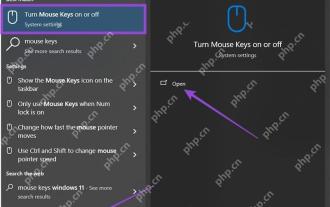 如何用没有鼠标右键单击
Apr 18, 2025 pm 12:03 PM
如何用没有鼠标右键单击
Apr 18, 2025 pm 12:03 PM
鼠标是在PC上完成工作的重要组成部分。但是,当您陷入错误的鼠标时,您可能会遇到一些问题,包括无法右键单击。但是好消息是,肯定有一些方法
 这款Acer桌面PC具有笔记本电脑规格,出于某种原因
Apr 17, 2025 am 06:03 AM
这款Acer桌面PC具有笔记本电脑规格,出于某种原因
Apr 17, 2025 am 06:03 AM
Acer最新游戏笔记本电脑系列令人惊艳,但该公司还推出了一款台式电脑,这款电脑在Acer的产品线中位置尴尬,与其他小型台式电脑相比,它也有其自身的优缺点。 Acer今日在其广受欢迎的Nitro游戏系列中增加了四款新笔记本电脑和一款重新设计的紧凑型台式电脑。不过,让我们先谈谈台式电脑,因为它最独特。它的独特之处在于它使用了笔记本电脑规格。Nitro 20 N20-100采用AMD Ryzen AI 9 365处理器,或者也可以选择Intel Core i5-13420H台式机处理器。显卡最高可配备
 RTX 5060家族在这里,但跳过8GB型号
Apr 16, 2025 pm 09:01 PM
RTX 5060家族在这里,但跳过8GB型号
Apr 16, 2025 pm 09:01 PM
RTX 50系GPU:增量升级,竞争性价格(主要是) RTX 50系列代表了GPU技术的革命性飞跃,代表了一个测得的进化。 虽然性能提高是适中的,但AI增强功能是关键功能。
 Logitech正在悄悄提高其价格
Apr 23, 2025 am 03:02 AM
Logitech正在悄悄提高其价格
Apr 23, 2025 am 03:02 AM
Logitech悄悄地提高了许多产品的价格,理由没有具体的原因。 观察者注意到,各种物品的价格最多上涨了25%,这强烈表明,正在进行的美国关税对从中国进口的商品的影响,Logitech的主要制造商






