You can use third-party wallpaper resizing apps to do the job. Here’s how.
Step 1: Download and open the InstaSize app.
Step 2: Tap on the + icon and select the photo you wish to resize.
Step 3: Then, select Standard > Wallpaper.
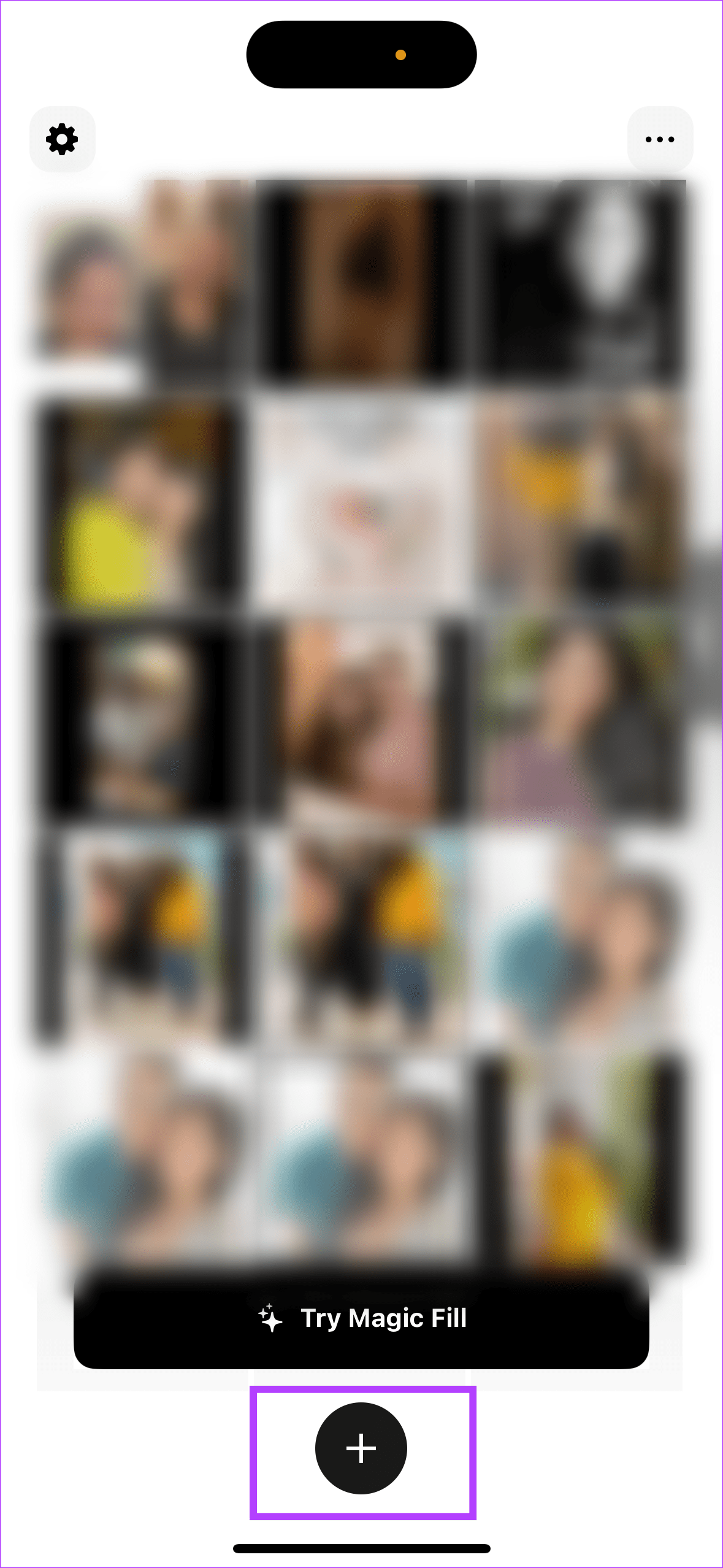
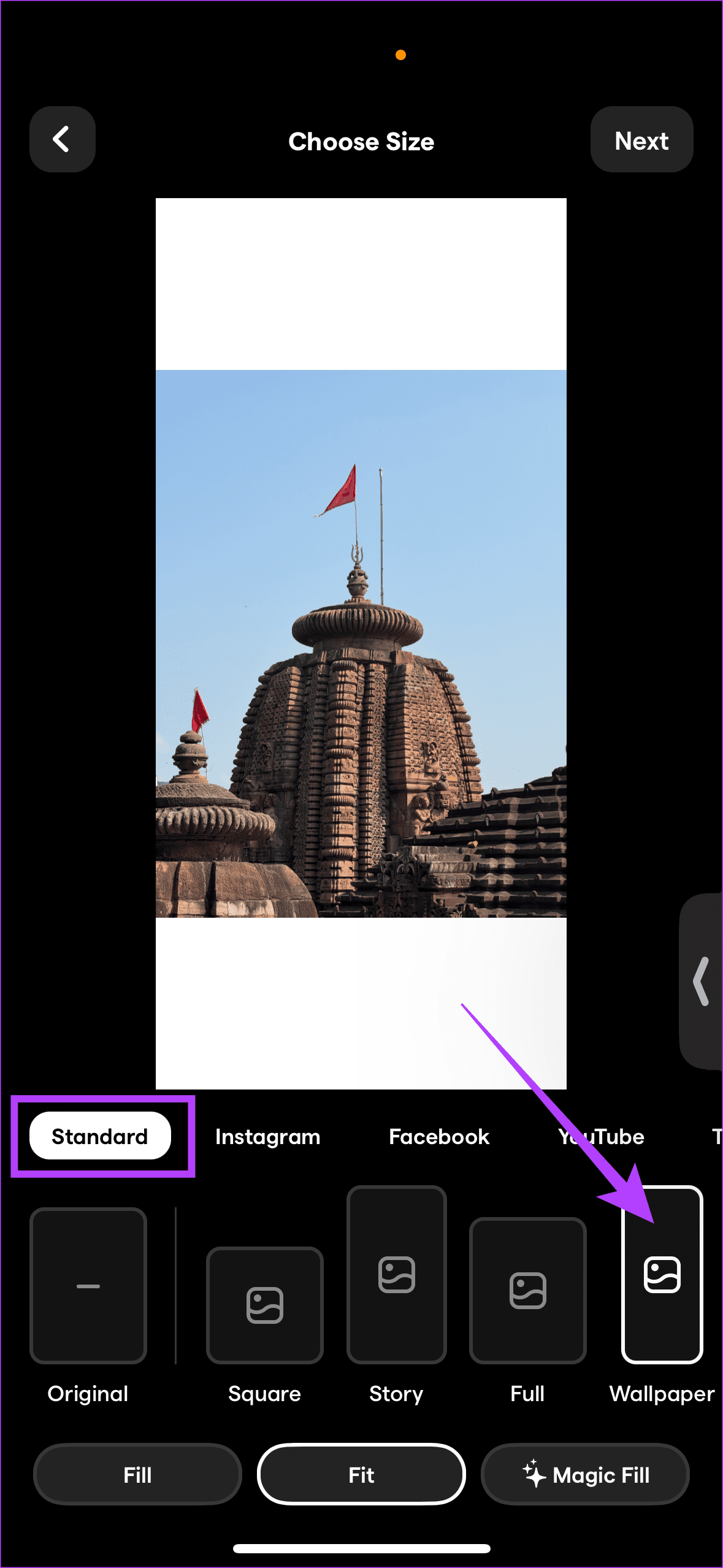
Note: This app allows you to fit the photo with white or black borders. Further, using the Fill option, InstaSize crops the photo to fit your wallpaper perfectly. Interestingly, with the Magic Fill option, the application extends the photo with additions to the photo that suit the theme of your picture.
A screenshot adds black bars to your photo, which enables you to include the entire photo from side to side as your iPhone wallpaper. Open the photo of your choice in Photos. Tap on the picture to hide icons. Screenshot this by pressing the Power + Volume Down button. Finally, set it as your wallpaper.
Apple’s Photos app offers a native feature to change the aspect ratio of pictures. You must select a 9:16 aspect ratio to convert a picture to iPhone wallpaper. Here’s how to do so.
Open the picture of your choice in the Photos app. Tap on Edit > Crop > Aspect Ratio > Wallpaper.
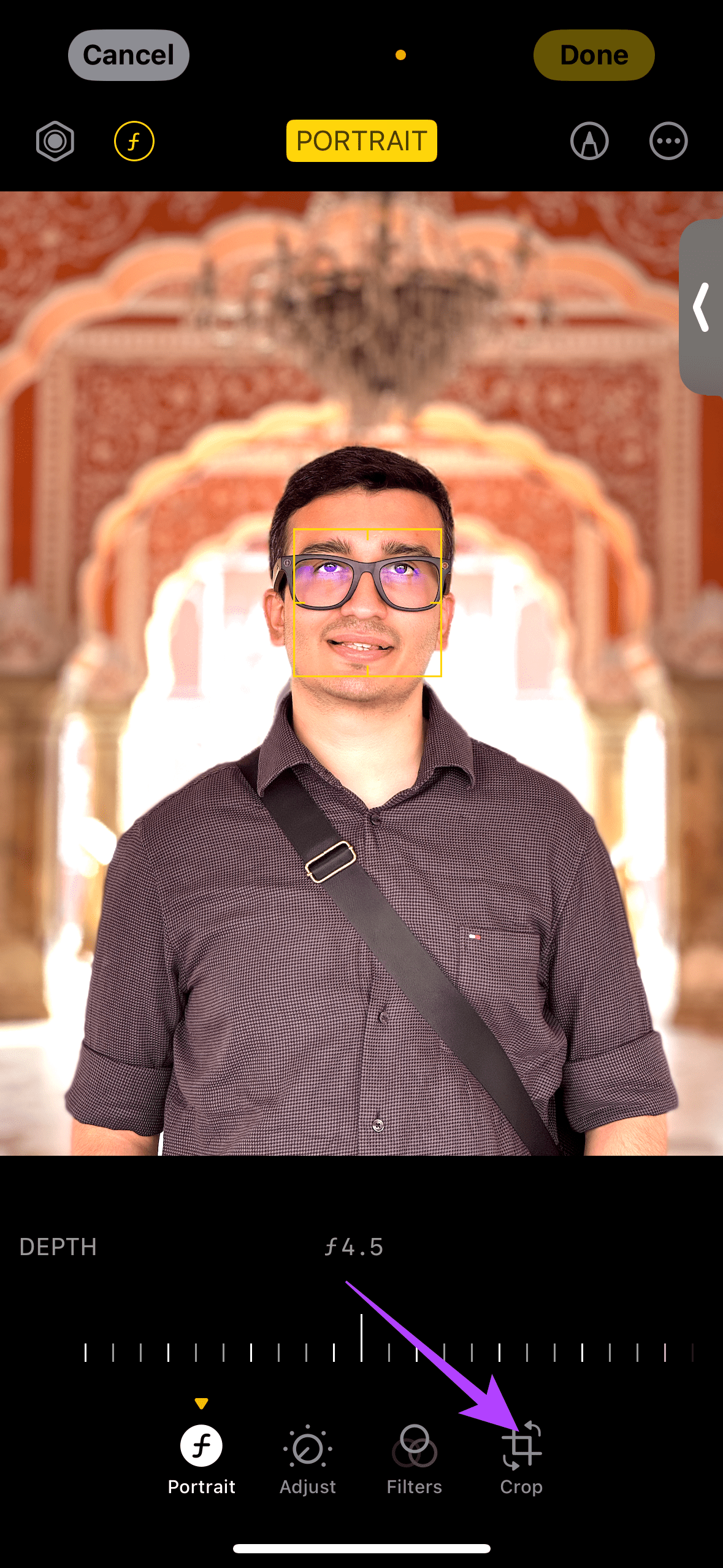

Once done, add the picture as your wallpaper.
Note:
以上是3 Ways to Make a Picture Fit Wallpaper on iPhone的详细内容。更多信息请关注PHP中文网其他相关文章!




