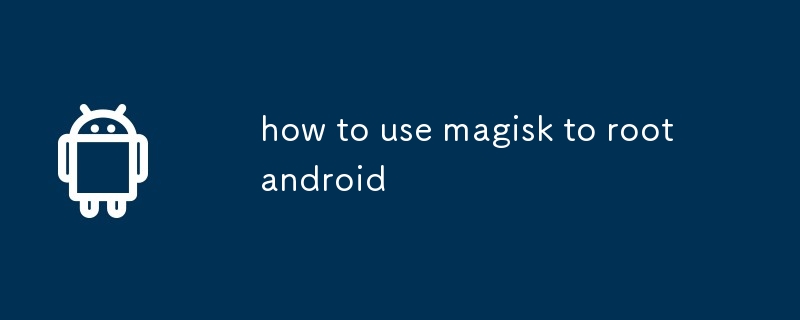This article explains how to use Magisk to root an Android device without modifying the system partition. It discusses the benefits and risks of rooting, such as unlocking access to root apps and mods without tripping SafetyNet security checks. Magis

How to use Magisk to root Android:
Magisk is a powerful tool that allows you to root your Android device without modifying the system partition. This means that you can install root apps and mods without having to worry about tripping the SafetyNet checks that some apps and services use to detect rooted devices.
How do I unlock my Android device's bootloader using Magisk?
To unlock your Android device's bootloader, you will need to use a tool called Fastboot. Fastboot is a command-line tool that allows you to communicate with your device's bootloader.
To unlock your bootloader, follow these steps:
- Download and install the Android SDK Platform-Tools package.
- Enable USB debugging on your Android device.
- Connect your device to your computer using a USB cable.
- Open a command prompt or terminal window and navigate to the directory where you installed the Platform-Tools package.
- Type the following command:
<code>adb reboot bootloader</code>
登录后复制
- This will reboot your device into the bootloader.
- Once your device is in the bootloader, type the following command:
<code>fastboot oem unlock</code>
登录后复制
- This will unlock your device's bootloader.
Can I use Magisk to root my Android device without wiping data?
Yes, you can use Magisk to root your Android device without wiping data. However, it is important to note that rooting your device may still void your warranty.
To root your device without wiping data, follow these steps:
- Download the latest version of Magisk.
- Copy the Magisk ZIP file to your device's storage.
- Reboot your device into recovery mode.
- In recovery mode, select "Install" and navigate to the Magisk ZIP file.
- Flash the Magisk ZIP file.
- Once the Magisk installation is complete, reboot your device.
What are the potential risks and benefits of rooting my Android device with Magisk?
Risks:
- Rooting your device may void your warranty.
- Rooting your device may make your device more vulnerable to security risks.
- Rooting your device may cause some apps to malfunction.
Benefits:
- Rooting your device gives you access to a wide range of root apps and mods.
- Rooting your device allows you to customize your device to your liking.
- Rooting your device allows you to remove bloatware and other unwanted apps.
以上是how to use magisk to root android的详细内容。更多信息请关注PHP中文网其他相关文章!