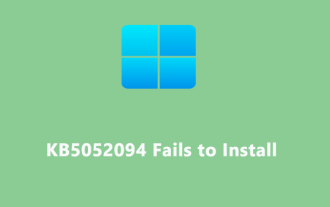Guide to Fix Enotria: The Last Song Lagging, Stuttering, Freezing
Enotria: The Last Song is now available. You can get this game and start your game journey. However, not all players can have satisfactory game experiences. Some players report issues like Enotria: The Last Song lagging, stuttering, and freezing. How to resolve those issues? This post from MiniTool gives some suggestions.
Enotria: The Last Song is a role-playing and soulslike set game. It is a sun-lit world based off Italian folklore. However, you may encounter diverse issues while playing this game, such as Enotria: The Last Song lagging, freezing, stuttering, or even more severe issues. To obtain a smooth game experience, you can try the following solutions.
You can carry out some basic checking to see if the Enotria: The Last Song freezing or lagging issue can be fixed.
- Restart the game or your device. Sometimes, temporary glitches can lead to those minor issues while restarting can simply fix glitches.
- Check the internet connection. An unstable internet connection or slow internet speed influences the game’s performance, leading to Enotria: The Last Song stuttering, lagging, and freezing. You can get MiniTool System Booster, a comprehensive tune-up computer software, to enhance the internet speed if necessary.
Fix 1. Check System Requirements
If your device doesn’t meet the basic requirements of the game, the game cannot perform well, becoming lagging, freezing, or even crashing. You can visit this page to get detailed information on Enotria: The Last Song’s system requirements.
Fix 2. End Unnecessary Background Tasks
Another possible reason for Enotria: The Last Song lagging is that several processes consume system resources. Insufficient system resources impact the normal performance of Enotria: The Last Song. You can disable those unnecessary background tasks to free up system resources.
Step 1. Right-click on the Windows icon and choose Task Manager.
Step 2. Under the Processes tab, browse the task list to find an unnecessary task.
Step 3. Right-click on the program and choose End task. You can repeat this step to close other programs.

Fix 3. Update the Graphics Driver
Additionally, ensure your computer components are in a good status. An outdated graphics driver is responsible for the Enotria: The Last Song stuttering or freezing issue. You can go to the Device Manager utility to check and update the driver if needed.
Step 1. Press Win + X and choose Device Manager.
Step 2. Expand the Display adapters option and right-click on the target driver to choose Update driver.
Step 3. Select Search automatically for drivers to let your computer search and install the latest compatible driver automatically.
Fix 4. Turn off In-Game Overlay
You encounter the Enotria: The Last Song lagging or freezing issue probably caused by the incompatible settings in the game. Modifying in-game settings helps to handle several issues. Take Steam as an example.
Step 1. Open Steam and go to Settings.
Step 2. Select the In-Game tab at the left sidebar. You should untick the Enable the Steam Overlay while in-game option.
Optionally, you can change other in-game settings specifically based on your game experience, such as screen resolutions, frame rate, vertical sync, and others.
Final Words
Enotria: The Last Song lagging, stuttering, or freezing is not a serious problem but it can destroy the game experience largely, sometimes, even leading to the game crashing. If you are troubled by such an issue, try the solutions explained above to resolve it.
以上是Guide to Fix Enotria: The Last Song Lagging, Stuttering, Freezing的详细内容。更多信息请关注PHP中文网其他相关文章!

热AI工具

Undresser.AI Undress
人工智能驱动的应用程序,用于创建逼真的裸体照片

AI Clothes Remover
用于从照片中去除衣服的在线人工智能工具。

Undress AI Tool
免费脱衣服图片

Clothoff.io
AI脱衣机

AI Hentai Generator
免费生成ai无尽的。

热门文章

热工具

记事本++7.3.1
好用且免费的代码编辑器

SublimeText3汉化版
中文版,非常好用

禅工作室 13.0.1
功能强大的PHP集成开发环境

Dreamweaver CS6
视觉化网页开发工具

SublimeText3 Mac版
神级代码编辑软件(SublimeText3)