 web前端
web前端
 js教程
js教程
 Real-Time Web Communication: Long/Short Polling, WebSockets, and SSE Explained + Next.js code
Real-Time Web Communication: Long/Short Polling, WebSockets, and SSE Explained + Next.js code
Real-Time Web Communication: Long/Short Polling, WebSockets, and SSE Explained + Next.js code
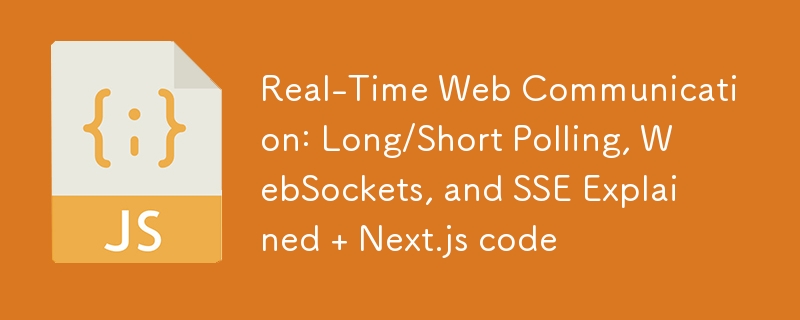
Backstory: The Unexpected Interview Question
A few months ago, I was in the middle of a technical interview for a mid-level front-end position. Things were going smoothly until I was hit with a question that caught me slightly off guard.
"Imagine you need a form of constant communication to check something every second until you retrieve something you need.
For example, you want to keep checking if a payment has been successful, like in an e-commerce setup. How would you approach this?"
I responded cautiously, “I think you could implement WebSockets to handle that.”
The interviewer smiled. "That’s a good solution, but there are other, arguably better, options depending on the situation."
And that’s when we dove into a conversation about various approaches to real-time communication, including Long Polling, Short Polling, WebSockets, and finally, Server-Sent Events (SSE), which is arguably the best choice for a unidirectional data stream, like in our payment example.
We also discussed choosing the right database for handling these constant, yet lightweight requests without draining server resources. In that context, Redis came up, known for its simplicity and efficiency in managing these types of requests.
This conversation stuck with me. I realized that while WebSockets get a lot of attention, there’s a wide array of techniques that, when understood, can optimize the way we manage real-time communication. Today, I want to break down these four approaches, when to use each, and their pros and cons in a clear, engaging way. By the end, you’ll have a solid understanding of why Server-Sent Events (SSE) often shine for one-way, real-time communication.
Before I begin, huge thanks to Marcos, the experienced Senior Software Engineer who conducted that chat and inspired me to write this article months later, which I much appreciated even though I didn't get the job! :)
The Four Methods of Real-Time Communication
Before jumping into the SSE example, let’s break down the four methods we discussed during that interview:
1. Short Polling
Short polling is probably the simplest method. It involves making a request to the server at regular intervals, asking, “Do you have new data?” The server responds with the current state—whether or not there’s anything new.
Upside:
- Easy to implement
- Works with traditional HTTP requests
Downside:
- It’s resource-heavy. You’re making frequent requests, even when no new data is available.
- Can increase server load and network traffic, which becomes inefficient for frequent checks like payment status updates.
Best for: Small, low-frequency data updates, such as a stock market price to update every minute or so.
2. Long Polling
Long polling takes short polling a step further. The client repeatedly requests information from the server, but instead of the server responding right away, it holds onto the connection until new data is available. Once data is sent back, the client immediately opens a new connection and repeats the process.
Upside:
- More efficient than short polling because the server only responds when necessary - it's really fast.
- Compatible with browsers and HTTP/HTTPS protocols.
Downside:
- Still requires reopening connections repeatedly, leading to inefficiency over time - expensive resources.
- Slightly more complex than short polling.
Best for: Situations where real-time communication is needed but WebSockets/SSE might be overkill (e.g., chat applications).
3. WebSockets
WebSockets are a more modern solution that provides full-duplex communication between client and server. Once a connection is opened, both sides can send data freely without re-establishing connections - which defines a bidirectional communication.
Upside:
- True real-time communication with minimal latency.
- Great for bi-directional communication (e.g., real-time games, chat apps).
Downside:
- More complex to implement than polling or SSE.
- WebSockets aren’t always ideal for one-way communication or less frequent updates, as they can consume resources by maintaining open connections.
- May need firewall configuration.
Best for: Applications requiring constant two-way communication, like multiplayer games, collaborative tools, chat applications, or real-time notifications.
4. Server-Sent Events (SSE)
Finally, we come to Server-Sent Events (SSE), the hero of our payment example. SSE creates a one-way connection where the server sends updates to the client. Unlike WebSockets, this is unidirectional—the client doesn’t send data back.
Upside:
- Ideal for one-way data streams like news feeds, stock tickers, or payment status updates.
- Lightweight and simpler to implement than WebSockets.
- Uses the existing HTTP connection, so it’s well-supported and firewall-friendly.
Downside:
- Not suitable for bi-directional communication.
- Some browsers (particularly older versions of IE) don’t fully support SSE.
Best for: Real-time updates where the client only needs to receive data, such as live scores, notifications, and our payment status example.
SSE in Action: Real-Time Payment Status with Next.js
Let’s get to the heart of the matter. I built a simple Next.js app to simulate a real-time payment process using Server-Sent Events (SSE). It demonstrates exactly how you can set up one-way communication to check the status of a payment and notify the user when the payment succeeds or fails.
It's a bit of a headache to set it up for Next since it works a bit differently than plain js so you can thank me later!
Here’s the setup:
Frontend: Transaction Control Component
In the following component, we have a simple UI displaying buttons to simulate different types of transactions that would come from an actual gateway API (Pix, Stripe, and a failing credit card payment). These buttons trigger real-time payment status updates through SSE.
Here’s where the SSE magic happens. When a payment is simulated, the client opens an SSE connection to listen for updates from the server. It handles different statuses like pending, in transit, paid, and failed.
"use client";
import { useState } from "react";
import { PAYMENT_STATUSES } from "../utils/payment-statuses";
const paymentButtons = [
{
id: "pix",
label: "Simulate payment with Pix",
bg: "bg-green-200",
success: true,
},
{
id: "stripe",
label: "Simulate payment with Stripe",
bg: "bg-blue-200",
success: true,
},
{
id: "credit",
label: "Simulate failing payment",
bg: "bg-red-200",
success: false,
},
];
type transaction = {
type: string;
amount: number;
success: boolean;
};
const DOMAIN_URL = process.env.NEXT_PUBLIC_DOMAIN_URL;
export function TransactionControl() {
const [status, setStatus] = useState<string>("");
const [isProcessing, setIsProcessing] = useState<boolean>(false);
async function handleTransaction({ type, amount, success }: transaction) {
setIsProcessing(true);
setStatus("Payment is in progress...");
const eventSource = new EventSource(
`${DOMAIN_URL}/payment?type=${type}&amount=${amount}&success=${success}`
);
eventSource.onmessage = (e) => {
const data = JSON.parse(e.data);
const { status } = data;
console.log(data);
switch (status) {
case PAYMENT_STATUSES.PENDING:
setStatus("Payment is in progress...");
break;
case PAYMENT_STATUSES.IN_TRANSIT:
setStatus("Payment is in transit...");
break;
case PAYMENT_STATUSES.PAID:
setIsProcessing(false);
setStatus("Payment completed!");
eventSource.close();
break;
case PAYMENT_STATUSES.CANCELED:
setIsProcessing(false);
setStatus("Payment failed!");
eventSource.close();
break;
default:
setStatus("");
setIsProcessing(false);
eventSource.close();
break;
}
};
}
return (
<div>
<div className="flex flex-col gap-3">
{paymentButtons.map(({ id, label, bg, success }) => (
<button
key={id}
className={`${bg} text-background rounded-full font-medium py-2 px-4
disabled:brightness-50 disabled:opacity-50`}
onClick={() =>
handleTransaction({ type: id, amount: 101, success })
}
disabled={isProcessing}
>
{label}
</button>
))}
</div>
{status && <div className="mt-4 text-lg font-medium">{status}</div>}
</div>
);
}
Backend: SSE Implementation in Next.js
On the server side, we simulate a payment process by sending periodic status updates through SSE. As the transaction progresses, the client will receive updates on whether the payment is still pending, has been completed, or has failed.
import { NextRequest, NextResponse } from "next/server";
import { PAYMENT_STATUSES } from "../utils/payment-statuses";
export const runtime = "edge";
export const dynamic = "force-dynamic";
// eslint-disable-next-line @typescript-eslint/no-unused-vars
export async function GET(req: NextRequest, res: NextResponse) {
const { searchParams } = new URL(req.url as string);
const type = searchParams.get("type") || null;
const amount = parseFloat(searchParams.get("amount") || "0");
const success = searchParams.get("success") === "true";
if (!type || amount < 0) {
return new Response(JSON.stringify({ error: "invalid transaction" }), {
status: 400,
headers: {
"Content-Type": "application/json",
},
});
}
const responseStream = new TransformStream();
const writer = responseStream.writable.getWriter();
const encoder = new TextEncoder();
let closed = false;
function sendStatus(status: string) {
writer.write(
encoder.encode(`data: ${JSON.stringify({ status, type, amount })}\n\n`)
);
}
// Payment gateway simulation
async function processTransaction() {
sendStatus(PAYMENT_STATUSES.PENDING);
function simulateSuccess() {
setTimeout(() => {
if (!closed) {
sendStatus(PAYMENT_STATUSES.IN_TRANSIT);
}
}, 3000);
setTimeout(() => {
if (!closed) {
sendStatus(PAYMENT_STATUSES.PAID);
// Close the stream and mark closed to prevent further writes
writer.close();
closed = true;
}
}, 6000);
}
function simulateFailure() {
setTimeout(() => {
if (!closed) {
sendStatus(PAYMENT_STATUSES.CANCELED);
// Close the stream and mark closed to prevent further writes
writer.close();
closed = true;
}
}, 3000);
}
if (success === false) {
simulateFailure();
return;
}
simulateSuccess();
}
await processTransaction();
// Return the SSE response
return new Response(responseStream.readable, {
headers: {
"Access-Control-Allow-Origin": "*",
Connection: "keep-alive",
"X-Accel-Buffering": "no",
"Content-Type": "text/event-stream; charset=utf-8",
"Cache-Control": "no-cache, no-transform",
"Content-Encoding": "none",
},
});
}
Also, make sure you add .env.local file with this content:
NEXT_PUBLIC_DOMAIN_URL='http://localhost:3000'
Why SSE Over WebSockets in This Case?
Now that we’ve seen how to implement it, you might be wondering: why use SSE over WebSockets for this? Here’s why:
- Unidirectional Communication: In our scenario, the client only needs to receive updates about the payment status. There’s no need for the client to send data back to the server constantly, so the simplicity of SSE fits perfectly.
- Lightweight: Since SSE uses a single HTTP connection to stream updates, it’s more resource-efficient compared to WebSockets, which maintain full-duplex communication.
- Firewall-Friendly: SSE is easier to work with across different network environments because it runs over HTTP, which is usually open in firewalls, whereas WebSocket connections can sometimes run into issues.
- Browser Support: While not as widely supported as WebSockets, SSE is supported by modern browsers, making it reliable for most use cases where unidirectional data is needed.
Conclusion: Know Your Tools
That interview question turned into an incredible learning experience, opening my eyes to the subtle differences between long polling, short polling, WebSockets, and SSE. Each method has its time and place, and understanding when to use which one is crucial for optimizing real-time communication.
SSE might not be as glamorous as WebSockets, but when it comes to efficient, one-way communication, it's the perfect tool for the job—just like in our e-commerce payment example. Next time you're building something that requires real-time updates, don’t just reach for WebSockets by default—consider SSE for its simplicity and efficiency.
Hope this deep dive into real-time communication techniques keeps you sharp for your next project or that tricky interview question!
Let's get our hands dirty
Next.js + TypeScript example repository: https://github.com/brinobruno/sse-next
Next.js + TypeScript example deployment: https://sse-next-one.vercel.app/
References
here are some authoritative sources and references you could explore for deeper insights:
WebSockets And SSE Documentation:
MDN Web Docs: The WebSockets API
MDN Web Docs: Using Server Sent Events
Next API Routes
Next.js: API Routes
Let's connect
I'll share my relevant socials in case you want to connect:
Github
LinkedIn
Portfolio
以上是Real-Time Web Communication: Long/Short Polling, WebSockets, and SSE Explained + Next.js code的详细内容。更多信息请关注PHP中文网其他相关文章!

热AI工具

Undresser.AI Undress
人工智能驱动的应用程序,用于创建逼真的裸体照片

AI Clothes Remover
用于从照片中去除衣服的在线人工智能工具。

Undress AI Tool
免费脱衣服图片

Clothoff.io
AI脱衣机

Video Face Swap
使用我们完全免费的人工智能换脸工具轻松在任何视频中换脸!

热门文章

热工具

记事本++7.3.1
好用且免费的代码编辑器

SublimeText3汉化版
中文版,非常好用

禅工作室 13.0.1
功能强大的PHP集成开发环境

Dreamweaver CS6
视觉化网页开发工具

SublimeText3 Mac版
神级代码编辑软件(SublimeText3)
 神秘的JavaScript:它的作用以及为什么重要
Apr 09, 2025 am 12:07 AM
神秘的JavaScript:它的作用以及为什么重要
Apr 09, 2025 am 12:07 AM
JavaScript是现代Web开发的基石,它的主要功能包括事件驱动编程、动态内容生成和异步编程。1)事件驱动编程允许网页根据用户操作动态变化。2)动态内容生成使得页面内容可以根据条件调整。3)异步编程确保用户界面不被阻塞。JavaScript广泛应用于网页交互、单页面应用和服务器端开发,极大地提升了用户体验和跨平台开发的灵活性。
 谁得到更多的Python或JavaScript?
Apr 04, 2025 am 12:09 AM
谁得到更多的Python或JavaScript?
Apr 04, 2025 am 12:09 AM
Python和JavaScript开发者的薪资没有绝对的高低,具体取决于技能和行业需求。1.Python在数据科学和机器学习领域可能薪资更高。2.JavaScript在前端和全栈开发中需求大,薪资也可观。3.影响因素包括经验、地理位置、公司规模和特定技能。
 如何使用JavaScript将具有相同ID的数组元素合并到一个对象中?
Apr 04, 2025 pm 05:09 PM
如何使用JavaScript将具有相同ID的数组元素合并到一个对象中?
Apr 04, 2025 pm 05:09 PM
如何在JavaScript中将具有相同ID的数组元素合并到一个对象中?在处理数据时,我们常常会遇到需要将具有相同ID�...
 JavaScript难以学习吗?
Apr 03, 2025 am 12:20 AM
JavaScript难以学习吗?
Apr 03, 2025 am 12:20 AM
学习JavaScript不难,但有挑战。1)理解基础概念如变量、数据类型、函数等。2)掌握异步编程,通过事件循环实现。3)使用DOM操作和Promise处理异步请求。4)避免常见错误,使用调试技巧。5)优化性能,遵循最佳实践。
 如何实现视差滚动和元素动画效果,像资生堂官网那样?
或者:
怎样才能像资生堂官网一样,实现页面滚动伴随的动画效果?
Apr 04, 2025 pm 05:36 PM
如何实现视差滚动和元素动画效果,像资生堂官网那样?
或者:
怎样才能像资生堂官网一样,实现页面滚动伴随的动画效果?
Apr 04, 2025 pm 05:36 PM
实现视差滚动和元素动画效果的探讨本文将探讨如何实现类似资生堂官网(https://www.shiseido.co.jp/sb/wonderland/)中�...
 console.log输出结果差异:两次调用为何不同?
Apr 04, 2025 pm 05:12 PM
console.log输出结果差异:两次调用为何不同?
Apr 04, 2025 pm 05:12 PM
深入探讨console.log输出差异的根源本文将分析一段代码中console.log函数输出结果的差异,并解释其背后的原因。�...
 JavaScript的演变:当前的趋势和未来前景
Apr 10, 2025 am 09:33 AM
JavaScript的演变:当前的趋势和未来前景
Apr 10, 2025 am 09:33 AM
JavaScript的最新趋势包括TypeScript的崛起、现代框架和库的流行以及WebAssembly的应用。未来前景涵盖更强大的类型系统、服务器端JavaScript的发展、人工智能和机器学习的扩展以及物联网和边缘计算的潜力。






