Docker 容器中 SSL 的挑战无人谈论
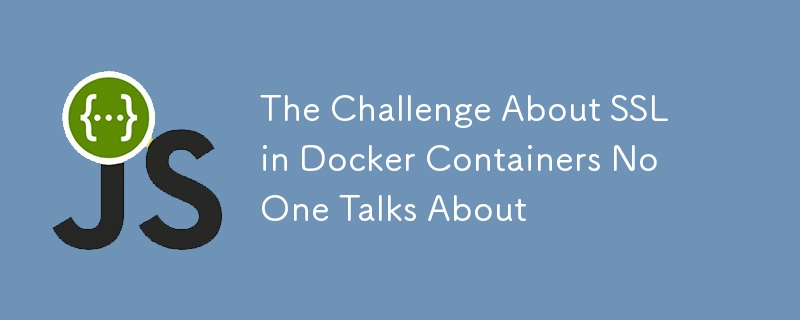
如果您曾在 Docker 环境中设置 SSL 方面遇到困难,那么您并不孤单。 SSL 对许多人来说可能是一个令人生畏的障碍,但保护您的应用程序至关重要,尤其是当它暴露在互联网上时。在这篇文章中,我将指导您添加 Nginx 和 Certbot,以便在 Docker 化设置中生成 Let's Encrypt SSL。这使您可以自动续订证书并以最小的麻烦确保您的环境安全。
让我们开始吧!
先决条件
- Docker 和 Docker Compose 安装在您的计算机上。
- 对 Docker Compose 和 Nginx 的基本了解。
- 指向您服务器的域名。
在此示例中,我们使用 Nginx 作为反向代理并使用 Certbot 来管理 SSL 证书。下面,您将找到 docker-compose.yml、用于自动重新加载 Nginx 的 shell 脚本,以及设置所有内容所需的配置文件。
Docker 撰写配置
首先,让我向您展示用于设置 Nginx 和 Certbot 的 Docker Compose 配置。
# docker-compose.yml
services:
nginx:
container_name: nginx
image: nginx:latest
restart: unless-stopped
env_file: .env
networks:
- your-app-network # Update this with your application service network
ports:
- 80:80
- 443:443
depends_on:
- your-app # Your application service
volumes:
- ./nginx/secure/:/etc/nginx/templates/
- /etc/localtime:/etc/localtime:ro
- ./nginx/certbot/conf:/etc/letsencrypt
- ./nginx/certbot/www:/var/www/certbot
- ./nginx/99-autoreload.sh:/docker-entrypoint.d/99-autoreload.sh # Script to autoreload Nginx when certs are renewed
certbot:
image: certbot/certbot
volumes:
- ./nginx/certbot/conf:/etc/letsencrypt
- ./nginx/certbot/www:/var/www/certbot
entrypoint: "/bin/sh -c 'trap exit TERM; while :; do certbot renew; sleep 12h & wait $${!}; done;'" # Renew certificates every 12 hours
这个 Docker Compose 文件定义了两个服务:
- Nginx:充当反向代理并向您的后端提供请求。
- Certbot:负责使用 Let's Encrypt 生成和更新 SSL 证书。
certbot 服务无限循环运行,每 12 小时更新一次证书。证书存储在共享卷(./nginx/certbot/conf)中,允许Nginx访问最新的证书文件。
Nginx 配置
Nginx 充当反向代理,处理 HTTP 和 HTTPS 流量。对于初始请求,Certbot 需要 HTTP(端口 80)来完成域验证过程。
# default.conf.template
server {
listen 80;
server_name ${APP_DOMAIN};
location / {
return 301 https://$host$request_uri;
}
location /.well-known/acme-challenge/ {
root /var/www/certbot;
}
}
server {
listen 443 ssl;
server_name ${APP_DOMAIN};
server_tokens off;
client_max_body_size 20M;
ssl_certificate /etc/letsencrypt/live/${APP_DOMAIN}/fullchain.pem;
ssl_certificate_key /etc/letsencrypt/live/${APP_DOMAIN}/privkey.pem;
include /etc/letsencrypt/options-ssl-nginx.conf;
ssl_dhparam /etc/letsencrypt/ssl-dhparams.pem;
location / {
proxy_set_header X-Forwarded-Proto https;
proxy_set_header X-Url-Scheme $scheme;
proxy_set_header X-Forwarded-For $proxy_add_x_forwarded_for;
proxy_set_header Host $http_host;
proxy_redirect off;
proxy_pass http://my-app:3000; // Your app service name
}
}
在上面的配置文件中,Nginx 执行以下操作:
- 将 HTTP 请求重定向到 HTTPS 以确保安全通信。
- 处理 SSL 终止和对后端服务的代理请求(例如,my-app:3000)。
自动重新加载 Nginx 配置
SSL证书更新后,需要重新加载Nginx以应用更新的证书。要自动化此过程,请添加一个简单的自动重新加载脚本:
# 99-autoreload.sh
#!/bin/sh
while :; do
# Optional: Instead of sleep, detect config changes and only reload if necessary.
sleep 6h
nginx -t && nginx -s reload
done &
此脚本在 Nginx 容器内运行,并每 6 小时或每当证书更新时重新加载 Nginx。
环境变量
创建一个 .env 文件来存储您的域名和电子邮件地址以供 Certbot 注册:
# .env file APP_DOMAIN=your-domain.com SSL_EMAIL=contact@your-domain.com
初始 SSL 证书生成
在 Nginx 可以提供 HTTPS 流量之前,您需要生成初始 SSL 证书。使用以下 bash 脚本 (init-letsencrypt.sh) 生成 SSL 证书:
#!/bin/bash
# Source the .env file
if [ -f .env ]; then
export $(grep -v '^#' .env | xargs)
fi
if ! [ -x "$(command -v docker compose)" ]; then
echo 'Error: docker compose is not installed.' >&2
exit 1
fi
domains=(${APP_DOMAIN:-example.com})
rsa_key_size=4096
data_path="./nginx/certbot"
email="${SSL_EMAIL:-hello@example.com}" # Adding a valid address is strongly recommended
staging=0 # Set to 1 if you're testing your setup to avoid hitting request limits
if [ -d "$data_path" ]; then
read -p "Existing data found for $domains. Continue and replace existing certificate? (y/N) " decision
if [ "$decision" != "Y" ] && [ "$decision" != "y" ]; then
exit
fi
fi
if [ ! -e "$data_path/conf/options-ssl-nginx.conf" ] || [ ! -e "$data_path/conf/ssl-dhparams.pem" ]; then
echo "### Downloading recommended TLS parameters ..."
mkdir -p "$data_path/conf"
curl -s https://raw.githubusercontent.com/certbot/certbot/master/certbot-nginx/certbot_nginx/_internal/tls_configs/options-ssl-nginx.conf >"$data_path/conf/options-ssl-nginx.conf"
curl -s https://raw.githubusercontent.com/certbot/certbot/master/certbot/certbot/ssl-dhparams.pem >"$data_path/conf/ssl-dhparams.pem"
echo
fi
echo "### Creating dummy certificate for $domains ..."
path="/etc/letsencrypt/live/$domains"
mkdir -p "$data_path/conf/live/$domains"
docker compose -f "docker-compose.yml" run --rm --entrypoint "\
openssl req -x509 -nodes -newkey rsa:$rsa_key_size -days 1\
-keyout '$path/privkey.pem' \
-out '$path/fullchain.pem' \
-subj '/CN=localhost'" certbot
echo
echo "### Starting nginx ..."
docker compose -f "docker-compose.yml" up --force-recreate -d nginx
echo
echo "### Deleting dummy certificate for $domains ..."
docker compose -f "docker-compose.yml" run --rm --entrypoint "\
rm -Rf /etc/letsencrypt/live/$domains && \
rm -Rf /etc/letsencrypt/archive/$domains && \
rm -Rf /etc/letsencrypt/renewal/$domains.conf" certbot
echo
echo "### Requesting Let's Encrypt certificate for $domains ..."
#Join $domains to -d args
domain_args=""
for domain in "${domains[@]}"; do
domain_args="$domain_args -d $domain"
done
# Select appropriate email arg
case "$email" in
"") email_arg="--register-unsafely-without-email" ;;
*) email_arg="--email $email" ;;
esac
# Enable staging mode if needed
if [ $staging != "0" ]; then staging_arg="--staging"; fi
docker compose -f "docker-compose.yml" run --rm --entrypoint "\
certbot certonly --webroot -w /var/www/certbot \
$staging_arg \
$email_arg \
$domain_args \
--rsa-key-size $rsa_key_size \
--agree-tos \
--force-renewal" certbot
echo
#echo "### Reloading nginx ..."
docker compose -f "docker-compose.yml" exec nginx nginx -s reload
概括
总之,上面提供的配置将 Nginx 设置为 Docker 化应用程序的反向代理,并由 Certbot 自动管理 Let's Encrypt SSL 证书。此设置可确保与您的应用程序的安全连接,而无需手动续订 SSL。
最后的注释
要首次调出您的环境,请使用:
chmod a+x init-letsencrypt.sh ./init-letsencrypt.sh
以下时间您可以使用常用的 docker compose 命令启动您的环境:
docker-compose up -d
确保您的域名指向您的服务器,并且端口 80 和 443 已打开以允许访问 HTTP 和 HTTPS 流量。
如果您遇到任何问题或有改进建议,请在下面的评论中告诉我!我很乐意帮助解决问题或扩展特定主题。
以上是Docker 容器中 SSL 的挑战无人谈论的详细内容。更多信息请关注PHP中文网其他相关文章!

热AI工具

Undresser.AI Undress
人工智能驱动的应用程序,用于创建逼真的裸体照片

AI Clothes Remover
用于从照片中去除衣服的在线人工智能工具。

Undress AI Tool
免费脱衣服图片

Clothoff.io
AI脱衣机

Video Face Swap
使用我们完全免费的人工智能换脸工具轻松在任何视频中换脸!

热门文章

热工具

记事本++7.3.1
好用且免费的代码编辑器

SublimeText3汉化版
中文版,非常好用

禅工作室 13.0.1
功能强大的PHP集成开发环境

Dreamweaver CS6
视觉化网页开发工具

SublimeText3 Mac版
神级代码编辑软件(SublimeText3)
 神秘的JavaScript:它的作用以及为什么重要
Apr 09, 2025 am 12:07 AM
神秘的JavaScript:它的作用以及为什么重要
Apr 09, 2025 am 12:07 AM
JavaScript是现代Web开发的基石,它的主要功能包括事件驱动编程、动态内容生成和异步编程。1)事件驱动编程允许网页根据用户操作动态变化。2)动态内容生成使得页面内容可以根据条件调整。3)异步编程确保用户界面不被阻塞。JavaScript广泛应用于网页交互、单页面应用和服务器端开发,极大地提升了用户体验和跨平台开发的灵活性。
 谁得到更多的Python或JavaScript?
Apr 04, 2025 am 12:09 AM
谁得到更多的Python或JavaScript?
Apr 04, 2025 am 12:09 AM
Python和JavaScript开发者的薪资没有绝对的高低,具体取决于技能和行业需求。1.Python在数据科学和机器学习领域可能薪资更高。2.JavaScript在前端和全栈开发中需求大,薪资也可观。3.影响因素包括经验、地理位置、公司规模和特定技能。
 JavaScript难以学习吗?
Apr 03, 2025 am 12:20 AM
JavaScript难以学习吗?
Apr 03, 2025 am 12:20 AM
学习JavaScript不难,但有挑战。1)理解基础概念如变量、数据类型、函数等。2)掌握异步编程,通过事件循环实现。3)使用DOM操作和Promise处理异步请求。4)避免常见错误,使用调试技巧。5)优化性能,遵循最佳实践。
 如何使用JavaScript将具有相同ID的数组元素合并到一个对象中?
Apr 04, 2025 pm 05:09 PM
如何使用JavaScript将具有相同ID的数组元素合并到一个对象中?
Apr 04, 2025 pm 05:09 PM
如何在JavaScript中将具有相同ID的数组元素合并到一个对象中?在处理数据时,我们常常会遇到需要将具有相同ID�...
 如何实现视差滚动和元素动画效果,像资生堂官网那样?
或者:
怎样才能像资生堂官网一样,实现页面滚动伴随的动画效果?
Apr 04, 2025 pm 05:36 PM
如何实现视差滚动和元素动画效果,像资生堂官网那样?
或者:
怎样才能像资生堂官网一样,实现页面滚动伴随的动画效果?
Apr 04, 2025 pm 05:36 PM
实现视差滚动和元素动画效果的探讨本文将探讨如何实现类似资生堂官网(https://www.shiseido.co.jp/sb/wonderland/)中�...
 JavaScript的演变:当前的趋势和未来前景
Apr 10, 2025 am 09:33 AM
JavaScript的演变:当前的趋势和未来前景
Apr 10, 2025 am 09:33 AM
JavaScript的最新趋势包括TypeScript的崛起、现代框架和库的流行以及WebAssembly的应用。未来前景涵盖更强大的类型系统、服务器端JavaScript的发展、人工智能和机器学习的扩展以及物联网和边缘计算的潜力。
 console.log输出结果差异:两次调用为何不同?
Apr 04, 2025 pm 05:12 PM
console.log输出结果差异:两次调用为何不同?
Apr 04, 2025 pm 05:12 PM
深入探讨console.log输出差异的根源本文将分析一段代码中console.log函数输出结果的差异,并解释其背后的原因。�...







