重构 ReadmeGenie
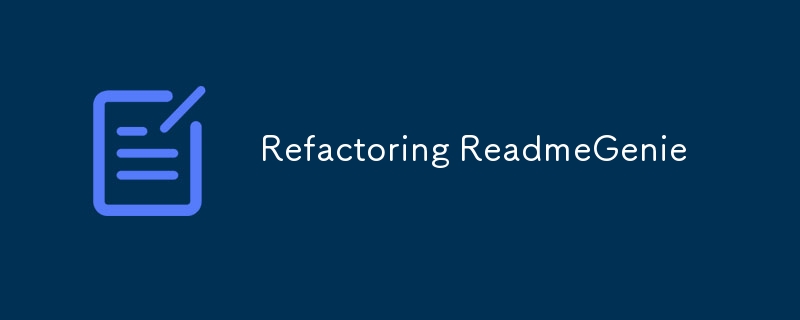
Introduction
This week I was tasked to refactor the ReadmeGenie. If you just arrived here, ReadmeGenie is my open-source project that uses AI to generate readmes based on the files that the user inputs.
Initially, my thoughts were, "The program is working fine. I’ve been developing it in an organized way since day one... so why change it?"
Well, after taking a week-long break from the project, I opened it up again and immediately thought, "What is this?"
Why refactor?
To give you some context, here’s an example: One of my core functions, which I once thought was perfect, turned out to be much more complex than necessary. During the refactoring process, I broke it down into five separate functions—and guess what? The code is much cleaner and easier to manage now.
Take a look at the original version of this function:
def generate_readme(file_paths, api_key, base_url, output_filename, token_usage):
try:
load_dotenv()
# Check if the api_key was provided either as an environment variable or as an argument
if not api_key and not get_env():
logger.error(f"{Fore.RED}API key is required but not provided. Exiting.{Style.RESET_ALL}")
sys.exit(1)
# Concatenate content from multiple files
file_content = ""
try:
for file_path in file_paths:
with open(file_path, 'r') as file:
file_content += file.read() + "\\n\\n"
except FileNotFoundError as fnf_error:
logger.error(f"{Fore.RED}File not found: {file_path}{Style.RESET_ALL}")
sys.exit(1)
# Get the base_url from arguments, environment, or use the default
chosenModel = selectModel(base_url)
try:
if chosenModel == 'cohere':
base_url = os.getenv("COHERE_BASE_URL", "https://api.cohere.ai/v1")
response = cohereAPI(api_key, file_content)
readme_content = response.generations[0].text.strip() + FOOTER_STRING
else:
base_url = os.getenv("GROQ_BASE_URL", "https://api.groq.com")
response = groqAPI(api_key, base_url, file_content)
readme_content = response.choices[0].message.content.strip() + FOOTER_STRING
except AuthenticationError as auth_error:
logger.error(f"{Fore.RED}Authentication failed: Invalid API key. Please check your API key and try again.{Style.RESET_ALL}")
sys.exit(1)
except Exception as api_error:
logger.error(f"{Fore.RED}API request failed: {api_error}{Style.RESET_ALL}")
sys.exit(1)
# Process and save the generated README content
if readme_content[0] != '*':
readme_content = "\n".join(readme_content.split('\n')[1:])
try:
with open(output_filename, 'w') as output_file:
output_file.write(readme_content)
logger.info(f"README.md file generated and saved as {output_filename}")
logger.warning(f"This is your file's content:\n{readme_content}")
except IOError as io_error:
logger.error(f"{Fore.RED}Failed to write to output file: {output_filename}. Error: {io_error}{Style.RESET_ALL}")
sys.exit(1)
# Save API key if needed
if not get_env() and api_key is not None:
logger.warning("Would you like to save your API key and base URL in a .env file for future use? [y/n]")
answer = input()
if answer.lower() == 'y':
create_env(api_key, base_url, chosenModel)
elif get_env():
if chosenModel == 'cohere' and api_key != os.getenv("COHERE_API_KEY"):
if api_key is not None:
logger.warning("Would you like to save this API Key? [y/n]")
answer = input()
if answer.lower() == 'y':
create_env(api_key, base_url, chosenModel)
elif chosenModel == 'groq' and api_key != os.getenv("GROQ_API_KEY"):
if api_key is not None:
logger.warning("Would you like to save this API Key? [y/n]")
answer = input()
if answer.lower() == 'y':
create_env(api_key, base_url, chosenModel)
# Report token usage if the flag is set
if token_usage:
try:
usage = response.usage
logger.info(f"Token Usage Information: Prompt tokens: {usage.prompt_tokens}, Completion tokens: {usage.completion_tokens}, Total tokens: {usage.total_tokens}")
except AttributeError:
logger.warning(f"{Fore.YELLOW}Token usage information is not available for this response.{Style.RESET_ALL}")
logger.info(f"{Fore.GREEN}File created successfully")
sys.exit(0)
1. Eliminate Global Variables
Global variables can lead to unexpected side effects. Keep the state within the scope it belongs to, and pass values explicitly when necessary.
2. Use Functions for Calculations
Avoid storing intermediate values in variables where possible. Instead, use functions to perform calculations when needed—this keeps your code flexible and easier to debug.
3. Separate Responsibilities
A single function should do one thing, and do it well. Split tasks like command-line argument parsing, file reading, AI model management, and output generation into separate functions or classes. This separation allows for easier testing and modification in the future.
4. Improve Naming
Meaningful variable and function names are crucial. When revisiting your code after some time, clear names help you understand the flow without needing to re-learn everything.
5. Reduce Duplication
If you find yourself copying and pasting code, it’s a sign that you could benefit from shared functions or classes. Duplication makes maintenance harder, and small changes can easily result in bugs.
Commiting and pushing to GitHub
1. Create a branch
I started by creating a branch using:
git checkout -b <branch-name>
This command creates a new branch and switches to it.
2. Making a Series of Commits
Once on the new branch, I made incremental commits. Each commit represents a logical chunk of work, whether it was refactoring a function, fixing a bug, or adding a new feature. Making frequent, small commits helps track changes more effectively and makes it easier to review the history of the project.
git status git add <file_name> git commit -m "Refactored function"
3. Rebasing to Keep a Clean History
After making several commits, I rebased my branch to keep the history clean and linear. Rebasing allows me to reorder, combine, or modify commits before they are pushed to GitHub. This is especially useful if some of the commits are very small or if I want to avoid cluttering the commit history with too many incremental changes.
git rebase -i main
In this step, I initiated an interactive rebase on top of the main branch. The -i flag allows me to modify the commit history interactively. I could squash some of my smaller commits into one larger, cohesive commit. For instance, if I had a series of commits like:
Refactor part 1
Refactor part 2
Fix bug in refactor
I could squash them into a single commit with a clearer message
4. Pushing Changes to GitHub
Once I was satisfied with the commit history after the rebase, I pushed the changes to GitHub. If you’ve just created a new branch, you’ll need to push it to the remote repository with the -u flag, which sets the upstream branch for future pushes.
git push -u origin <branch-name>
5. Merging
In the last step I did a fast-forward merge to the main branch and pushed again
git checkout main # change to the main branch git merge --ff-only <branch-name> # make a fast-forward merge git push origin main # push to the main
Takeaways
Everything has room to improve. Refactoring may seem like a hassle, but it often results in cleaner, more maintainable, and more efficient code. So, the next time you feel hesitant about refactoring, remember: there’s always a better way to do things.
Even though I think it's perfect now, I will definitely have something to improve on my next commit.
以上是重构 ReadmeGenie的详细内容。更多信息请关注PHP中文网其他相关文章!

热AI工具

Undresser.AI Undress
人工智能驱动的应用程序,用于创建逼真的裸体照片

AI Clothes Remover
用于从照片中去除衣服的在线人工智能工具。

Undress AI Tool
免费脱衣服图片

Clothoff.io
AI脱衣机

Video Face Swap
使用我们完全免费的人工智能换脸工具轻松在任何视频中换脸!

热门文章

热工具

记事本++7.3.1
好用且免费的代码编辑器

SublimeText3汉化版
中文版,非常好用

禅工作室 13.0.1
功能强大的PHP集成开发环境

Dreamweaver CS6
视觉化网页开发工具

SublimeText3 Mac版
神级代码编辑软件(SublimeText3)
 Python vs.C:申请和用例
Apr 12, 2025 am 12:01 AM
Python vs.C:申请和用例
Apr 12, 2025 am 12:01 AM
Python适合数据科学、Web开发和自动化任务,而C 适用于系统编程、游戏开发和嵌入式系统。 Python以简洁和强大的生态系统着称,C 则以高性能和底层控制能力闻名。
 您可以在2小时内学到多少python?
Apr 09, 2025 pm 04:33 PM
您可以在2小时内学到多少python?
Apr 09, 2025 pm 04:33 PM
两小时内可以学到Python的基础知识。1.学习变量和数据类型,2.掌握控制结构如if语句和循环,3.了解函数的定义和使用。这些将帮助你开始编写简单的Python程序。
 Python:游戏,Guis等
Apr 13, 2025 am 12:14 AM
Python:游戏,Guis等
Apr 13, 2025 am 12:14 AM
Python在游戏和GUI开发中表现出色。1)游戏开发使用Pygame,提供绘图、音频等功能,适合创建2D游戏。2)GUI开发可选择Tkinter或PyQt,Tkinter简单易用,PyQt功能丰富,适合专业开发。
 2小时的Python计划:一种现实的方法
Apr 11, 2025 am 12:04 AM
2小时的Python计划:一种现实的方法
Apr 11, 2025 am 12:04 AM
2小时内可以学会Python的基本编程概念和技能。1.学习变量和数据类型,2.掌握控制流(条件语句和循环),3.理解函数的定义和使用,4.通过简单示例和代码片段快速上手Python编程。
 Python:探索其主要应用程序
Apr 10, 2025 am 09:41 AM
Python:探索其主要应用程序
Apr 10, 2025 am 09:41 AM
Python在web开发、数据科学、机器学习、自动化和脚本编写等领域有广泛应用。1)在web开发中,Django和Flask框架简化了开发过程。2)数据科学和机器学习领域,NumPy、Pandas、Scikit-learn和TensorFlow库提供了强大支持。3)自动化和脚本编写方面,Python适用于自动化测试和系统管理等任务。
 Python与C:学习曲线和易用性
Apr 19, 2025 am 12:20 AM
Python与C:学习曲线和易用性
Apr 19, 2025 am 12:20 AM
Python更易学且易用,C 则更强大但复杂。1.Python语法简洁,适合初学者,动态类型和自动内存管理使其易用,但可能导致运行时错误。2.C 提供低级控制和高级特性,适合高性能应用,但学习门槛高,需手动管理内存和类型安全。
 Python和时间:充分利用您的学习时间
Apr 14, 2025 am 12:02 AM
Python和时间:充分利用您的学习时间
Apr 14, 2025 am 12:02 AM
要在有限的时间内最大化学习Python的效率,可以使用Python的datetime、time和schedule模块。1.datetime模块用于记录和规划学习时间。2.time模块帮助设置学习和休息时间。3.schedule模块自动化安排每周学习任务。
 Python:自动化,脚本和任务管理
Apr 16, 2025 am 12:14 AM
Python:自动化,脚本和任务管理
Apr 16, 2025 am 12:14 AM
Python在自动化、脚本编写和任务管理中表现出色。1)自动化:通过标准库如os、shutil实现文件备份。2)脚本编写:使用psutil库监控系统资源。3)任务管理:利用schedule库调度任务。Python的易用性和丰富库支持使其在这些领域中成为首选工具。






