This article describes how to configure GitHub Actions to perform force pushes and discusses the potential consequences of using force pushes with GitHub Actions. It also explains how to prevent GitHub Actions from overwriting existing commits with f
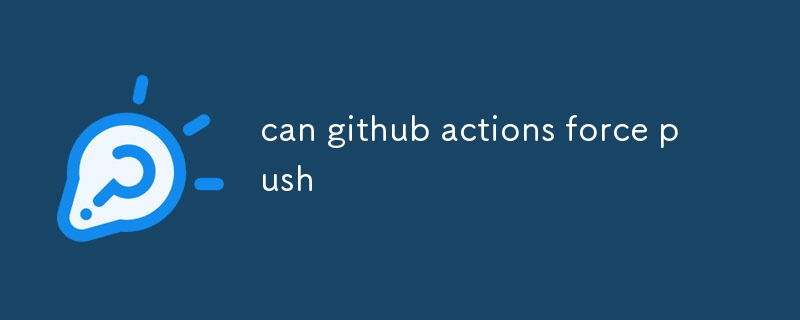
如何配置 GitHub Actions 来执行强制推送?
要配置 GitHub Actions 来执行强制推送,您需要在工作流程文件中包含 force 选项。以下是包含 force 选项的工作流程文件示例:
<code>on:
push:
branches: [main]
jobs:
deploy:
runs-on: ubuntu-latest
steps:
- uses: actions/checkout@v2
with:
fetch-depth: 0
- uses: actions/setup-node@v2
with:
node-version: '16'
- run: npm install
- run: npm run build
- uses: actions/checkout@v2
with:
fetch-depth: 0
ref: gh-pages
- run: cp -r build/* .
- uses: JamesIves/github-pages-deploy-action@3.7.2
with:
GITHUB_TOKEN: ${{ secrets.GITHUB_TOKEN }}
BRANCH: gh-pages
FOLDER: .
FORCE_PUSH: true</code>在上述工作流程文件中,force 选项已设置为 true 的 JamesIves/github-pages-deploy-action。这将导致操作在将 build 目录的内容部署到 gh-pages 分支时执行强制推送。
通过 GitHub Actions 使用强制推送的潜在后果是什么?
如果不小心使用,用力推动可能会很危险。如果强制推送到已合并到另一个分支的分支,则可能会覆盖在另一个分支中所做的更改。这可能会导致数据丢失或其他问题。
通常最好避免使用强制推送,除非您绝对确定需要这样做。如果您不确定是否需要强制推送,最好谨慎行事,不要强制推送。
我可以阻止 GitHub Actions 通过强制推送覆盖现有提交吗?
是的,您可以通过在工作流程文件中将 allow_force_pushes 选项设置为 false 来防止 GitHub Actions 通过强制推送覆盖现有提交。以下是包含 allow_force_pushes 选项的工作流程文件示例:
<code>on:
push:
branches: [main]
jobs:
deploy:
runs-on: ubuntu-latest
steps:
- uses: actions/checkout@v2
with:
fetch-depth: 0
- uses: actions/setup-node@v2
with:
node-version: '16'
- run: npm install
- run: npm run build
- uses: actions/checkout@v2
with:
fetch-depth: 0
ref: gh-pages
- run: cp -r build/* .
- uses: JamesIves/github-pages-deploy-action@3.7.2
with:
GITHUB_TOKEN: ${{ secrets.GITHUB_TOKEN }}
BRANCH: gh-pages
FOLDER: .
ALLOW_FORCE_PUSHES: false</code>在上述工作流程文件中,force 选项已设置为 false 的 JamesIves/github-pages-deploy-action。如果检测到 gh-pages 分支上有任何现有提交,这将导致操作失败。
以上是github actions 可以强制推送吗的详细内容。更多信息请关注PHP中文网其他相关文章!




