什么是 github actions 缓存
GitHub Actions Cache allows storing and reusing artifacts and dependencies across workflow runs. By caching items, you can improve performance, reduce build times, and simplify workflow development. This guide provides detailed instructions on how to
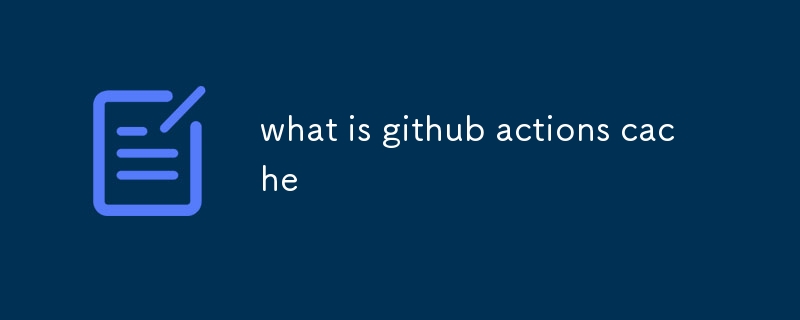
什么是 GitHub Actions 缓存?
GitHub Actions 缓存是一项功能,允许您在 GitHub Actions 工作流程的多次运行中存储和重用构建工件和依赖项。这可以避免每次运行工作流程时都需要重建和重新安装这些项目,从而显着提高工作流程的性能。
如何使用 GitHub Actions 缓存?
使用 GitHub Actions 缓存是直截了当。首先,您需要将以下行添加到您的工作流程文件中:
<code>uses: actions/cache@v2</code>
这将在您的工作流程中安装 GitHub Actions Cache 操作。
接下来,您需要指定以下键:将用于识别缓存。您可以使用 key 输入来执行此操作:
<code>with:
key: ${{ runner.os }}-maven-cache</code>此密钥将用于标识缓存并确保它在工作流程的多次运行中重复使用。
最后,您需要指定缓存的路径。您可以使用 path 输入来执行此操作:
<code>path: ${{ runner.temp }}/.m2</code>此路径将用于存储缓存。
使用 GitHub Actions 缓存有哪些好处?
使用 GitHub Actions 缓存有几个好处:
- 提高性能:缓存构建工件和依赖项可以通过避免重建和依赖来显着提高工作流程的性能。每次运行工作流时重新安装这些项目。
- 减少构建时间:通过重用缓存的项目,您可以减少工作流的构建时间。这对于大型或复杂的工作流程尤其有益。
- 提高资源利用率:缓存可以减少工作流程使用的资源量。这可以节省成本并提高性能。
- 更轻松的工作流程开发:通过缓存项目,您可以降低工作流程文件的复杂性。这可以让您更轻松地开发和维护工作流程。
以上是什么是 github actions 缓存的详细内容。更多信息请关注PHP中文网其他相关文章!

热AI工具

Undresser.AI Undress
人工智能驱动的应用程序,用于创建逼真的裸体照片

AI Clothes Remover
用于从照片中去除衣服的在线人工智能工具。

Undress AI Tool
免费脱衣服图片

Clothoff.io
AI脱衣机

Video Face Swap
使用我们完全免费的人工智能换脸工具轻松在任何视频中换脸!

热门文章

热工具

记事本++7.3.1
好用且免费的代码编辑器

SublimeText3汉化版
中文版,非常好用

禅工作室 13.0.1
功能强大的PHP集成开发环境

Dreamweaver CS6
视觉化网页开发工具

SublimeText3 Mac版
神级代码编辑软件(SublimeText3)
 git vs. github:版本控制和代码托管
Apr 11, 2025 am 11:33 AM
git vs. github:版本控制和代码托管
Apr 11, 2025 am 11:33 AM
Git是版本控制系统,GitHub是基于Git的代码托管平台。Git用于管理代码版本,支持本地操作;GitHub提供在线协作工具,如Issue跟踪和PullRequest。
 git怎么更新代码
Apr 17, 2025 pm 04:45 PM
git怎么更新代码
Apr 17, 2025 pm 04:45 PM
更新 git 代码的步骤:检出代码:git clone https://github.com/username/repo.git获取最新更改:git fetch合并更改:git merge origin/master推送更改(可选):git push origin master
 git怎么下载项目到本地
Apr 17, 2025 pm 04:36 PM
git怎么下载项目到本地
Apr 17, 2025 pm 04:36 PM
要通过 Git 下载项目到本地,请按以下步骤操作:安装 Git。导航到项目目录。使用以下命令克隆远程存储库:git clone https://github.com/username/repository-name.git
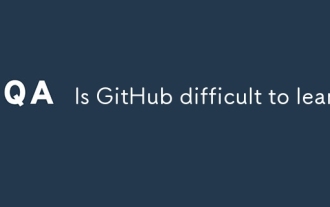 Github难以学习吗?
Apr 02, 2025 pm 02:45 PM
Github难以学习吗?
Apr 02, 2025 pm 02:45 PM
GitHub不难学。1)掌握基础知识:GitHub是基于Git的版本控制系统,帮助追踪代码变化和协作开发。2)理解核心功能:版本控制记录每次提交,支持本地工作和远程同步。3)学习使用方法:从创建仓库到推送提交,再到使用分支和拉取请求。4)解决常见问题:如合并冲突和忘记添加文件。5)优化实践:使用有意义的提交消息,清理分支,使用项目板管理任务。通过实践和社区交流,GitHub的学习曲线并不陡峭。
 git commit怎么用
Apr 17, 2025 pm 03:57 PM
git commit怎么用
Apr 17, 2025 pm 03:57 PM
Git Commit 是一种命令,将文件变更记录到 Git 存储库中,以保存项目当前状态的快照。使用方法如下:添加变更到暂存区域编写简洁且信息丰富的提交消息保存并退出提交消息以完成提交可选:为提交添加签名使用 git log 查看提交内容
 git下载不动怎么办
Apr 17, 2025 pm 04:54 PM
git下载不动怎么办
Apr 17, 2025 pm 04:54 PM
解决 Git 下载速度慢时可采取以下步骤:检查网络连接,尝试切换连接方式。优化 Git 配置:增加 POST 缓冲区大小(git config --global http.postBuffer 524288000)、降低低速限制(git config --global http.lowSpeedLimit 1000)。使用 Git 代理(如 git-proxy 或 git-lfs-proxy)。尝试使用不同的 Git 客户端(如 Sourcetree 或 Github Desktop)。检查防火
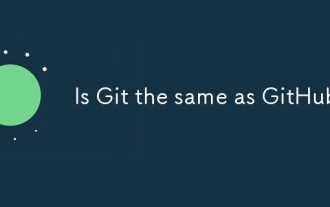 git和github相同吗?
Apr 08, 2025 am 12:13 AM
git和github相同吗?
Apr 08, 2025 am 12:13 AM
Git和GitHub不是同一回事。Git是版本控制系统,GitHub是基于Git的代码托管平台。Git用于管理代码版本,GitHub提供在线协作环境。
 git怎么生成ssh密钥
Apr 17, 2025 pm 01:36 PM
git怎么生成ssh密钥
Apr 17, 2025 pm 01:36 PM
为了安全连接远程 Git 服务器,需要生成包含公钥和私钥的 SSH 密钥。生成 SSH 密钥的步骤如下:打开终端,输入命令 ssh-keygen -t rsa -b 4096。选择密钥保存位置。输入密码短语以保护私钥。将公钥复制到远程服务器上。将私钥妥善保存,因为它是访问帐户的凭据。






