如何在 github actions 中获取内部版本号
本文概述了在 GitHub Actions 工作流程中获取内部版本号的方法。通常使用 ${{github.run_number}} 上下文变量,其他选项包括 env 函数和 Actions Toolkit。实用
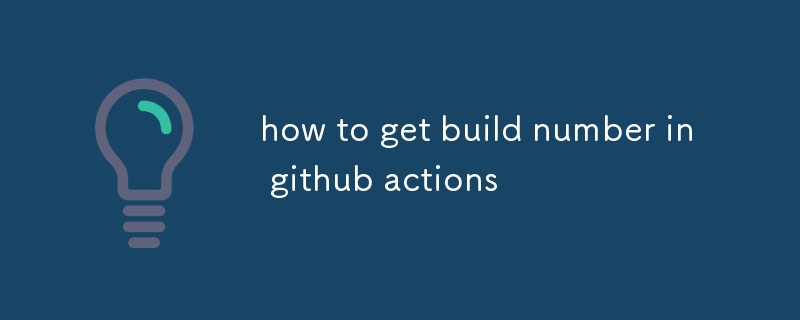
如何在 GitHub Actions 中获取内部版本号
如何检索内部版本号在 GitHub Actions 工作流程中?
要在 GitHub Actions 工作流程中检索内部版本号,您可以使用 ${{github.run_number}} 上下文变量。该变量会为每个工作流程运行自动设置,并表示该特定运行的唯一标识符。它是一个序列号,第一次运行时从 1 开始,并随着每次运行而递增。
有哪些方法可以在 GitHub Actions 中获取构建号?
有几种方法可以在 GitHub Actions 中获取内部版本号:
-
使用
${{github.run_number}}上下文变量: 这是最简单的方法,可以在任何地方使用工作流程文件。 -
使用
env函数: 您可以使用env函数将内部版本号作为环境变量进行访问。例如,${{env.GITHUB_RUN_NUMBER}}. -
使用 Actions Toolkit 中的
getBuildNumber()函数: 如果您使用的是 Actions Toolkit,则可以使用getBuildNumber()函数检索构建
如何在特定用例的 GitHub Actions 中访问内部版本号?
有多种方法可以在 GitHub Actions 中访问内部版本号根据您的具体用例:
-
在工作流日志中显示内部版本号: 您可以使用
echo函数在工作流日志中显示内部版本号。例如,echo "Build number: ${{github.run_number}}". -
将内部版本号设置为输出: 您可以将内部版本号设置为作业的输出,然后在后续作业中使用它。例如,
steps: - run: echo "Build number: ${{github.run_number}}" outputs: build_number: ${{steps.run.outputs.message}}. -
访问脚本中的内部版本号: 您可以通过在脚本代码中使用
${{github.run_number}}变量来访问脚本中的内部版本号。 -
在其他操作中使用内部版本号作为参数:您可以使用
with关键字将内部版本号作为参数传递给其他操作。例如,uses: actions/upload-artifact@v2 with: name: my-artifact path: my-path run-number: ${{github.run_number}}.
以上是如何在 github actions 中获取内部版本号的详细内容。更多信息请关注PHP中文网其他相关文章!

热AI工具

Undresser.AI Undress
人工智能驱动的应用程序,用于创建逼真的裸体照片

AI Clothes Remover
用于从照片中去除衣服的在线人工智能工具。

Undress AI Tool
免费脱衣服图片

Clothoff.io
AI脱衣机

Video Face Swap
使用我们完全免费的人工智能换脸工具轻松在任何视频中换脸!

热门文章

热工具

记事本++7.3.1
好用且免费的代码编辑器

SublimeText3汉化版
中文版,非常好用

禅工作室 13.0.1
功能强大的PHP集成开发环境

Dreamweaver CS6
视觉化网页开发工具

SublimeText3 Mac版
神级代码编辑软件(SublimeText3)
 git怎么下载项目到本地
Apr 17, 2025 pm 04:36 PM
git怎么下载项目到本地
Apr 17, 2025 pm 04:36 PM
要通过 Git 下载项目到本地,请按以下步骤操作:安装 Git。导航到项目目录。使用以下命令克隆远程存储库:git clone https://github.com/username/repository-name.git
 git怎么更新代码
Apr 17, 2025 pm 04:45 PM
git怎么更新代码
Apr 17, 2025 pm 04:45 PM
更新 git 代码的步骤:检出代码:git clone https://github.com/username/repo.git获取最新更改:git fetch合并更改:git merge origin/master推送更改(可选):git push origin master
 git怎么删除仓库
Apr 17, 2025 pm 04:03 PM
git怎么删除仓库
Apr 17, 2025 pm 04:03 PM
要删除 Git 仓库,请执行以下步骤:确认要删除的仓库。本地删除仓库:使用 rm -rf 命令删除其文件夹。远程删除仓库:导航到仓库设置,找到“删除仓库”选项,确认操作。
 git怎么查看仓库地址
Apr 17, 2025 pm 01:54 PM
git怎么查看仓库地址
Apr 17, 2025 pm 01:54 PM
要查看 Git 仓库地址,请执行以下步骤:1. 打开命令行并导航到仓库目录;2. 运行 "git remote -v" 命令;3. 查看输出中的仓库名称及其相应的地址。
 git怎么生成ssh密钥
Apr 17, 2025 pm 01:36 PM
git怎么生成ssh密钥
Apr 17, 2025 pm 01:36 PM
为了安全连接远程 Git 服务器,需要生成包含公钥和私钥的 SSH 密钥。生成 SSH 密钥的步骤如下:打开终端,输入命令 ssh-keygen -t rsa -b 4096。选择密钥保存位置。输入密码短语以保护私钥。将公钥复制到远程服务器上。将私钥妥善保存,因为它是访问帐户的凭据。
 git提交后怎么回退
Apr 17, 2025 pm 01:06 PM
git提交后怎么回退
Apr 17, 2025 pm 01:06 PM
要回退 Git 提交,可以使用 git reset --hard HEAD~N 命令,其中 N 代表要回退的提交数量。详细步骤包括:确定要回退的提交数量。使用 --hard 选项以强制回退。执行命令以回退到指定的提交。
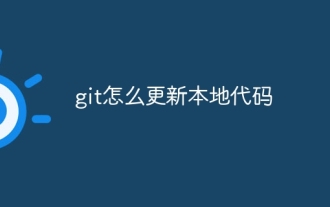 git怎么更新本地代码
Apr 17, 2025 pm 04:48 PM
git怎么更新本地代码
Apr 17, 2025 pm 04:48 PM
如何更新本地 Git 代码?用 git fetch 从远程仓库拉取最新更改。用 git merge origin/<远程分支名称> 将远程变更合并到本地分支。解决因合并产生的冲突。用 git commit -m "Merge branch <远程分支名称>" 提交合并更改,应用更新。
 git commit怎么用
Apr 17, 2025 pm 03:57 PM
git commit怎么用
Apr 17, 2025 pm 03:57 PM
Git Commit 是一种命令,将文件变更记录到 Git 存储库中,以保存项目当前状态的快照。使用方法如下:添加变更到暂存区域编写简洁且信息丰富的提交消息保存并退出提交消息以完成提交可选:为提交添加签名使用 git log 查看提交内容






