This article explains how to retrieve the name of the current repository when running GitHub Actions. It provides the syntax and demonstrates how to use the repository name within a GitHub action workflow.
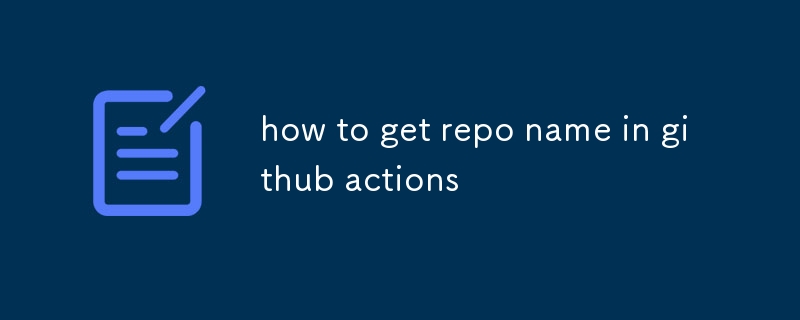
运行 GitHub Actions 时,您可以使用 GitHub 上下文中的 repository 属性检索当前存储库的名称。 GitHub 上下文是一个特殊的对象,它提供对当前工作流程运行的各种信息的访问,包括存储库名称。
在 GitHub 操作工作流程中访问存储库名称的语法为:
<code>${{ github.repository }}</code><code>name: Example workflow
on:
push:
branches:
- main
jobs:
build:
runs-on: ubuntu-latest
steps:
- uses: actions/checkout@v2
- run: echo ${{ github.repository }}</code>要在 GitHub 中使用存储库名称操作,您可以在 GitHub 上下文中使用 repository 属性。例如,您可以使用它来设置变量或在脚本中动态包含存储库名称。
您可以使用 GitHub 上下文中的 repository 属性动态地将存储库名称包含在 GitHub 操作脚本中。例如,您可以使用它创建一个名称包含存储库名称的文件。
以上是如何在 github actions 中获取仓库名称的详细内容。更多信息请关注PHP中文网其他相关文章!




