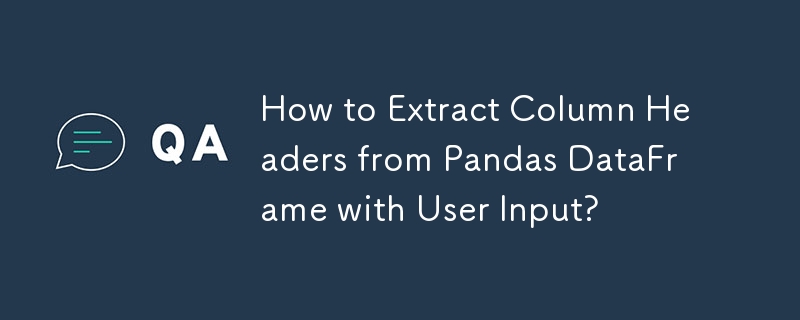
从 Pandas DataFrame 中提取列标题
从 Pandas DataFrame 中获取列标题列表是数据分析的常见操作。在本文中,我们将演示如何在根据用户输入生成 DataFrame 时实现此目的,确保与未知数量或名称的列兼容。
DataFrame 列标题提取
要从 DataFrame 中获取列标题列表,可以使用以下方法:
示例
考虑以下 DataFrame:
<code class="python">import pandas as pd
data = {
'y': [1, 2, 8, 3, 6, 4, 8, 9, 6, 10],
'gdp': [2, 3, 7, 4, 7, 8, 2, 9, 6, 10],
'cap': [5, 9, 2, 7, 7, 3, 8, 10, 4, 7]
}
df = pd.DataFrame(data)</code>获取列标题
使用columns.values方法:
<code class="python">headers = list(df.columns.values) print(headers) # Output: ['y', 'gdp', 'cap']</code>
使用直接转换:
<code class="python">headers = list(df) print(headers) # Output: ['y', 'gdp', 'cap']</code>
两种方法都会提供列标题列表: ['y', 'gdp', '上限'].
以上是如何使用用户输入从 Pandas DataFrame 中提取列标题?的详细内容。更多信息请关注PHP中文网其他相关文章!




