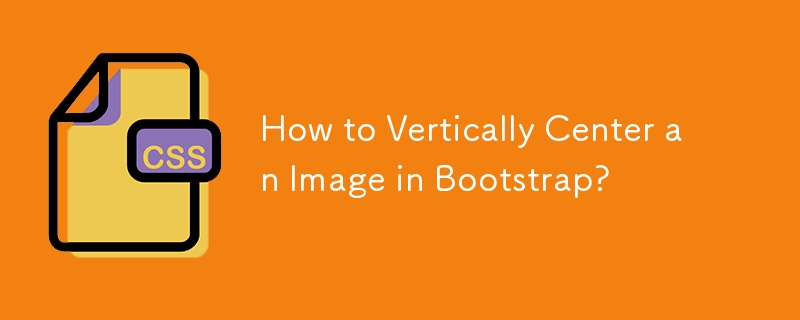
如何在 Bootstrap 中将图像垂直居中
在 Bootstrap 中将图像水平居中可以通过多种方式实现。
方法 1:使用 Center-Block 类
Twitter Bootstrap v3.0.3 为此引入了 center-block 类。它将元素设置为显示:块并通过边距居中。
要使用此方法:
<code class="html"><img class="center-block" src="logo.png" /></code>
方法 2:使用网格系统
或者,您可以使用 Bootstrap 网格系统将行分成三个相等的块:
<code class="html"><div class="row"> <div class="col-4"></div> <div class="col-4"><img src="logo.png" /></div> <div class="col-4"></div> </div></code>
此方法还将图像在行内水平居中。
要使图像垂直居中,您还可以使用 CSS 将图像设置为显示 inline-block 并为其提供 margin-top equals到图像高度的一半:
<code class="css">img {
display: inline-block;
margin-top: -(image-height / 2);
}</code>以上是如何在Bootstrap中垂直居中图像?的详细内容。更多信息请关注PHP中文网其他相关文章!




