如何使用带有 switch 和 ForEach 的 Go 模板生成 Bash 脚本,以迭代依赖项并根据其类型输出相应的回显消息?
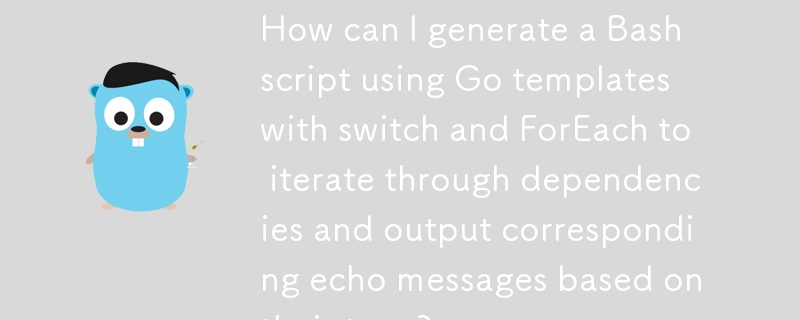
带有 Switch 和 ForEach 的 Golang 模板
此代码演示重点介绍如何使用 Go 中的模板来生成 bash 脚本。该脚本需要 ForEach 通过依赖关系进行迭代,识别它们的类型,并输出相应的回显消息。实现了 switch 语句来处理每个依赖项的类型。
package main
import (
"log"
"text/template"
"gopkg.in/yaml.v2"
"os"
)
type File struct {
TypeVersion string `yaml:"_type-version"`
Dependency []Dependency
}
type Dependency struct {
Name string
Type string
CWD string
Install []Install
}
type Install map[string]string
var data = `
_type-version: "1.0.0"
dependency:
- name: ui
type: runner
cwd: /ui
install:
- name: api
- name: ui2
type: runner2
cwd: /ui2
install:
- name: api2
`
func main() {
f := File{}
err := yaml.Unmarshal([]byte(data), &f)
if err != nil {
log.Fatalf("error: %v", err)
}
const t = `
#!/bin/bash
{{range .Dependency}}
echo "type is {{.Type}}"
echo "cwd is {{.CWD}}"
{{range .Install}}
echo "install {{.name}}"
{{end}}
{{end}}
`
tt := template.Must(template.New("").Parse(t))
err = tt.Execute(os.Stdout, f)
if err != nil {
log.Println("executing template:", err)
}
}提供的数据被解组到 File 结构中,然后准备模板执行。此修改后的代码生成一个脚本:
#!/bin/bash echo "type is runner" echo "cwd is /ui" echo "install api" echo "type is runner2" echo "cwd is /ui2" echo "install api2"
以上是如何使用带有 switch 和 ForEach 的 Go 模板生成 Bash 脚本,以迭代依赖项并根据其类型输出相应的回显消息?的详细内容。更多信息请关注PHP中文网其他相关文章!

热AI工具

Undresser.AI Undress
人工智能驱动的应用程序,用于创建逼真的裸体照片

AI Clothes Remover
用于从照片中去除衣服的在线人工智能工具。

Undress AI Tool
免费脱衣服图片

Clothoff.io
AI脱衣机

Video Face Swap
使用我们完全免费的人工智能换脸工具轻松在任何视频中换脸!

热门文章

热工具

记事本++7.3.1
好用且免费的代码编辑器

SublimeText3汉化版
中文版,非常好用

禅工作室 13.0.1
功能强大的PHP集成开发环境

Dreamweaver CS6
视觉化网页开发工具

SublimeText3 Mac版
神级代码编辑软件(SublimeText3)
 Golang vs. Python:性能和可伸缩性
Apr 19, 2025 am 12:18 AM
Golang vs. Python:性能和可伸缩性
Apr 19, 2025 am 12:18 AM
Golang在性能和可扩展性方面优于Python。1)Golang的编译型特性和高效并发模型使其在高并发场景下表现出色。2)Python作为解释型语言,执行速度较慢,但通过工具如Cython可优化性能。
 Golang和C:并发与原始速度
Apr 21, 2025 am 12:16 AM
Golang和C:并发与原始速度
Apr 21, 2025 am 12:16 AM
Golang在并发性上优于C ,而C 在原始速度上优于Golang。1)Golang通过goroutine和channel实现高效并发,适合处理大量并发任务。2)C 通过编译器优化和标准库,提供接近硬件的高性能,适合需要极致优化的应用。
 开始GO:初学者指南
Apr 26, 2025 am 12:21 AM
开始GO:初学者指南
Apr 26, 2025 am 12:21 AM
goisidealforbeginnersandsubableforforcloudnetworkservicesduetoitssimplicity,效率和concurrencyFeatures.1)installgromtheofficialwebsitealwebsiteandverifywith'.2)
 Golang vs.C:性能和速度比较
Apr 21, 2025 am 12:13 AM
Golang vs.C:性能和速度比较
Apr 21, 2025 am 12:13 AM
Golang适合快速开发和并发场景,C 适用于需要极致性能和低级控制的场景。1)Golang通过垃圾回收和并发机制提升性能,适合高并发Web服务开发。2)C 通过手动内存管理和编译器优化达到极致性能,适用于嵌入式系统开发。
 Golang的影响:速度,效率和简单性
Apr 14, 2025 am 12:11 AM
Golang的影响:速度,效率和简单性
Apr 14, 2025 am 12:11 AM
GoimpactsdevelopmentPositationalityThroughSpeed,效率和模拟性。1)速度:gocompilesquicklyandrunseff,ifealforlargeprojects.2)效率:效率:ITScomprehenSevestAndArdArdArdArdArdArdArdArdArdArdArdArdArdArdArdArdArdArdArdArdArdArdArdArdArdArdArdArdArdArdArdArdArdArdArdArdArdArdArdArdEcceSteral Depentencies,增强开发的简单性:3)SimpleflovelmentIcties:3)简单性。
 C和Golang:表演至关重要时
Apr 13, 2025 am 12:11 AM
C和Golang:表演至关重要时
Apr 13, 2025 am 12:11 AM
C 更适合需要直接控制硬件资源和高性能优化的场景,而Golang更适合需要快速开发和高并发处理的场景。1.C 的优势在于其接近硬件的特性和高度的优化能力,适合游戏开发等高性能需求。2.Golang的优势在于其简洁的语法和天然的并发支持,适合高并发服务开发。
 Golang vs. Python:主要差异和相似之处
Apr 17, 2025 am 12:15 AM
Golang vs. Python:主要差异和相似之处
Apr 17, 2025 am 12:15 AM
Golang和Python各有优势:Golang适合高性能和并发编程,Python适用于数据科学和Web开发。 Golang以其并发模型和高效性能着称,Python则以简洁语法和丰富库生态系统着称。
 Golang和C:性能的权衡
Apr 17, 2025 am 12:18 AM
Golang和C:性能的权衡
Apr 17, 2025 am 12:18 AM
Golang和C 在性能上的差异主要体现在内存管理、编译优化和运行时效率等方面。1)Golang的垃圾回收机制方便但可能影响性能,2)C 的手动内存管理和编译器优化在递归计算中表现更为高效。






