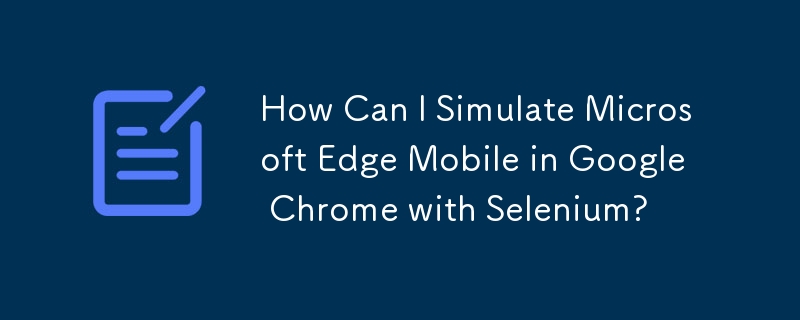
在 Selenium 自动化脚本中,为浏览器窗口设置特定的用户代理对于模拟设备行为和确保网站渲染至关重要正如预期的那样。在这种情况下,我们的目标是将 Google Chrome 中的用户代理修改为 Microsoft Edge Mobile 的用户代理。
这是一个简洁的解决方案:
from selenium import webdriver
from selenium.webdriver.chrome.options import Options
from fake_useragent import UserAgent
ua = UserAgent()
user_agent = ua.edge
options = Options()
options.add_argument(f'--user-agent={user_agent}')
driver = webdriver.Chrome(chrome_options=options)
driver.get("https://www.google.co.in")此代码使用 Python 流行的 fake_useragent 库来获取随机的 Edge 用户代理。然后 add_argument 方法将用户代理注入 Chrome 选项中。当脚本执行时,Chrome 将使用指定的用户代理启动,以 Edge Mobile 身份打开 Google。
使用这种方法,您可以轻松地在 Selenium 自动化场景中设置任何所需的用户代理,从而促进网站测试跨各种设备和浏览器。
以上是如何使用 Selenium 在 Google Chrome 中模拟 Microsoft Edge Mobile?的详细内容。更多信息请关注PHP中文网其他相关文章!




