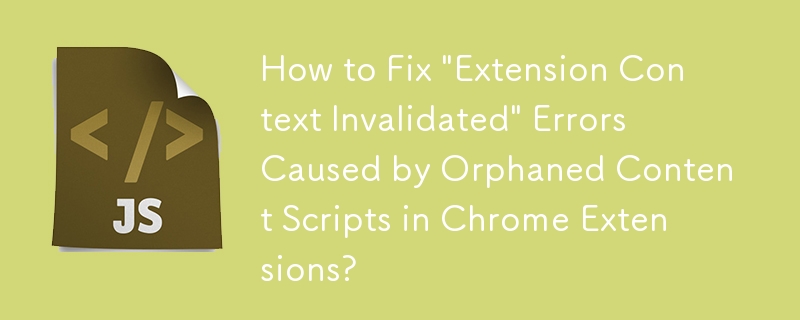
无意中重新加载 Chrome 扩展程序,尤其是处于开发者模式的扩展程序,可能会创建孤立内容脚本。这些脚本仍然在后台运行,但与扩展的其余部分失去了通信,从而导致诸如“扩展上下文无效”和“未检查的runtime.lastError”之类的错误。
孤立的内容脚本仍然可以接收 DOM 消息。删除它:
1.从新内容脚本发送消息:
2。在孤立脚本中注销监听器:
3.后台脚本:
4.内容脚本:
5.弹出脚本:
示例代码:
background.js:
<code class="javascript">// Re-inject content script
chrome.runtime.onInstalled.addListener(() => {
chrome.tabs.query({ active: true, currentWindow: true }, tabs => {
chrome.tabs.executeScript(tabs[0].id, { file: 'content.js' });
});
});</code>content.js:
<code class="javascript">// Orphaned script detection and cleanup
var orphanMessageId = chrome.runtime.id + 'orphanCheck';
window.dispatchEvent(new Event(orphanMessageId));
window.addEventListener(orphanMessageId, unregisterOrphan);
// Register named listeners
chrome.runtime.onMessage.addListener(onMessage);
document.addEventListener('mousemove', onMouseMove);
// Orphan flag and cleanup function
window.running = true;
function unregisterOrphan() {
if (chrome.runtime.id) {
// Not orphaned
return;
}
window.removeEventListener(orphanMessageId, unregisterOrphan);
document.removeEventListener('mousemove', onMouseMove);
try {
chrome.runtime.onMessage.removeListener(onMessage);
} catch (e) {}
return true;
}</code>popup.js:
<code class="javascript">async function sendMessage(data) {
const [tab] = await chrome.tabs.query({ active: true, currentWindow: true });
if (await ensureContentScript(tab.id)) {
return await chrome.tabs.sendMessage(tab.id, data);
}
}
async function ensureContentScript(tabId) {
try {
const [{ result }] = await chrome.scripting.executeScript({
target: { tabId },
func: () => window.running === true,
});
if (!result) {
await chrome.scripting.executeScript({
target: { tabId },
files: ['content.js'],
});
}
return true;
} catch (e) {}
}</code>以上是如何修复 Chrome 扩展程序中孤立内容脚本导致的'扩展程序上下文无效”错误?的详细内容。更多信息请关注PHP中文网其他相关文章!




