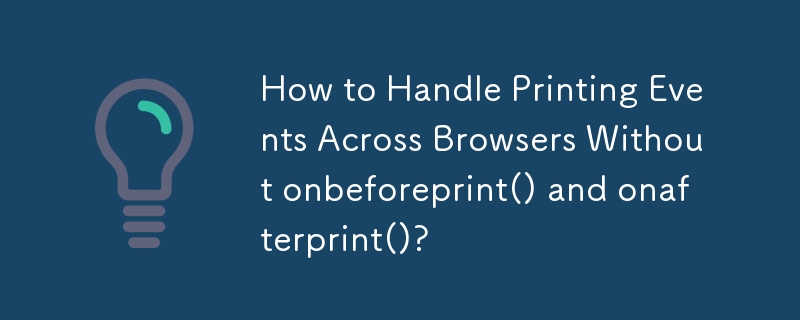
Internet Explorer 支持 onbeforeprint() 和 onafterprint() 事件,但它们缺乏跨浏览器兼容性。本文探讨了一种利用更现代、更广泛支持的技术的替代方法。
要实现与浏览器无关的解决方案来拦截打印事件,请考虑使用 window.matchMedia API 和 window.onbeforeprint 或 window.onbeforeprint 的组合。印后。 window.matchMedia 允许您检测何时满足特定的 CSS 媒体查询(例如 print)。
下面是说明此方法的示例代码片段:
<code class="javascript">if ('matchMedia' in window) {
// Chrome, Firefox, and IE 10+ support mediaMatch listeners
window.matchMedia('print').addListener(function(media) {
if (media.matches) {
beforePrint();
} else {
// Fires immediately, so wait for the first mouse movement
$(document).one('mouseover', afterPrint);
}
});
} else {
// IE and Firefox fire before/after events
$(window).on('beforeprint', beforePrint);
$(window).on('afterprint', afterPrint);
}</code>通过结合 matchMedia 和 onbeforeprint /onafterprint,该解决方案提供了一种跨浏览器的方式来检测和响应打印事件。请注意,在某些浏览器中可能会多次调用 beforePrint() 和 afterPrint(),具体取决于打印行为。
以上是如何在没有 onbeforeprint() 和 onafterprint() 的情况下处理跨浏览器的打印事件?的详细内容。更多信息请关注PHP中文网其他相关文章!




