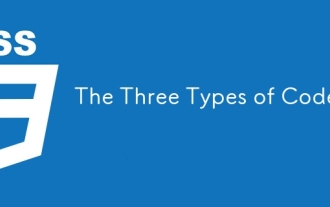如何在 CSS 中导入字体:综合指南

在 CSS 中导入字体:综合指南
在处理网页时,合并自定义字体可以显着增强视觉吸引力和用户体验。但是,依赖客户端可能未安装的字体可能会导致渲染问题。本文旨在解决这个问题,并提供有关如何在 CSS 中导入字体的分步指南。
考虑以下代码片段,它尝试导入自定义字体但无法正确显示:
<code class="css">@font-face {
font-family: EntezareZohoor2;
src: url(Entezar2.ttf) format("truetype");
}
.EntezarFont {
font-family: EntezareZohoor2, B Nazanin, Tahoma !important;
}</code>登录后复制
要在 CSS 中成功导入字体,正确的语法如下:
<code class="css">@font-face {
font-family: 'EntezareZohoor2';
src: url('fonts/EntezareZohoor2.eot'), url('fonts/EntezareZohoor2.ttf') format('truetype'), url('fonts/EntezareZohoor2.svg') format('svg');
font-weight: normal;
font-style: normal;
}</code>登录后复制
此代码片段中的每一行都有特定用途:
- font-family:指定要在 CSS 样式中引用的字体名称。
-
src:定义字体的文件位置和格式:
- eot for Internet Explorer
- ttf(适用于 Firefox、Safari、Opera 和 Chrome)
- svg(适用于 Chrome 和 Opera)
- font-weight:指定字体粗细 (例如,正常,粗体)
- font-style:指定字体样式(例如,正常,斜体)
正确导入字体后,您可以使用该字体CSS 样式中的 -family 属性将其应用于文本元素。例如:
<code class="css">#newfont {
font-family: 'EntezareZohoor2';
}</code>登录后复制
通过遵循这些准则,您可以将自定义字体无缝集成到您的网页设计中,并确保在不同浏览器和设备上呈现一致的字体。
以上是如何在 CSS 中导入字体:综合指南的详细内容。更多信息请关注PHP中文网其他相关文章!
本站声明
本文内容由网友自发贡献,版权归原作者所有,本站不承担相应法律责任。如您发现有涉嫌抄袭侵权的内容,请联系admin@php.cn

热AI工具

Undresser.AI Undress
人工智能驱动的应用程序,用于创建逼真的裸体照片

AI Clothes Remover
用于从照片中去除衣服的在线人工智能工具。

Undress AI Tool
免费脱衣服图片

Clothoff.io
AI脱衣机

Video Face Swap
使用我们完全免费的人工智能换脸工具轻松在任何视频中换脸!

热门文章
<🎜>:种植花园 - 完整的突变指南
3 周前
By DDD
<🎜>:泡泡胶模拟器无穷大 - 如何获取和使用皇家钥匙
3 周前
By 尊渡假赌尊渡假赌尊渡假赌
如何修复KB5055612无法在Windows 10中安装?
3 周前
By DDD
北端:融合系统,解释
3 周前
By 尊渡假赌尊渡假赌尊渡假赌
蓝王子:如何到达地下室
1 个月前
By DDD

热工具

记事本++7.3.1
好用且免费的代码编辑器

SublimeText3汉化版
中文版,非常好用

禅工作室 13.0.1
功能强大的PHP集成开发环境

Dreamweaver CS6
视觉化网页开发工具

SublimeText3 Mac版
神级代码编辑软件(SublimeText3)
 如何使用HTML,CSS和JavaScript创建动画倒计时计时器
Apr 11, 2025 am 11:29 AM
如何使用HTML,CSS和JavaScript创建动画倒计时计时器
Apr 11, 2025 am 11:29 AM
您是否曾经在项目上需要一个倒计时计时器?对于这样的东西,可以自然访问插件,但实际上更多
 当您看上去时,CSS梯度变得更好
Apr 11, 2025 am 09:16 AM
当您看上去时,CSS梯度变得更好
Apr 11, 2025 am 09:16 AM
我关注的一件事是Lea Verou&#039; s conic-Gradient()Polyfill的功能列表是最后一项: