尽管文件保存成功,但为什么使用 Node.js 的 MySQL 数据库转储会导致空文件?

使用 Node.js 转储 MySQL 数据库
问题
尝试创建 cron 脚本来转储 MySQL 数据库会导致空文件文件保存成功。日志打印也会产生一个空字符串。
原因
该问题源于所提供代码中的几个问题:
- 缺乏通过connection.connect的初始数据库连接()
- 回调代码放置在connection.connect()回调之外,阻止执行
- 在SQL调用完成之前过早破坏连接
- 尝试将备份文件保存在错误的回调(数据填充之前)
解决方案
以下代码纠正了这些问题并提供了一个有效的解决方案:
var mysql_backup = function() {
this.backup = '';
this.mysql = require('mysql');
this.init = function() {
this.connection = this.mysql.createConnection({
user: 'root',
password: 'root',
database: 'test'
});
// Connect to the database
this.connection.connect(function(err) {
if (err) console.log(err);
db.get_tables(function() {});
});
};
this.query = function(sql, callback) {
this.connection.query(sql, function (error, results, fields) {
if (error) {
throw error;
}
if (results.length > 0) {
callback(results);
}
});
};
this.get_tables = function(callback){
var counter = 0;
var me = this;
this.query('SHOW TABLES', function(tables) {
for (table in tables) {
counter++;
me.query('SHOW CREATE TABLE ' + tables[table].Tables_in_test, function(r){
for (t in r) {
me.backup += "DROP TABLE " + r[t].Table + "\n\n";
me.backup += r[t]["Create Table"] + "\n\n";
}
counter--;
if (counter === 0) {
me.save_backup();
me.connection.destroy();
}
});
}
});
};
this.save_backup = function() {
var fs = require('fs');
fs.writeFile("./backup_test.txt", this.backup, function(err) {
if(err) {
console.log(err);
} else {
console.log("The file was saved!");
}
});
}
};
var db = new mysql_backup;
db.init();附加说明
为了清楚起见,考虑使用:
- self 而不是我
- 语法中的数字 for 循环 for ...
- 一致的回调格式(错误,东西)
- 改进错误处理和回调嵌套管理的承诺
以上是尽管文件保存成功,但为什么使用 Node.js 的 MySQL 数据库转储会导致空文件?的详细内容。更多信息请关注PHP中文网其他相关文章!

热AI工具

Undresser.AI Undress
人工智能驱动的应用程序,用于创建逼真的裸体照片

AI Clothes Remover
用于从照片中去除衣服的在线人工智能工具。

Undress AI Tool
免费脱衣服图片

Clothoff.io
AI脱衣机

Video Face Swap
使用我们完全免费的人工智能换脸工具轻松在任何视频中换脸!

热门文章

热工具

记事本++7.3.1
好用且免费的代码编辑器

SublimeText3汉化版
中文版,非常好用

禅工作室 13.0.1
功能强大的PHP集成开发环境

Dreamweaver CS6
视觉化网页开发工具

SublimeText3 Mac版
神级代码编辑软件(SublimeText3)
 MySQL的角色:Web应用程序中的数据库
Apr 17, 2025 am 12:23 AM
MySQL的角色:Web应用程序中的数据库
Apr 17, 2025 am 12:23 AM
MySQL在Web应用中的主要作用是存储和管理数据。1.MySQL高效处理用户信息、产品目录和交易记录等数据。2.通过SQL查询,开发者能从数据库提取信息生成动态内容。3.MySQL基于客户端-服务器模型工作,确保查询速度可接受。
 说明InnoDB重做日志和撤消日志的作用。
Apr 15, 2025 am 12:16 AM
说明InnoDB重做日志和撤消日志的作用。
Apr 15, 2025 am 12:16 AM
InnoDB使用redologs和undologs确保数据一致性和可靠性。1.redologs记录数据页修改,确保崩溃恢复和事务持久性。2.undologs记录数据原始值,支持事务回滚和MVCC。
 MySQL与其他编程语言:一种比较
Apr 19, 2025 am 12:22 AM
MySQL与其他编程语言:一种比较
Apr 19, 2025 am 12:22 AM
MySQL与其他编程语言相比,主要用于存储和管理数据,而其他语言如Python、Java、C 则用于逻辑处理和应用开发。 MySQL以其高性能、可扩展性和跨平台支持着称,适合数据管理需求,而其他语言在各自领域如数据分析、企业应用和系统编程中各有优势。
 初学者的MySQL:开始数据库管理
Apr 18, 2025 am 12:10 AM
初学者的MySQL:开始数据库管理
Apr 18, 2025 am 12:10 AM
MySQL的基本操作包括创建数据库、表格,及使用SQL进行数据的CRUD操作。1.创建数据库:CREATEDATABASEmy_first_db;2.创建表格:CREATETABLEbooks(idINTAUTO_INCREMENTPRIMARYKEY,titleVARCHAR(100)NOTNULL,authorVARCHAR(100)NOTNULL,published_yearINT);3.插入数据:INSERTINTObooks(title,author,published_year)VA
 解释InnoDB缓冲池及其对性能的重要性。
Apr 19, 2025 am 12:24 AM
解释InnoDB缓冲池及其对性能的重要性。
Apr 19, 2025 am 12:24 AM
InnoDBBufferPool通过缓存数据和索引页来减少磁盘I/O,提升数据库性能。其工作原理包括:1.数据读取:从BufferPool中读取数据;2.数据写入:修改数据后写入BufferPool并定期刷新到磁盘;3.缓存管理:使用LRU算法管理缓存页;4.预读机制:提前加载相邻数据页。通过调整BufferPool大小和使用多个实例,可以优化数据库性能。
 MySQL与其他数据库:比较选项
Apr 15, 2025 am 12:08 AM
MySQL与其他数据库:比较选项
Apr 15, 2025 am 12:08 AM
MySQL适合Web应用和内容管理系统,因其开源、高性能和易用性而受欢迎。1)与PostgreSQL相比,MySQL在简单查询和高并发读操作上表现更好。2)相较Oracle,MySQL因开源和低成本更受中小企业青睐。3)对比MicrosoftSQLServer,MySQL更适合跨平台应用。4)与MongoDB不同,MySQL更适用于结构化数据和事务处理。
 MySQL:结构化数据和关系数据库
Apr 18, 2025 am 12:22 AM
MySQL:结构化数据和关系数据库
Apr 18, 2025 am 12:22 AM
MySQL通过表结构和SQL查询高效管理结构化数据,并通过外键实现表间关系。1.创建表时定义数据格式和类型。2.使用外键建立表间关系。3.通过索引和查询优化提高性能。4.定期备份和监控数据库确保数据安全和性能优化。
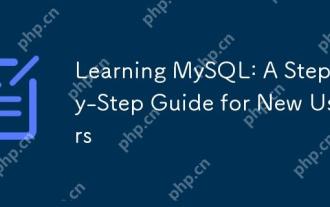 学习MySQL:新用户的分步指南
Apr 19, 2025 am 12:19 AM
学习MySQL:新用户的分步指南
Apr 19, 2025 am 12:19 AM
MySQL值得学习,因为它是强大的开源数据库管理系统,适用于数据存储、管理和分析。1)MySQL是关系型数据库,使用SQL操作数据,适合结构化数据管理。2)SQL语言是与MySQL交互的关键,支持CRUD操作。3)MySQL的工作原理包括客户端/服务器架构、存储引擎和查询优化器。4)基本用法包括创建数据库和表,高级用法涉及使用JOIN连接表。5)常见错误包括语法错误和权限问题,调试技巧包括检查语法和使用EXPLAIN命令。6)性能优化涉及使用索引、优化SQL语句和定期维护数据库。






