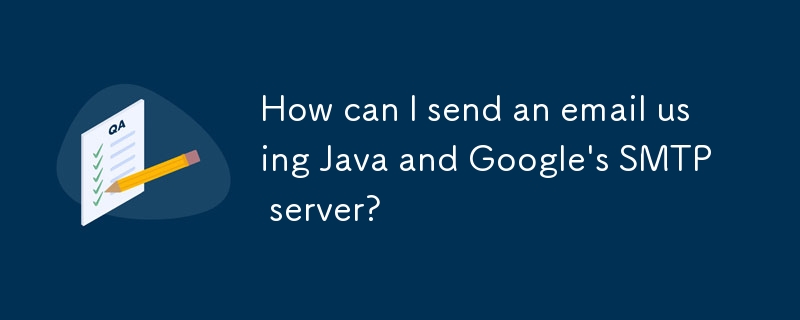
我可以使用 Java 发送电子邮件吗?
是的,可以使用 Java 发送电子邮件。提供的示例尝试使用本地主机 SMTP 服务器发送电子邮件,但您将遇到错误:
javax.mail.MessagingException: Could not connect to SMTP host: localhost, port: 25; nested exception is:java.net.ConnectException: Connection refused: connect
为什么我收到此错误?
发生错误是因为未配置 localhost SMTP 服务器。相反,您可以使用 Google SMTP 服务器,众所周知,该服务器与提供的代码片段配合良好。
什么代码可以工作?
以下代码片段使用 Google 的SMTP 服务器,需要您的 Google 用户名和密码作为参数:
import com.sun.mail.smtp.SMTPTransport;
import java.security.Security;
import java.util.Date;
import java.util.Properties;
import javax.mail.Message;
import javax.mail.MessagingException;
import javax.mail.Session;
import javax.mail.internet.AddressException;
import javax.mail.internet.InternetAddress;
import javax.mail.internet.MimeMessage;
/**
*
* @author doraemon
*/
public class GoogleMail {
private GoogleMail() {
}
/**
* Send email using GMail SMTP server.
*
* @param username GMail username
* @param password GMail password
* @param recipientEmail TO recipient
* @param title title of the message
* @param message message to be sent
* @throws AddressException if the email address parse failed
* @throws MessagingException if the connection is dead or not in the connected state or if the message is not a MimeMessage
*/
public static void Send(final String username, final String password, String recipientEmail, String title, String message) throws AddressException, MessagingException {
GoogleMail.Send(username, password, recipientEmail, "", title, message);
}
/**
* Send email using GMail SMTP server.
*
* @param username GMail username
* @param password GMail password
* @param recipientEmail TO recipient
* @param ccEmail CC recipient. Can be empty if there is no CC recipient
* @param title title of the message
* @param message message to be sent
* @throws AddressException if the email address parse failed
* @throws MessagingException if the connection is dead or not in the connected state or if the message is not a MimeMessage
*/
public static void Send(final String username, final String password, String recipientEmail, String ccEmail, String title, String message) throws AddressException, MessagingException {
Security.addProvider(new com.sun.net.ssl.internal.ssl.Provider());
final String SSL_FACTORY = "javax.net.ssl.SSLSocketFactory";
// Get a Properties object
Properties props = System.getProperties();
props.setProperty("mail.smtps.host", "smtp.gmail.com");
props.setProperty("mail.smtp.socketFactory.class", SSL_FACTORY);
props.setProperty("mail.smtp.socketFactory.fallback", "false");
props.setProperty("mail.smtp.port", "465");
props.setProperty("mail.smtp.socketFactory.port", "465");
props.setProperty("mail.smtps.auth", "true");
/*
If set to false, the QUIT command is sent and the connection is immediately closed. If set
to true (the default), causes the transport to wait for the response to the QUIT command.
ref : http://java.sun.com/products/javamail/javadocs/com/sun/mail/smtp/package-summary.html
http://forum.java.sun.com/thread.jspa?threadID=5205249
smtpsend.java - demo program from javamail
*/
props.put("mail.smtps.quitwait", "false");
Session session = Session.getInstance(props, null);
// -- Create a new message --
final MimeMessage msg = new MimeMessage(session);
// -- Set the FROM and TO fields --
msg.setFrom(new InternetAddress(username + "@gmail.com"));
msg.setRecipients(Message.RecipientType.TO, InternetAddress.parse(recipientEmail, false));
if (ccEmail.length() > 0) {
msg.setRecipients(Message.RecipientType.CC, InternetAddress.parse(ccEmail, false));
}
msg.setSubject(title);
msg.setText(message, "utf-8");
msg.setSentDate(new Date());
SMTPTransport t = (SMTPTransport)session.getTransport("smtps");
t.connect("smtp.gmail.com", username, password);
t.sendMessage(msg, msg.getAllRecipients());
t.close();
}
}以上是如何使用 Java 和 Google 的 SMTP 服务器发送电子邮件?的详细内容。更多信息请关注PHP中文网其他相关文章!




