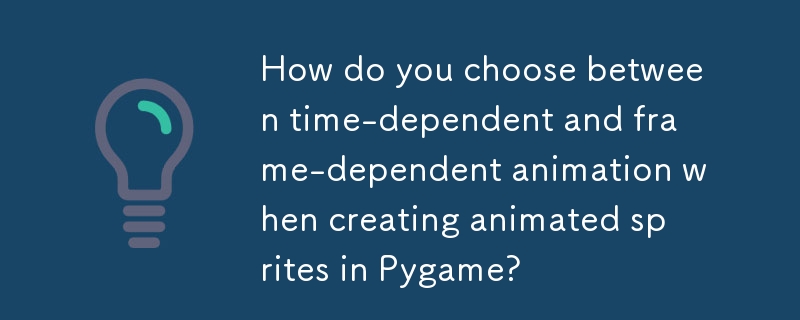
简介
创建动画精灵通常是游戏开发中的关键步骤。本文探讨了使用 Pygame 和少量图像文件生成动画精灵的两种技术。在游戏中,这些图像可以代表爆炸或其他动态元素。
时间相关动画
在时间相关动画中,时间间隔每帧决定精灵图像何时发生变化。以下步骤概述了实现:
在游戏循环中:
a.将 current_time 增加经过的时间。
b.检查current_time是否大于或等于animation_time。如果是这样,则重置 current_time 并增加索引。
c。根据索引选择适当的精灵图像并更新精灵的图像。
帧相关动画
在帧相关动画中,数量每个图像变化之间的帧数决定了精灵的图像何时变化。实现过程与时间相关动画类似,但逻辑略有不同:
在游戏循环中:
一个。增加 current_frame。
b。检查current_frame是否大于或等于animation_frames。如果是这样,则重置 current_frame 并增加索引。
c。根据索引选择适当的精灵图像并更新精灵的图像。
在选项之间进行选择
时间相关的动画保持一致的动画速度与帧速率无关。但是,如果帧速率和动画间隔没有完美对齐,则可能会出现视觉不规则现象。另一方面,当帧速率一致时,依赖于帧的动画可以显得更平滑,但在滞后期间可能会变得脱节。两者之间的选择取决于项目要求和所需的性能。
示例实现
以下代码示例使用 Pygame 演示了时间相关和帧相关的动画:
import pygame
import os
# Load sprite images
images = []
for file_name in os.listdir('images'):
image = pygame.image.load(os.path.join('images', file_name)).convert()
images.append(image)
# Create a sprite class with time-dependent and frame-dependent update methods
class AnimatedSprite(pygame.sprite.Sprite):
def __init__(self, position, images):
super().__init__()
self.rect = pygame.Rect(position, images[0].get_size())
self.images = images
self.index = 0
self.image = images[0]
self.velocity = pygame.math.Vector2(0, 0)
self.animation_time = 0.1
self.current_time = 0
self.animation_frames = 6
self.current_frame = 0
def update_time_dependent(self, dt):
self.current_time += dt
if self.current_time >= self.animation_time:
self.current_time = 0
self.index = (self.index + 1) % len(self.images)
self.image = self.images[self.index]
def update_frame_dependent(self):
self.current_frame += 1
if self.current_frame >= self.animation_frames:
self.current_frame = 0
self.index = (self.index + 1) % len(self.images)
self.image = self.images[self.index]
# Create a sprite and update it in the game loop
player = AnimatedSprite((100, 100), images)
all_sprites = pygame.sprite.Group(player)
running = True
while running:
dt = pygame.time.Clock().tick(FPS) / 1000
for event in pygame.event.get():
if event.type == pygame.QUIT:
running = False
all_sprites.update(dt)
screen.fill((0, 0, 0))
all_sprites.draw(screen)
pygame.display.update()通过交换 AnimatedSprite 类的 update 方法中的 update_time_dependent 和 update_frame_dependent 方法,可以在两种动画技术之间进行切换。
以上是在 Pygame 中创建动画精灵时,如何在时间相关动画和帧相关动画之间进行选择?的详细内容。更多信息请关注PHP中文网其他相关文章!




