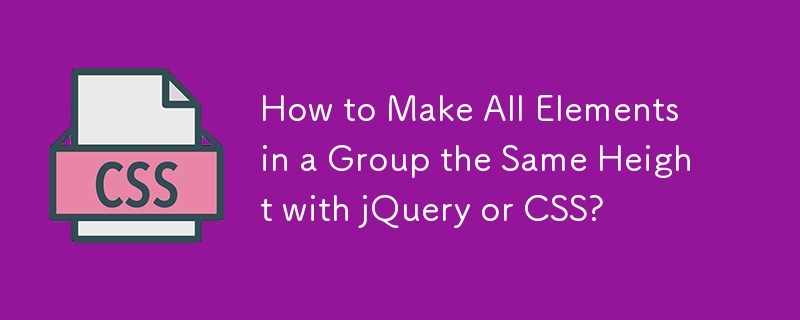
问题:
我们如何使用 jQuery 或 CSS确定一组元素 (DIV) 中最高的元素并将它们设置为相同的高度?
使用 jQuery 的解决方案:
$(document).ready(function() {
var maxHeight = -1;
$('.features').each(function() {
maxHeight = maxHeight > $(this).height() ? maxHeight : $(this).height();
});
$('.features').each(function() {
$(this).height(maxHeight);
});
});版本 2(使用函数式编程进行清理):
$(document).ready(function() {
var maxHeight = Math.max.apply(null, $('.features').map(function() {
return $(this).height();
}).get());
$('.features').height(maxHeight);
});使用 Vanilla JavaScript 的解决方案(不含 jQuery):
var elements = document.getElementsByClassName('features');
var maxHeight = Math.max.apply(null, Array.prototype.map.call(elements, function(el) {
return el.clientHeight;
}));
Array.prototype.forEach.call(elements, function(el) {
el.style.height = maxHeight + "px";
});使用ES6:
const elements = document.getElementsByClassName('features');
const maxHeight = Math.max(...Array.from(elements).map(el => el.clientHeight));
elements.forEach(el => el.style.height = `${maxHeight}px`);结论:
这些方法使用 jQuery、vanilla 有效地确保一组 DIV 具有相同的高度,无论其内容如何JavaScript,或 ES6。
以上是如何使用 jQuery 或 CSS 使组中的所有元素具有相同的高度?的详细内容。更多信息请关注PHP中文网其他相关文章!




