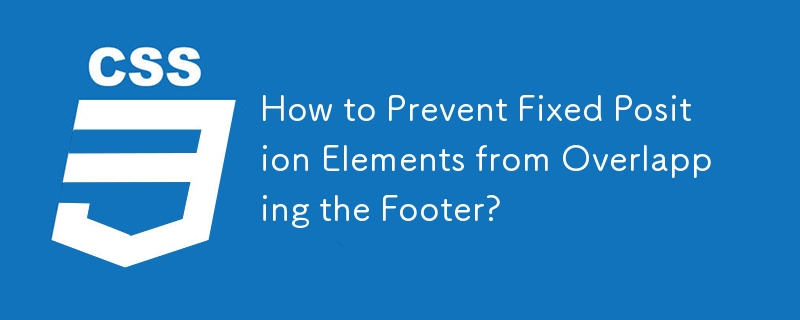
解决页脚固定位置重叠问题
在设计固定位置元素的网页时,经常会遇到这些元素固定位置重叠的场景与页脚重叠。为了解决这个问题,可以实现一个简单有效的 jQuery 解决方案。
识别元素
提供的 html 代码定义了分享框元素 (#social-float ) 并且 CSS 将其定位在固定的左下角。页脚元素(#footer)没有固定的高度。
处理页面滚动
要监控分享框相对于页脚的位置,请注册一个使用 jQuery 的 scroll() 方法滚动事件处理程序。
$(document).scroll(function() {
checkOffset();
});检查共享框偏移
在 checkOffset() 函数内,计算共享框的垂直偏移量与页脚相关。如果偏移量小于 10px,则意味着共享框已侵占页脚,请将其位置更新为绝对位置。
function checkOffset() {
if($('#social-float').offset().top + $('#social-float').height()
>= $('#footer').offset().top - 10)
$('#social-float').css('position', 'absolute');
}恢复固定位置
当用户向后滚动页面,通过将其位置设置回固定来恢复共享框的固定位置。
if($(document).scrollTop() + window.innerHeight < $('#footer').offset().top)
$('#social-float').css('position', 'fixed');确保同级元素
的父元素共享框 (#social-float) 应该是页脚 (#footer) 的同级。这样可以实现相对于页脚的正确定位。
<div class="social-float-parent">
<div>通过实施此 jQuery 解决方案,共享框将保持固定在原位,但会在与页脚重叠之前自动停止,从而确保设计简洁且具有视觉吸引力。
以上是如何防止固定位置元素与页脚重叠?的详细内容。更多信息请关注PHP中文网其他相关文章!




