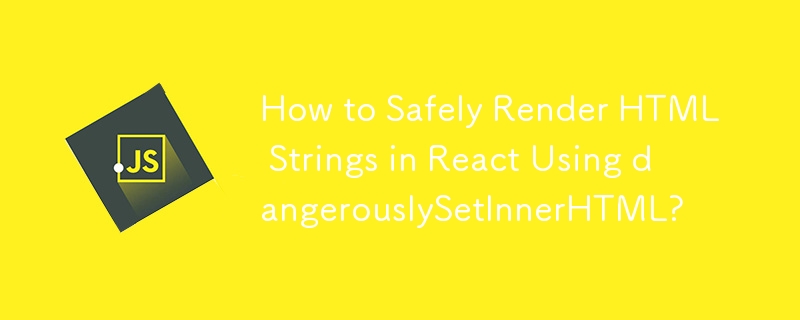
安全地将 HTML 字符串渲染为 HTML
在这种情况下,尝试渲染正常的 HTML 内容字符串时会出现问题,但它而是显示为字符串而不被解释为 HTML。当angerlySetInnerHTML 中使用的属性是对象而不是字符串时,通常会遇到这种情况。
要解决此问题,请确保 this.props.match.description 属性是字符串。如果不是,请在将其分配给属性之前将其转换为 HTML。
处理 HTML 实体
处理 HTML 实体时会出现其他复杂情况。在这种情况下,您需要先对实体进行解码,然后再将其传递给angerlySetInnerHTML。
示例代码
请考虑以下示例代码:
class App extends React.Component {
constructor() {
super();
this.state = {
description: '<p><strong>Our Opportunity:</strong></p>',
};
}
htmlDecode(input) {
const e = document.createElement('div');
e.innerHTML = input;
return e.childNodes.length === 0 ? '' : e.childNodes[0].nodeValue;
}
render() {
return (
<div
dangerouslySetInnerHTML={{ __html: this.htmlDecode(this.state.description) }}
/>
);
}
}
ReactDOM.render(<App />, document.getElementById('root'));在此示例中,description 属性包含 HTML 实体(< 和 >)。为了正确渲染它,在将 HTML 传递给angerlySetInnerHTML 之前,使用 htmlDecode 函数对这些实体进行解码。
以上是如何使用危险的SetInnerHTML在React中安全地渲染HTML字符串?的详细内容。更多信息请关注PHP中文网其他相关文章!




