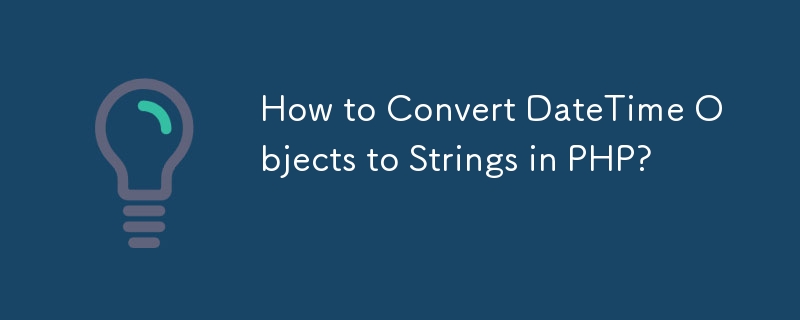
遇到错误“Object of class DateTime无法转换为字符串”时,重要的是要了解正在处理的对象是不是字符串,而是 DateTime 类的实例。
要解决此问题,需要调整转换过程。必须首先获取日期的字符串表示形式,而不是直接将 DateTime 对象插入到目标表中。这可以使用 DateTime::format() 方法来实现。
例如,如果 Films_Date 列的预期格式是“d/m/Y”,则可以按如下方式修改代码:
$newDate = DateTime::createFromFormat("l dS F Y", $dateFromDB);
$stringDate = $newDate->format('d/m/Y');
// Insert $stringDate into the table using an insert command通过显式将 DateTime 对象转换为字符串,错误将得到解决,数据可以正确插入到目标表中。
以上是如何在 PHP 中将 DateTime 对象转换为字符串?的详细内容。更多信息请关注PHP中文网其他相关文章!




