设置正确的 HTTP 标头如何增强 PHP 中的下载体验?

文件下载的 HTTP 响应标头
在 PHP 中处理文件下载时,设置适当的 HTTP 标头以指示浏览器执行以下操作至关重要启动下载而不是在浏览器中显示文件。要考虑的基本标头之一是“Content-Type”。
“Content-Type”的重要性
设置“Content-Type”标头至关重要在某些情况下,正如一些用户报告的,文件类型识别不正确。如果未能指定“Content-Type”,浏览器可能会采用默认假设,从而导致不适当的文件处理。
通用文件类型
虽然可以对于各种文件扩展名的硬编码 mime 类型,更通用的解决方案是使用已知 mime 类型数组根据文件扩展名动态确定 mime 类型。这种方法简化了流程,避免了大量硬编码的需要。
性能优化
为了解决所提供的代码片段中面临的性能问题,值得检查该文件size 和用于读取文件的块大小。如果文件大小很大,而块大小相对较小,则可能会导致浏览器下载对话框出现显着延迟。考虑使用更大的块大小来提高性能。
更新的代码
这是所提供代码的优化版本,解决了前面提到的问题:
/**
* Outputs the specified file to the browser.
*
* @param string $filePath the path to the file to output
* @param string $fileName the name of the file
* @param string $mimeType the type of file
*/
function outputFile($filePath, $fileName, $mimeType = '') {
// Setup
$mimeTypes = array(
'pdf' => 'application/pdf',
'txt' => 'text/plain',
'html' => 'text/html',
'exe' => 'application/octet-stream',
'zip' => 'application/zip',
'doc' => 'application/msword',
'xls' => 'application/vnd.ms-excel',
'ppt' => 'application/vnd.ms-powerpoint',
'gif' => 'image/gif',
'png' => 'image/png',
'jpeg' => 'image/jpg',
'jpg' => 'image/jpg',
'php' => 'text/plain'
);
$fileSize = filesize($filePath);
$fileName = rawurldecode($fileName);
$fileExt = '';
// Determine MIME Type
if($mimeType == '') {
$fileExt = strtolower(substr(strrchr($filePath, '.'), 1));
if(array_key_exists($fileExt, $mimeTypes)) {
$mimeType = $mimeTypes[$fileExt];
}
else {
$mimeType = 'application/force-download';
}
}
// Disable Output Buffering
@ob_end_clean();
// IE Required
if(ini_get('zlib.output_compression')) {
ini_set('zlib.output_compression', 'Off');
}
// Send Headers
header('Content-Type: ' . $mimeType);
header('Content-Disposition: attachment; filename="' . $fileName . '"');
header('Content-Transfer-Encoding: binary');
header('Accept-Ranges: bytes');
// Send Headers: Prevent Caching of File
header('Cache-Control: private');
header('Pragma: private');
header('Expires: Mon, 26 Jul 1997 05:00:00 GMT');
// Multipart-Download and Download Resuming Support
if(isset($_SERVER['HTTP_RANGE'])) {
list($a, $range) = explode('=', $_SERVER['HTTP_RANGE'], 2);
list($range) = explode(',', $range, 2);
list($range, $rangeEnd) = explode('-', $range);
$range = intval($range);
if(!$rangeEnd) {
$rangeEnd = $fileSize - 1;
}
else {
$rangeEnd = intval($rangeEnd);
}
$newLength = $rangeEnd - $range + 1;
// Send Headers
header('HTTP/1.1 206 Partial Content');
header('Content-Length: ' . $newLength);
header('Content-Range: bytes ' . $range - $rangeEnd / $fileSize);
}
else {
$newLength = $fileSize;
header('Content-Length: ' . $fileSize);
}
// Output File
$chunkSize = 8 * (1024*1024);
$bytesSend = 0;
if($file = fopen($filePath, 'r')) {
if(isset($_SERVER['HTTP_RANGE'])) {
fseek($file, $range);
while(!feof($file) && !connection_aborted() && $bytesSend < $newLength) {
$buffer = fread($file, $chunkSize);
echo $buffer;
flush();
$bytesSend += strlen($buffer);
}
fclose($file);
}
}
}结论
通过设置适当的“Content-Type”并优化文件读取和输出,此更新的代码应该会增强 PHP 脚本处理的文件下载的性能和可靠性。
以上是设置正确的 HTTP 标头如何增强 PHP 中的下载体验?的详细内容。更多信息请关注PHP中文网其他相关文章!

热AI工具

Undresser.AI Undress
人工智能驱动的应用程序,用于创建逼真的裸体照片

AI Clothes Remover
用于从照片中去除衣服的在线人工智能工具。

Undress AI Tool
免费脱衣服图片

Clothoff.io
AI脱衣机

Video Face Swap
使用我们完全免费的人工智能换脸工具轻松在任何视频中换脸!

热门文章

热工具

记事本++7.3.1
好用且免费的代码编辑器

SublimeText3汉化版
中文版,非常好用

禅工作室 13.0.1
功能强大的PHP集成开发环境

Dreamweaver CS6
视觉化网页开发工具

SublimeText3 Mac版
神级代码编辑软件(SublimeText3)
 在PHP API中说明JSON Web令牌(JWT)及其用例。
Apr 05, 2025 am 12:04 AM
在PHP API中说明JSON Web令牌(JWT)及其用例。
Apr 05, 2025 am 12:04 AM
JWT是一种基于JSON的开放标准,用于在各方之间安全地传输信息,主要用于身份验证和信息交换。1.JWT由Header、Payload和Signature三部分组成。2.JWT的工作原理包括生成JWT、验证JWT和解析Payload三个步骤。3.在PHP中使用JWT进行身份验证时,可以生成和验证JWT,并在高级用法中包含用户角色和权限信息。4.常见错误包括签名验证失败、令牌过期和Payload过大,调试技巧包括使用调试工具和日志记录。5.性能优化和最佳实践包括使用合适的签名算法、合理设置有效期、
 会话如何劫持工作,如何在PHP中减轻它?
Apr 06, 2025 am 12:02 AM
会话如何劫持工作,如何在PHP中减轻它?
Apr 06, 2025 am 12:02 AM
会话劫持可以通过以下步骤实现:1.获取会话ID,2.使用会话ID,3.保持会话活跃。在PHP中防范会话劫持的方法包括:1.使用session_regenerate_id()函数重新生成会话ID,2.通过数据库存储会话数据,3.确保所有会话数据通过HTTPS传输。
 什么是REST API设计原理?
Apr 04, 2025 am 12:01 AM
什么是REST API设计原理?
Apr 04, 2025 am 12:01 AM
RESTAPI设计原则包括资源定义、URI设计、HTTP方法使用、状态码使用、版本控制和HATEOAS。1.资源应使用名词表示并保持层次结构。2.HTTP方法应符合其语义,如GET用于获取资源。3.状态码应正确使用,如404表示资源不存在。4.版本控制可通过URI或头部实现。5.HATEOAS通过响应中的链接引导客户端操作。
 您如何在PHP中有效处理异常(尝试,捕捉,最后,投掷)?
Apr 05, 2025 am 12:03 AM
您如何在PHP中有效处理异常(尝试,捕捉,最后,投掷)?
Apr 05, 2025 am 12:03 AM
在PHP中,异常处理通过try,catch,finally,和throw关键字实现。1)try块包围可能抛出异常的代码;2)catch块处理异常;3)finally块确保代码始终执行;4)throw用于手动抛出异常。这些机制帮助提升代码的健壮性和可维护性。
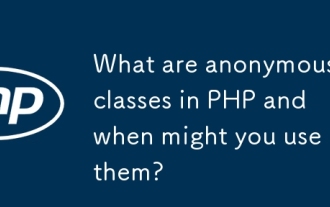 PHP中的匿名类是什么?您何时可以使用它们?
Apr 04, 2025 am 12:02 AM
PHP中的匿名类是什么?您何时可以使用它们?
Apr 04, 2025 am 12:02 AM
匿名类在PHP中的主要作用是创建一次性使用的对象。1.匿名类允许在代码中直接定义没有名字的类,适用于临时需求。2.它们可以继承类或实现接口,增加灵活性。3.使用时需注意性能和代码可读性,避免重复定义相同的匿名类。
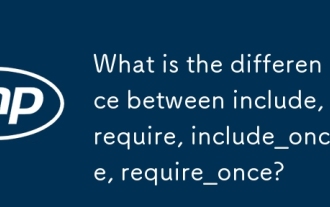 包括,require,incement_once,require_once之间有什么区别?
Apr 05, 2025 am 12:07 AM
包括,require,incement_once,require_once之间有什么区别?
Apr 05, 2025 am 12:07 AM
在PHP中,include,require,include_once,require_once的区别在于:1)include产生警告并继续执行,2)require产生致命错误并停止执行,3)include_once和require_once防止重复包含。这些函数的选择取决于文件的重要性和是否需要防止重复包含,合理使用可以提高代码的可读性和可维护性。
 说明PHP中的不同错误类型(注意,警告,致命错误,解析错误)。
Apr 08, 2025 am 12:03 AM
说明PHP中的不同错误类型(注意,警告,致命错误,解析错误)。
Apr 08, 2025 am 12:03 AM
PHP中有四种主要错误类型:1.Notice:最轻微,不会中断程序,如访问未定义变量;2.Warning:比Notice严重,不会终止程序,如包含不存在文件;3.FatalError:最严重,会终止程序,如调用不存在函数;4.ParseError:语法错误,会阻止程序执行,如忘记添加结束标签。
 PHP和Python:比较两种流行的编程语言
Apr 14, 2025 am 12:13 AM
PHP和Python:比较两种流行的编程语言
Apr 14, 2025 am 12:13 AM
PHP和Python各有优势,选择依据项目需求。1.PHP适合web开发,尤其快速开发和维护网站。2.Python适用于数据科学、机器学习和人工智能,语法简洁,适合初学者。






