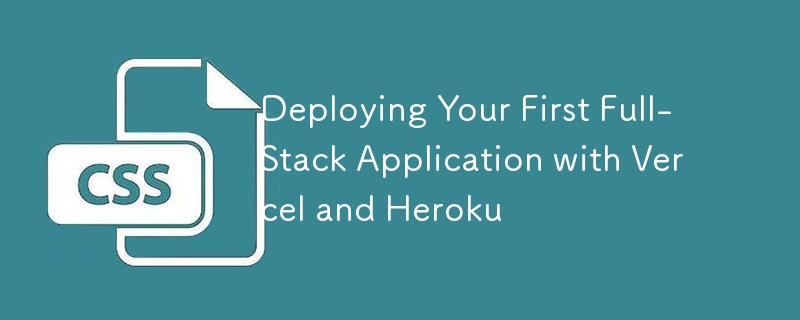
部署全栈应用程序可能会让人感到不知所措,特别是如果您是这个过程的新手。然而,像 Vercel 和 Heroku 这样的平台可以让独立部署和管理前端和后端变得简单。本指南将引导您部署基本的全栈应用程序,前端托管在 Vercel 上,后端托管在 Heroku 上。
为什么使用 Vercel 和 Heroku?
维塞尔:
Heroku:
先决条件
在开始之前,请确保您拥有:
第 1 步:准备您的前端代码
1.1 初始化前端存储库
如果您还没有这样做,请将您的前端项目推送到 Git 存储库(GitHub、GitLab 等):
git init git add . git commit -m "Initial commit" git remote add origin <your-repo-url> git push -u origin main
1.2 优化前端部署
确保您的前端项目已做好生产准备:
第 2 步:将前端部署到 Vercel
2.1 连接到 Vercel
2.2 配置部署设置
2.3 部署前端
单击“部署”,Vercel 将处理剩下的事情!
第 3 步:准备后端代码
3.1 初始化后端存储库
将您的后端项目推送到单独的 Git 存储库:
git init git add . git commit -m "Initial commit" git remote add origin <your-repo-url> git push -u origin main
3.2 添加 Procfile
Heroku 使用 Procfile 来定义如何运行应用程序。在项目的根目录中创建一个 Procfile:
git init git add . git commit -m "Initial commit" git remote add origin <your-repo-url> git push -u origin main
将 index.js 替换为您的入口点文件。
3.3 设置环境变量
确保所有必需的环境变量(例如数据库 URL、API 密钥)都存储在 .env 中。 Heroku 允许您稍后在仪表板中配置这些。
第 4 步:将后端部署到 Heroku
4.1 创建 Heroku 应用程序
4.2 部署后端
4.3 配置环境变量
在“设置”选项卡中,添加环境变量:
第 5 步:将前端连接到后端
更新您的前端项目以指向 Heroku 后端:
web: node index.js
REACT_APP_API_URL=https://your-backend-app.herokuapp.com
第 6 步:测试和调试
const response = await fetch(`${process.env.REACT_APP_API_URL}/api/endpoint`);
最佳实践
结论
使用 Vercel 和 Heroku 部署全栈应用程序非常简单且适合初学者。通过 Vercel 处理前端,Heroku 为后端提供支持,您可以专注于构建功能,而不用担心基础设施。
立即开始部署,让您的项目变为现实! ?
以上是使用 Vercel 和 Heroku 部署您的第一个全栈应用程序的详细内容。更多信息请关注PHP中文网其他相关文章!




