如何使用百分比创建响应式 CSS 三角形?
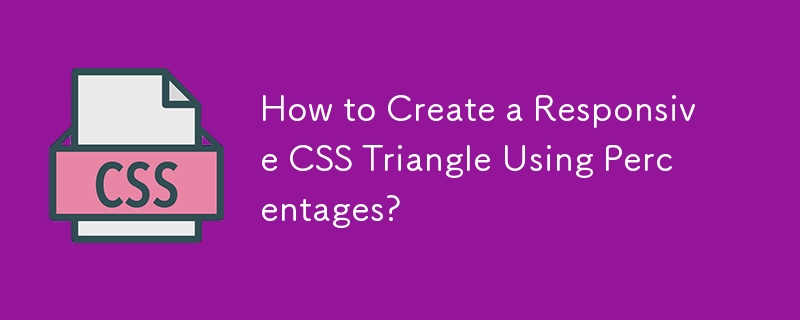
具有百分比宽度的响应式 CSS 三角形
下面的 CSS 代码在 元素正下方创建一个箭头:
.btn {
position: relative;
display: inline-block;
width: 100px;
height: 50px;
text-align: center;
color: white;
background: gray;
line-height: 50px;
text-decoration: none;
}
.btn:after {
content: "";
position: absolute;
bottom: -10px;
left: 0;
width: 0;
height: 0;
border-width: 10px 50px 0 50px;
border-style: solid;
border-color: gray transparent transparent transparent;
}登录后复制
但是,这种方法需要指定链接的宽度才能实现所需的箭头 尺寸。要创建根据链接宽度缩放的响应式三角形,请使用以下代码:
.btn {
position: relative;
display: inline-block;
height: 50px; width: 50%;
text-align: center;
color: white;
background: gray;
line-height: 50px;
text-decoration: none;
padding-bottom: 15%;
background-clip: content-box;
overflow: hidden;
}
.btn:after {
content: "";
position: absolute;
top:50px; left: 0;
background-color: inherit;
padding-bottom: 50%;
width: 57.7%;
z-index: -1;
transform-origin: 0 0;
transform: rotate(-30deg) skewX(30deg);
}登录后复制
此代码使用倾斜和旋转的伪元素来创建一个三角形,该三角形根据链接的宽度保持其纵横比高度。如果您希望三角形的大小适应其内容,请从 .btn 类中删除宽度。
以上是如何使用百分比创建响应式 CSS 三角形?的详细内容。更多信息请关注PHP中文网其他相关文章!
本站声明
本文内容由网友自发贡献,版权归原作者所有,本站不承担相应法律责任。如您发现有涉嫌抄袭侵权的内容,请联系admin@php.cn

热AI工具

Undresser.AI Undress
人工智能驱动的应用程序,用于创建逼真的裸体照片

AI Clothes Remover
用于从照片中去除衣服的在线人工智能工具。

Undress AI Tool
免费脱衣服图片

Clothoff.io
AI脱衣机

Video Face Swap
使用我们完全免费的人工智能换脸工具轻松在任何视频中换脸!

热门文章
Windows 11 KB5054979中的新功能以及如何解决更新问题
4 周前
By DDD
如何修复KB5055523无法在Windows 11中安装?
3 周前
By DDD
Inzoi:如何申请学校和大学
1 个月前
By DDD
如何修复KB5055518无法在Windows 10中安装?
3 周前
By DDD
在哪里可以找到Atomfall中的站点办公室钥匙
4 周前
By DDD

热工具

记事本++7.3.1
好用且免费的代码编辑器

SublimeText3汉化版
中文版,非常好用

禅工作室 13.0.1
功能强大的PHP集成开发环境

Dreamweaver CS6
视觉化网页开发工具

SublimeText3 Mac版
神级代码编辑软件(SublimeText3)














