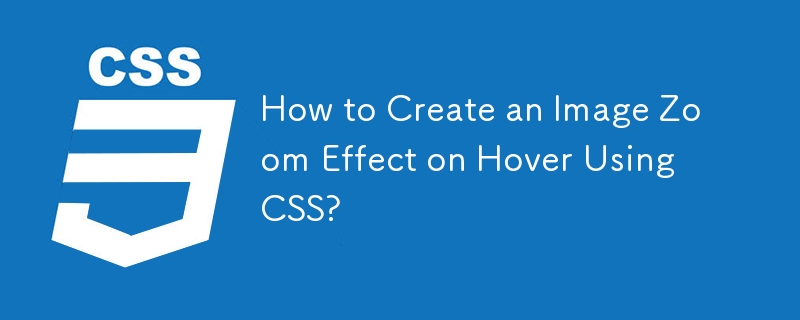
在 Web 开发中,在鼠标悬停时对图像应用缩放效果是常见的设计元素。让我们探索使用 CSS3 变换的解决方案。
CSS3 变换属性和 scale() 函数允许对图像进行缩放效果。下面是一个代码片段:
HTML:
<div class="thumbnail">
<div class="image">
<img src="image.jpg" alt="Image">
</div>
</div>CSS:
.thumbnail {
width: 320px;
height: 240px;
}
.image {
width: 100%;
height: 100%;
}
.image img {
transition: all 1s ease;
}
.image:hover img {
transform: scale(1.25);
}在此示例中, image div 包含图像。当图像悬停时,使用scale()函数将图像放大1.25倍。过渡属性确保平滑的缩放动画。
这是现场演示:
<div class="thumbnail">
<div class="image">
<img src="https://placeimg.com/320/240/nature" alt="Image">
</div>
</div>
<style>
.thumbnail {
width: 320px;
height: 240px;
}
.image {
width: 100%;
height: 100%;
}
.image img {
transition: all 1s ease;
}
.image:hover img {
transform: scale(1.25);
}
</style>以上是如何使用 CSS 创建悬停图像缩放效果?的详细内容。更多信息请关注PHP中文网其他相关文章!




