使用 Regex 和 spaCy 屏蔽提示中的机密数据
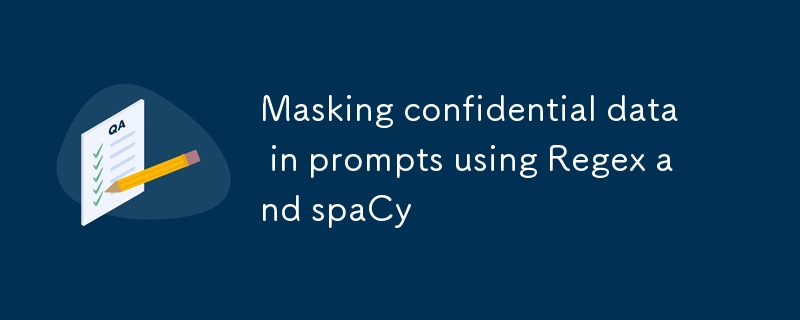
人们对 OpenAI、Gemini、Claude 等流行的法学硕士存在隐私问题。除非它是开源模型,否则我们真的不知道屏幕后面发生了什么。所以,我们必须要小心。
第一件事是处理我们传递给法学硕士的信息。专家建议避免在提示中包含机密信息或个人标识符。听起来更容易,但随着法学硕士上下文大小的增加,我们可以将大文本传递给模型。因此,它可能会变得严格审查并掩盖所有标识符。
因此,我尝试创建 python 脚本来检测和屏蔽标识符和机密信息。正则表达式很神奇,可以识别不同的机密信息并用掩码替换它。还使用 spacy 库来检测常见标识符,例如名称、地点等,
注意:目前,这适用于印度语境,但仍然可以检测到通用标识符。
那么让我们看看实现(我已经在LLM的帮助下实现了)
如果你想跳过解释。
这是代码库的链接:aditykris/prompt-masker-Indian-context
导入必要的模块/库
import re
from typing import Dict, List, Tuple
import spacy
nlp = spacy.load("en_core_web_sm")
您必须使用以下代码段手动安装“en_core_web_sm”
python -m spacy download en_core_web_sm
设置印度共同机密信息。
class IndianIdentifier:
'''Regex for common Indian identifiers'''
PAN = r'[A-Z]{5}[0-9]{4}[A-Z]{1}'
AADHAR = r'[2-9]{1}[0-9]{3}\s[0-9]{4}\s[0-9]{4}'
INDIAN_PASSPORT = r'[A-PR-WYa-pr-wy][1-9]\d\s?\d{4}[1-9]'
DRIVING_LICENSE = r'(([A-Z]{2}[0-9]{2})( )|([A-Z]{2}-[0-9]{2}))((19|20)[0-9][0-9])[0-9]{7}'
UPI_ID = r'[\.\-a-z0-9]+@[a-z]+'
INDIAN_BANK_ACCOUNT = r'\d{9,18}'
IFSC_CODE = r'[A-Z]{4}0[A-Z0-9]{6}'
INDIAN_PHONE_NUMBER = r'(\+91|\+91\-|0)?[789]\d{9}'
EMAIL = r'[\w\.-]+@[\w\.-]+\.\w+'
@classmethod
def get_all_patterns(cls) -> Dict[str, str]:
"""Returns all regex patterns defined in the class"""
return {
name: pattern
for name, pattern in vars(cls).items()
if isinstance(pattern, str) and not name.startswith('_')
}
所以,我正在修改 python 类和方法,因此在这里实现它。
我从 DebugPointer 中找到了这些标识符的正则表达式,非常有帮助。
现在介绍检测功能。简单的 re.finditer() 用于循环不同的模式以查找匹配项。匹配项存储在列表中。
def find_matches(text: str, pattern: str) -> List[Tuple[int, int, str]]:
"""
Find all matches of a pattern in text and return their positions and matched text
"""
matches = []
for match in re.finditer(pattern, text):
matches.append((match.start(), match.end(), match.group()))
return matches
使用简单的字典来存储替换文本。将其包装在一个函数中以返回替换文本。
def get_replacement_text(identifier_type: str) -> str:
"""
Returns appropriate replacement text based on the type of identifier
"""
replacements = {
'PAN': '[PAN_NUMBER]',
'AADHAR': '[AADHAR_NUMBER]',
'INDIAN_PASSPORT': '[PASSPORT_NUMBER]',
'DRIVING_LICENSE': '[DL_NUMBER]',
'UPI_ID': '[UPI_ID]',
'INDIAN_BANK_ACCOUNT': '[BANK_ACCOUNT]',
'IFSC_CODE': '[IFSC_CODE]',
'INDIAN_PHONE_NUMBER': '[PHONE_NUMBER]',
'EMAIL': '[EMAIL_ADDRESS]',
'PERSON': '[PERSON_NAME]',
'ORG': '[ORGANIZATION]',
'GPE': '[LOCATION]'
}
return replacements.get(identifier_type, '[MASKED]')
啊!主要部分开始。
def analyze_identifiers(text: str) -> Tuple[str, Dict[str, List[str]]]:
"""
Function to identify and hide sensitive information.
Returns:
- masked_text: Text with all sensitive information masked
- found_identifiers: Dictionary containing all identified sensitive information
"""
# Initialize variables
masked_text = text
found_identifiers = {}
positions_to_mask = []
# First, find all regex matches
for identifier_name, pattern in IndianIdentifier.get_all_patterns().items():
matches = find_matches(text, pattern)
if matches:
found_identifiers[identifier_name] = [match[2] for match in matches]
positions_to_mask.extend(
(start, end, identifier_name) for start, end, _ in matches
)
# Then, process named entities using spaCy
doc = nlp(text)
for ent in doc.ents:
if ent.label_ in ["PERSON", "ORG", "GPE"]:
positions_to_mask.append((ent.start_char, ent.end_char, ent.label_))
if ent.label_ not in found_identifiers:
found_identifiers[ent.label_] = []
found_identifiers[ent.label_].append(ent.text)
# Sort positions by start index in reverse order to handle overlapping matches
positions_to_mask.sort(key=lambda x: x[0], reverse=True)
# Apply masking
for start, end, identifier_type in positions_to_mask:
replacement = get_replacement_text(identifier_type)
masked_text = masked_text[:start] + replacement + masked_text[end:]
return masked_text, found_identifiers
此函数将提示作为输入,并将屏蔽的提示与识别的元素一起作为字典返回。
让我一一解释一下。
以下循环通过不同标识符的正则表达式来查找提示中的匹配项。如果找到,那么它将:
1. 将识别的信息存储在字典中,以标识符类型作为键来跟踪。
2. 记下位置并将其存储在positions_to_mask中,以便我们稍后可以应用遮罩。
import re
from typing import Dict, List, Tuple
import spacy
nlp = spacy.load("en_core_web_sm")
现在是空闲时间。它是一个很棒的自然语言处理 (nlp) 任务库。我们可以使用 nlp 模块从文本中提取标识符。
目前,我已经习惯了它检测姓名、组织和位置。
这与上面的循环相同,用于识别和存储位置。
class IndianIdentifier:
'''Regex for common Indian identifiers'''
PAN = r'[A-Z]{5}[0-9]{4}[A-Z]{1}'
AADHAR = r'[2-9]{1}[0-9]{3}\s[0-9]{4}\s[0-9]{4}'
INDIAN_PASSPORT = r'[A-PR-WYa-pr-wy][1-9]\d\s?\d{4}[1-9]'
DRIVING_LICENSE = r'(([A-Z]{2}[0-9]{2})( )|([A-Z]{2}-[0-9]{2}))((19|20)[0-9][0-9])[0-9]{7}'
UPI_ID = r'[\.\-a-z0-9]+@[a-z]+'
INDIAN_BANK_ACCOUNT = r'\d{9,18}'
IFSC_CODE = r'[A-Z]{4}0[A-Z0-9]{6}'
INDIAN_PHONE_NUMBER = r'(\+91|\+91\-|0)?[789]\d{9}'
EMAIL = r'[\w\.-]+@[\w\.-]+\.\w+'
@classmethod
def get_all_patterns(cls) -> Dict[str, str]:
"""Returns all regex patterns defined in the class"""
return {
name: pattern
for name, pattern in vars(cls).items()
if isinstance(pattern, str) and not name.startswith('_')
}
在一些测试用例中,我注意到一些掩码丢失了,这主要是由于标识符重叠造成的。所以,逆序排序有助于解决这个问题。
def find_matches(text: str, pattern: str) -> List[Tuple[int, int, str]]:
"""
Find all matches of a pattern in text and return their positions and matched text
"""
matches = []
for match in re.finditer(pattern, text):
matches.append((match.start(), match.end(), match.group()))
return matches
最后,我们使用来自found_identifiers和positions_to_mask的数据来屏蔽发生。
def get_replacement_text(identifier_type: str) -> str:
"""
Returns appropriate replacement text based on the type of identifier
"""
replacements = {
'PAN': '[PAN_NUMBER]',
'AADHAR': '[AADHAR_NUMBER]',
'INDIAN_PASSPORT': '[PASSPORT_NUMBER]',
'DRIVING_LICENSE': '[DL_NUMBER]',
'UPI_ID': '[UPI_ID]',
'INDIAN_BANK_ACCOUNT': '[BANK_ACCOUNT]',
'IFSC_CODE': '[IFSC_CODE]',
'INDIAN_PHONE_NUMBER': '[PHONE_NUMBER]',
'EMAIL': '[EMAIL_ADDRESS]',
'PERSON': '[PERSON_NAME]',
'ORG': '[ORGANIZATION]',
'GPE': '[LOCATION]'
}
return replacements.get(identifier_type, '[MASKED]')
该程序的示例输入为:
输入:
def analyze_identifiers(text: str) -> Tuple[str, Dict[str, List[str]]]:
"""
Function to identify and hide sensitive information.
Returns:
- masked_text: Text with all sensitive information masked
- found_identifiers: Dictionary containing all identified sensitive information
"""
# Initialize variables
masked_text = text
found_identifiers = {}
positions_to_mask = []
# First, find all regex matches
for identifier_name, pattern in IndianIdentifier.get_all_patterns().items():
matches = find_matches(text, pattern)
if matches:
found_identifiers[identifier_name] = [match[2] for match in matches]
positions_to_mask.extend(
(start, end, identifier_name) for start, end, _ in matches
)
# Then, process named entities using spaCy
doc = nlp(text)
for ent in doc.ents:
if ent.label_ in ["PERSON", "ORG", "GPE"]:
positions_to_mask.append((ent.start_char, ent.end_char, ent.label_))
if ent.label_ not in found_identifiers:
found_identifiers[ent.label_] = []
found_identifiers[ent.label_].append(ent.text)
# Sort positions by start index in reverse order to handle overlapping matches
positions_to_mask.sort(key=lambda x: x[0], reverse=True)
# Apply masking
for start, end, identifier_type in positions_to_mask:
replacement = get_replacement_text(identifier_type)
masked_text = masked_text[:start] + replacement + masked_text[end:]
return masked_text, found_identifiers
输出:
蒙版文本:
for identifier_name, pattern in IndianIdentifier.get_all_patterns().items():
matches = find_matches(text, pattern)
if matches:
found_identifiers[identifier_name] = [match[2] for match in matches]
positions_to_mask.extend(
(start, end, identifier_name) for start, end, _ in matches
)
以上是使用 Regex 和 spaCy 屏蔽提示中的机密数据的详细内容。更多信息请关注PHP中文网其他相关文章!

热AI工具

Undresser.AI Undress
人工智能驱动的应用程序,用于创建逼真的裸体照片

AI Clothes Remover
用于从照片中去除衣服的在线人工智能工具。

Undress AI Tool
免费脱衣服图片

Clothoff.io
AI脱衣机

Video Face Swap
使用我们完全免费的人工智能换脸工具轻松在任何视频中换脸!

热门文章

热工具

记事本++7.3.1
好用且免费的代码编辑器

SublimeText3汉化版
中文版,非常好用

禅工作室 13.0.1
功能强大的PHP集成开发环境

Dreamweaver CS6
视觉化网页开发工具

SublimeText3 Mac版
神级代码编辑软件(SublimeText3)
 如何解决Linux终端中查看Python版本时遇到的权限问题?
Apr 01, 2025 pm 05:09 PM
如何解决Linux终端中查看Python版本时遇到的权限问题?
Apr 01, 2025 pm 05:09 PM
Linux终端中查看Python版本时遇到权限问题的解决方法当你在Linux终端中尝试查看Python的版本时,输入python...
 如何在使用 Fiddler Everywhere 进行中间人读取时避免被浏览器检测到?
Apr 02, 2025 am 07:15 AM
如何在使用 Fiddler Everywhere 进行中间人读取时避免被浏览器检测到?
Apr 02, 2025 am 07:15 AM
使用FiddlerEverywhere进行中间人读取时如何避免被检测到当你使用FiddlerEverywhere...
 在Python中如何高效地将一个DataFrame的整列复制到另一个结构不同的DataFrame中?
Apr 01, 2025 pm 11:15 PM
在Python中如何高效地将一个DataFrame的整列复制到另一个结构不同的DataFrame中?
Apr 01, 2025 pm 11:15 PM
在使用Python的pandas库时,如何在两个结构不同的DataFrame之间进行整列复制是一个常见的问题。假设我们有两个Dat...
 如何在10小时内通过项目和问题驱动的方式教计算机小白编程基础?
Apr 02, 2025 am 07:18 AM
如何在10小时内通过项目和问题驱动的方式教计算机小白编程基础?
Apr 02, 2025 am 07:18 AM
如何在10小时内教计算机小白编程基础?如果你只有10个小时来教计算机小白一些编程知识,你会选择教些什么�...
 Uvicorn是如何在没有serve_forever()的情况下持续监听HTTP请求的?
Apr 01, 2025 pm 10:51 PM
Uvicorn是如何在没有serve_forever()的情况下持续监听HTTP请求的?
Apr 01, 2025 pm 10:51 PM
Uvicorn是如何持续监听HTTP请求的?Uvicorn是一个基于ASGI的轻量级Web服务器,其核心功能之一便是监听HTTP请求并进�...
 如何绕过Investing.com的反爬虫机制获取新闻数据?
Apr 02, 2025 am 07:03 AM
如何绕过Investing.com的反爬虫机制获取新闻数据?
Apr 02, 2025 am 07:03 AM
攻克Investing.com的反爬虫策略许多人尝试爬取Investing.com(https://cn.investing.com/news/latest-news)的新闻数据时,常常�...








