如何在 PHP 中使用 cURL 检索和解码 JSON 数据?

如何在 PHP 中使用 cURL 检索和解码 JSON 数据
要使用 cURL 从远程服务器检索 JSON 数据,您可以按照以下步骤操作步骤:
-
初始化 cURL处理:
$ch = curl_init();
登录后复制 -
设置cURL选项:
- CURLOPT_RETURNTRANSFER:设置为true以字符串形式返回响应而不是打印它
-
CURLOPT_URL:指定 API 端点的 URL。
curl_setopt($ch, CURLOPT_RETURNTRANSFER, true); curl_setopt($ch, CURLOPT_URL, "https://.../api.php?action=getThreads&hash=123fajwersa...");
登录后复制
-
执行cURL请求:
$result = curl_exec($ch);
登录后复制 -
关闭cURL句柄:
curl_close($ch);
登录后复制
解码JSON data:
以字符串形式检索 JSON 数据后,可以使用 json_decode() 函数对其进行解码。以下代码显示了如何解码 JSON 数据:
$array = json_decode($result, true);
现在您可以将解码后的 JSON 数据作为关联数组进行访问。例如,要访问第一个主题的标题,您可以使用:
$title = $array["threads"][38752]["title"];
要访问主题中第一个帖子的消息,您可以使用:
$message = $array["threads"][38752]["content"]["content"][226167]["message"];
访问嵌套值:
可以使用嵌套数组键来访问 JSON 数据中的嵌套值。例如,要访问发布消息的用户的用户名:
$username = $array["threads"][38752]["content"]["content"][226167]["username"];
使用 file_get_contents():
或者,您可以使用以下方式检索 JSON 数据file_get_contents() 函数:
$result = file_get_contents($url); $array = json_decode($result, true);
以上是如何在 PHP 中使用 cURL 检索和解码 JSON 数据?的详细内容。更多信息请关注PHP中文网其他相关文章!

热AI工具

Undresser.AI Undress
人工智能驱动的应用程序,用于创建逼真的裸体照片

AI Clothes Remover
用于从照片中去除衣服的在线人工智能工具。

Undress AI Tool
免费脱衣服图片

Clothoff.io
AI脱衣机

Video Face Swap
使用我们完全免费的人工智能换脸工具轻松在任何视频中换脸!

热门文章

热工具

记事本++7.3.1
好用且免费的代码编辑器

SublimeText3汉化版
中文版,非常好用

禅工作室 13.0.1
功能强大的PHP集成开发环境

Dreamweaver CS6
视觉化网页开发工具

SublimeText3 Mac版
神级代码编辑软件(SublimeText3)
 在PHP API中说明JSON Web令牌(JWT)及其用例。
Apr 05, 2025 am 12:04 AM
在PHP API中说明JSON Web令牌(JWT)及其用例。
Apr 05, 2025 am 12:04 AM
JWT是一种基于JSON的开放标准,用于在各方之间安全地传输信息,主要用于身份验证和信息交换。1.JWT由Header、Payload和Signature三部分组成。2.JWT的工作原理包括生成JWT、验证JWT和解析Payload三个步骤。3.在PHP中使用JWT进行身份验证时,可以生成和验证JWT,并在高级用法中包含用户角色和权限信息。4.常见错误包括签名验证失败、令牌过期和Payload过大,调试技巧包括使用调试工具和日志记录。5.性能优化和最佳实践包括使用合适的签名算法、合理设置有效期、
 会话如何劫持工作,如何在PHP中减轻它?
Apr 06, 2025 am 12:02 AM
会话如何劫持工作,如何在PHP中减轻它?
Apr 06, 2025 am 12:02 AM
会话劫持可以通过以下步骤实现:1.获取会话ID,2.使用会话ID,3.保持会话活跃。在PHP中防范会话劫持的方法包括:1.使用session_regenerate_id()函数重新生成会话ID,2.通过数据库存储会话数据,3.确保所有会话数据通过HTTPS传输。
 PHP 8.1中的枚举(枚举)是什么?
Apr 03, 2025 am 12:05 AM
PHP 8.1中的枚举(枚举)是什么?
Apr 03, 2025 am 12:05 AM
PHP8.1中的枚举功能通过定义命名常量增强了代码的清晰度和类型安全性。1)枚举可以是整数、字符串或对象,提高了代码可读性和类型安全性。2)枚举基于类,支持面向对象特性,如遍历和反射。3)枚举可用于比较和赋值,确保类型安全。4)枚举支持添加方法,实现复杂逻辑。5)严格类型检查和错误处理可避免常见错误。6)枚举减少魔法值,提升可维护性,但需注意性能优化。
 描述扎实的原则及其如何应用于PHP的开发。
Apr 03, 2025 am 12:04 AM
描述扎实的原则及其如何应用于PHP的开发。
Apr 03, 2025 am 12:04 AM
SOLID原则在PHP开发中的应用包括:1.单一职责原则(SRP):每个类只负责一个功能。2.开闭原则(OCP):通过扩展而非修改实现变化。3.里氏替换原则(LSP):子类可替换基类而不影响程序正确性。4.接口隔离原则(ISP):使用细粒度接口避免依赖不使用的方法。5.依赖倒置原则(DIP):高低层次模块都依赖于抽象,通过依赖注入实现。
 解释PHP中的晚期静态绑定(静态::)。
Apr 03, 2025 am 12:04 AM
解释PHP中的晚期静态绑定(静态::)。
Apr 03, 2025 am 12:04 AM
静态绑定(static::)在PHP中实现晚期静态绑定(LSB),允许在静态上下文中引用调用类而非定义类。1)解析过程在运行时进行,2)在继承关系中向上查找调用类,3)可能带来性能开销。
 什么是REST API设计原理?
Apr 04, 2025 am 12:01 AM
什么是REST API设计原理?
Apr 04, 2025 am 12:01 AM
RESTAPI设计原则包括资源定义、URI设计、HTTP方法使用、状态码使用、版本控制和HATEOAS。1.资源应使用名词表示并保持层次结构。2.HTTP方法应符合其语义,如GET用于获取资源。3.状态码应正确使用,如404表示资源不存在。4.版本控制可通过URI或头部实现。5.HATEOAS通过响应中的链接引导客户端操作。
 您如何在PHP中有效处理异常(尝试,捕捉,最后,投掷)?
Apr 05, 2025 am 12:03 AM
您如何在PHP中有效处理异常(尝试,捕捉,最后,投掷)?
Apr 05, 2025 am 12:03 AM
在PHP中,异常处理通过try,catch,finally,和throw关键字实现。1)try块包围可能抛出异常的代码;2)catch块处理异常;3)finally块确保代码始终执行;4)throw用于手动抛出异常。这些机制帮助提升代码的健壮性和可维护性。
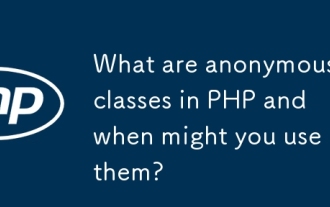 PHP中的匿名类是什么?您何时可以使用它们?
Apr 04, 2025 am 12:02 AM
PHP中的匿名类是什么?您何时可以使用它们?
Apr 04, 2025 am 12:02 AM
匿名类在PHP中的主要作用是创建一次性使用的对象。1.匿名类允许在代码中直接定义没有名字的类,适用于临时需求。2.它们可以继承类或实现接口,增加灵活性。3.使用时需注意性能和代码可读性,避免重复定义相同的匿名类。






