Laravel 中的数据加密和解密
本指南介绍了如何在 Laravel 模型中实现敏感数据的加密和解密。通过执行以下步骤,您可以在将数据存储到数据库之前保护数据并在检索数据时对其进行解密。

先决条件
- Laravel:确保您使用的是 Laravel 项目。
- 加密密钥:Laravel 在 .env 文件中自动生成 APP_KEY。该密钥由 Laravel 的加密服务使用。
第 1 步:在模型中设置加密
在模型中,我们将使用 Laravel 的 encrypt() 和 decrypt() 函数自动处理指定字段的加密和解密。
Doctor模型
使用加密和解密方法创建或更新Doctor模型。我们将在将名字、姓氏、电子邮件和手机等字段保存到数据库之前对其进行加密。
<?phpnamespace AppModels;use IlluminateDatabaseEloquentModel;use IlluminateSupportFacadesCrypt;class Doctor extends Model{
protected $fillable = [
'first_name', 'last_name', 'email', 'mobile', 'hashed_email', 'password'
];
// Automatically encrypt attributes when setting them
public function setFirstNameAttribute($value)
{
$this->attributes['first_name'] = encrypt($value);
}
public function setLastNameAttribute($value)
{
$this->attributes['last_name'] = encrypt($value);
}
public function setEmailAttribute($value)
{
$this->attributes['email'] = encrypt($value);
}
public function setMobileAttribute($value)
{
$this->attributes['mobile'] = encrypt($value);
}
// Automatically decrypt attributes when getting them
public function getFirstNameAttribute($value)
{
return decrypt($value);
}
public function getLastNameAttribute($value)
{
return decrypt($value);
}
public function getEmailAttribute($value)
{
return decrypt($value);
}
public function getMobileAttribute($value)
{
return decrypt($value);
}}说明
- Setter 方法:使用 set{AttributeName }Attribute() 在数据存储到数据库之前对数据进行加密。
- Getter 方法:从数据库检索数据时,使用 get{AttributeName}Attribute() 解密。
第 2 步:数据存储和检索的控制器
在控制器中,您可以处理验证并调用模型的 直接加密属性,无需额外加密/解密 步骤。
DoctorController
DoctorController 通过验证来处理注册
输入数据,通过模型对其进行加密,并将其保存在数据库中。
获取医生数据时,会自动解密
敏感字段。
<?phpnamespace AppHttpControllers;use IlluminateHttpRequest;use AppModelsDoctor;use IlluminateSupportFacadesHash;class DoctorController extends Controller{
public function register(Request $request)
{
// Validate the incoming request
$validatedData = $request->validate([
'first_name' => 'required|string|max:255',
'last_name' => 'required|string|max:255',
'email' => 'required|string|email|max:255|unique:doctors,email',
'mobile' => 'required|string|size:10|unique:doctors,mobile',
'password' => 'required|string|min:8|confirmed',
]);
// Hash the email to ensure uniqueness
$hashedEmail = hash('sha256', $validatedData['email']);
// Create a new doctor record (model will handle encryption)
$doctor = Doctor::create([
'first_name' => $validatedData['first_name'],
'last_name' => $validatedData['last_name'],
'email' => $validatedData['email'],
'hashed_email' => $hashedEmail,
'mobile' => $validatedData['mobile'],
'password' => Hash::make($validatedData['password']),
]);
return response()->json([
'message' => 'Doctor registered successfully',
'doctor' => $doctor
], 201);
}
public function show($id)
{
// Fetch the doctor record (model will decrypt the data automatically)
$doctor = Doctor::findOrFail($id);
return response()->json($doctor);
}}说明
- register 方法:验证传入的请求,创建新的医生记录,并根据模型的加密方法自动加密名字、姓氏、电子邮件和手机等字段。
- show 方法:通过 ID 检索医生记录。这 模型的 getter 方法之前会自动解密敏感字段 返回数据。
步骤 3:数据库配置
确保敏感数据的 doctor 表列的长度足以处理加密数据(通常为 TEXT 或 LONGTEXT)。
迁移设置示例:
Schema::create('doctors', function (Blueprint $table) {
$table->id();
$table->text('first_name');
$table->text('last_name');
$table->text('email');
$table->string('hashed_email')->unique(); // SHA-256 hashed email
$table->text('mobile');
$table->string('password');
$table->timestamps();});注意:由于加密值可能比明文长得多值,加密字段首选文本。
步骤 4:处理解密异常
为了增强错误处理,请将解密逻辑包装在模型 getter 的 try-catch 块中:
<?phpnamespace AppModels;use IlluminateDatabaseEloquentModel;use IlluminateSupportFacadesCrypt;class Doctor extends Model{
protected $fillable = [
'first_name', 'last_name', 'email', 'mobile', 'hashed_email', 'password'
];
// Automatically encrypt attributes when setting them
public function setFirstNameAttribute($value)
{
$this->attributes['first_name'] = encrypt($value);
}
public function setLastNameAttribute($value)
{
$this->attributes['last_name'] = encrypt($value);
}
public function setEmailAttribute($value)
{
$this->attributes['email'] = encrypt($value);
}
public function setMobileAttribute($value)
{
$this->attributes['mobile'] = encrypt($value);
}
// Automatically decrypt attributes when getting them
public function getFirstNameAttribute($value)
{
return decrypt($value);
}
public function getLastNameAttribute($value)
{
return decrypt($value);
}
public function getEmailAttribute($value)
{
return decrypt($value);
}
public function getMobileAttribute($value)
{
return decrypt($value);
}}附加说明
- 环境安全:确保 APP_KEY 安全地存储在 .env 文件中。此密钥对于加密/解密至关重要。
- 数据备份:如果数据完整性至关重要,请确保您有备份机制,因为没有正确的 APP_KEY,加密数据将无法恢复。
摘要
- 模型加密:存储前使用setter方法加密数据,检索时使用getter方法解密。
- 控制器逻辑:控制器可以直接处理加密字段,无需额外的加密代码.
- 数据库配置:使用 TEXT 或 LONGTEXT 列作为加密字段。
- 安全注意事项:保护您的 APP_KEY 并在 getter 中使用异常处理来处理解密错误。
以上是Laravel 中的数据加密和解密的详细内容。更多信息请关注PHP中文网其他相关文章!

热AI工具

Undresser.AI Undress
人工智能驱动的应用程序,用于创建逼真的裸体照片

AI Clothes Remover
用于从照片中去除衣服的在线人工智能工具。

Undress AI Tool
免费脱衣服图片

Clothoff.io
AI脱衣机

Video Face Swap
使用我们完全免费的人工智能换脸工具轻松在任何视频中换脸!

热门文章

热工具

记事本++7.3.1
好用且免费的代码编辑器

SublimeText3汉化版
中文版,非常好用

禅工作室 13.0.1
功能强大的PHP集成开发环境

Dreamweaver CS6
视觉化网页开发工具

SublimeText3 Mac版
神级代码编辑软件(SublimeText3)
 AI和作曲家:增强代码质量和开发
May 09, 2025 am 12:20 AM
AI和作曲家:增强代码质量和开发
May 09, 2025 am 12:20 AM
AI在Composer中主要通过依赖推荐、依赖冲突解决和代码质量提升来提高开发效率和代码质量。1.AI可以根据项目需求推荐合适的依赖包。2.AI提供智能解决方案来处理依赖冲突。3.AI审查代码并提供优化建议,提升代码质量。通过这些功能,开发者可以更专注于业务逻辑的实现。
 全球十大支持多链交易的加密货币平台2025年权威发布
May 08, 2025 pm 07:15 PM
全球十大支持多链交易的加密货币平台2025年权威发布
May 08, 2025 pm 07:15 PM
根据 2025 年权威机构的最新评估和行业趋势,以下是全球十大支持多链交易的加密货币平台,结合交易量、技术创新、合规性及用户口碑综合分析:
 2025年十大数字虚拟币交易APP排行 十大数字币交易所app汇总
May 08, 2025 pm 05:24 PM
2025年十大数字虚拟币交易APP排行 十大数字币交易所app汇总
May 08, 2025 pm 05:24 PM
2025年十大数字虚拟币交易APP排行:1. Binance:全球领先,提供高效交易和多种金融产品。2. OKX:创新多样,支持多种交易类型。3. Huobi:稳定可靠,服务优质。4. Coinbase:新手友好,界面简洁。5. Kraken:专业交易者首选,工具强大。6. Bitfinex:高效交易,交易对丰富。7. Bittrex:安全合规,监管合作。
 零基础躺赚攻略:2025年必囤的5种山寨币,稳赚50倍!
May 08, 2025 pm 08:30 PM
零基础躺赚攻略:2025年必囤的5种山寨币,稳赚50倍!
May 08, 2025 pm 08:30 PM
在加密货币市场中,山寨币(altcoins)常常被投资者视为潜在的高回报资产。虽然市场上存在许多山寨币,但并非所有山寨币都能带来预期的收益。本文将为零基础的投资者提供一份详细的攻略,介绍2025年值得囤积的5种山寨币,并解释如何通过这些投资实现稳赚50倍的目标。
 当前的Laravel版本:今天下载和升级!
May 08, 2025 am 12:22 AM
当前的Laravel版本:今天下载和升级!
May 08, 2025 am 12:22 AM
你应该下载并升级到最新的Laravel版本,因为它提供了增强的EloquentORM功能和新的路由特性,这些更新可以提高应用程序的效率和安全性。要升级,请按照以下步骤:1.备份当前应用程序,2.更新composer.json文件至最新版本,3.运行更新命令。虽然可能会遇到一些常见问题,如废弃函数和包兼容性,但通过参考文档和社区支持,这些问题都可以解决。
 币圈十大加密货币交易所排行榜 十大数字货币交易平台2025年最新排名
May 08, 2025 pm 10:45 PM
币圈十大加密货币交易所排行榜 十大数字货币交易平台2025年最新排名
May 08, 2025 pm 10:45 PM
币圈十大加密货币交易所排名:1. Binance:全球领先,提供高效交易和多种金融产品。2. OKX:创新多样,支持多种交易类型。3. Huobi:稳定可靠,服务优质。4. Coinbase:新手友好,界面简洁。5. Kraken:专业交易者首选,工具强大。6. Bitfinex:高效交易,交易对丰富。7. Bittrex:安全合规,监管合作。8. Poloniex等等。
 十大加密货币交易所排行榜 十大数字货币交易平台最新排名
May 08, 2025 pm 05:03 PM
十大加密货币交易所排行榜 十大数字货币交易平台最新排名
May 08, 2025 pm 05:03 PM
十大加密货币交易所排行榜:1. Binance:全球领先,提供高效交易和多种金融产品。2. OKX:创新多样,支持多种交易类型。3. Huobi:稳定可靠,服务优质。4. Coinbase:新手友好,界面简洁。5. Kraken:专业交易者首选,工具强大。6. Bitfinex:高效交易,交易对丰富。7. Bittrex:安全合规,监管合作。8. Poloniex等等。
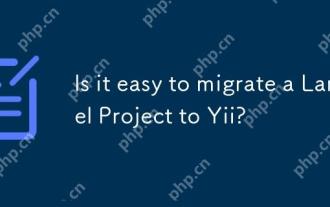 将Laravel项目迁移到YII是否容易?
May 09, 2025 am 12:01 AM
将Laravel项目迁移到YII是否容易?
May 09, 2025 am 12:01 AM
crigatingalaravel projectToyiiishallingButachieffable withiefleflant.1)mapoutlaravel组件likeoutes,控制器和模型。2)Translatelaravel's sartisancancancommandeloequorentoottooyii的giiandeteverecordeba






