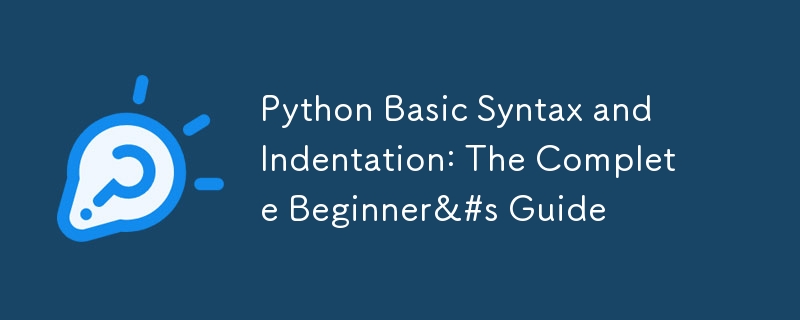
当你第一次学习编程时,Python 因一个特殊原因而脱颖而出:它的设计理念是几乎像英语一样阅读。与使用大量符号和括号的其他编程语言不同,Python 依赖于简单、干净的格式,使您的代码看起来像一个组织良好的文档。
将 Python 的语法视为语言的语法规则。正如英语有关于如何构造句子以使含义清晰的规则一样,Python 也有关于如何编写代码以便人类和计算机都能理解的规则。
让我们从最简单的 Python 语法元素开始:
# This is a comment - Python ignores anything after the '#' symbol
student_name = "Alice" # A variable holding text (string)
student_age = 15 # A variable holding a number (integer)
# Using variables in a sentence (string formatting)
print(f"Hello, my name is {student_name} and I'm {student_age} years old.")
在此示例中,我们使用了 Python 的几个基本元素:
Python可以像计算器一样进行计算和比较:
# Basic math operations
total_score = 95 + 87 # Addition
average = total_score / 2 # Division
# Comparisons
if student_age >= 15:
print(f"{student_name} can take advanced classes")
这就是 Python 真正独特的地方:Python 使用缩进,而不是使用括号或特殊符号将代码组合在一起。乍一看这可能看起来很奇怪,但它使 Python 代码异常清晰易读。
将缩进想象为组织详细大纲的方式:
def make_sandwich():
print("1. Get two slices of bread") # First level
if has_cheese:
print("2. Add cheese") # Second level
print("3. Add tomatoes") # Still second level
else:
print("2. Add butter") # Second level in else block
print("4. Put the slices together") # Back to first level
每个缩进块都告诉 Python“这些行属于一起”。这就像在大纲中创建一个子列表 - “if has_cheese:”下缩进的所有内容都是该条件的一部分。
我们来看看Python缩进的关键规则:
def process_grade(score):
# Rule 1: Use exactly 4 spaces for each indentation level
if score >= 90:
print("Excellent!")
if score == 100:
print("Perfect score!")
# Rule 2: Aligned blocks work together
elif score >= 80:
print("Good job!")
print("Keep it up!") # This line is part of the elif block
# Rule 3: Unindented lines end the block
print("Processing complete") # This runs regardless of score
随着您的程序变得更加复杂,您通常需要多级缩进:
def check_weather(temperature, is_raining):
# First level: inside function
if temperature > 70:
# Second level: inside if
if is_raining:
# Third level: nested condition
print("It's warm but raining")
print("Take an umbrella")
else:
print("It's a warm, sunny day")
print("Perfect for outdoors")
else:
print("It's cool outside")
print("Take a jacket")
让我们看一个更复杂的示例,它展示了缩进如何帮助组织代码:
def process_student_grades(students):
for student in students: # First level loop
print(f"Checking {student['name']}'s grades...")
total = 0
for grade in student['grades']: # Second level loop
if grade > 90: # Third level condition
print("Outstanding!")
total += grade
average = total / len(student['grades'])
# Back to first loop level
if average >= 90:
print("Honor Roll")
if student['attendance'] > 95: # Another level
print("Perfect Attendance Award")
# Good: Clear and easy to follow
def check_eligibility(age, grade, attendance):
if age < 18:
return "Too young"
if grade < 70:
return "Grades too low"
if attendance < 80:
return "Attendance too low"
return "Eligible"
# Avoid: Too many nested levels
def check_eligibility_nested(age, grade, attendance):
if age >= 18:
if grade >= 70:
if attendance >= 80:
return "Eligible"
else:
return "Attendance too low"
else:
return "Grades too low"
else:
return "Too young"
class Student:
def __init__(self, name):
self.name = name
self.grades = []
def add_grade(self, grade):
# Notice the consistent indentation in methods
if isinstance(grade, (int, float)):
if 0 <= grade <= 100:
self.grades.append(grade)
print(f"Grade {grade} added")
else:
print("Grade must be between 0 and 100")
else:
print("Grade must be a number")
# WRONG - Inconsistent indentation
if score > 90:
print("Great job!") # Error: no indentation
print("Keep it up!") # Error: inconsistent indentation
# RIGHT - Proper indentation
if score > 90:
print("Great job!")
print("Keep it up!")
# WRONG - Mixed tabs and spaces (don't do this!)
def calculate_average(numbers):
total = 0
count = 0 # This line uses a tab
for num in numbers: # This line uses spaces
total += num
尝试编写这个程序来练习缩进和语法:
# This is a comment - Python ignores anything after the '#' symbol
student_name = "Alice" # A variable holding text (string)
student_age = 15 # A variable holding a number (integer)
# Using variables in a sentence (string formatting)
print(f"Hello, my name is {student_name} and I'm {student_age} years old.")
现在您已经了解了 Python 的基本语法和缩进:
记住:良好的缩进习惯是成为熟练Python程序员的基础。花点时间掌握这些概念,剩下的就会水到渠成!
以上是Python 基本语法和缩进:完整的初学者指南的详细内容。更多信息请关注PHP中文网其他相关文章!




