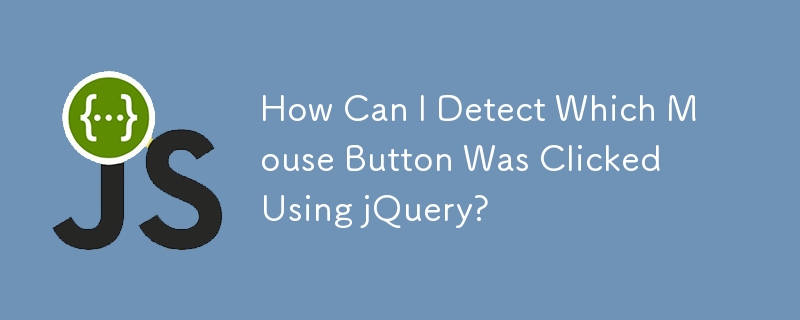
jQuery 提供了一种便捷的方法来确定单击事件期间使用的鼠标按钮。这种区别对于某些用户交互至关重要,例如上下文菜单或拖放操作。
获取单击的鼠标按钮
区分左键和左键的关键jQuery 中的鼠标右键单击位于 event.which 属性中。所有主要浏览器都支持此属性,并提供一致的方式来检索启动事件的按钮。
代码片段
考虑以下 jQuery 代码:
$('#element').mousedown(function(event) {
// Event handler for mouse down event
switch (event.which) {
case 1:
// Left Mouse button pressed
alert('Left Mouse button pressed.');
break;
case 2:
// Middle Mouse button pressed
alert('Middle Mouse button pressed.');
break;
case 3:
// Right Mouse button pressed
alert('Right Mouse button pressed.');
break;
default:
// Unusual mouse button
alert('You have a strange Mouse!');
}
});事件处理
这个代码片段将 mousedown 事件处理程序绑定到 ID 为“element”的元素。单击鼠标按钮时,将评估 event.which 属性以确定使用了哪个按钮。基于按钮,可以执行相应的操作。
浏览器兼容性
事件。所有主流浏览器都广泛支持。它在 jQuery 1.1.3 及更高版本中进行了规范化,确保在不同浏览器环境中行为一致。
其他信息
请注意,event.button 也可用于检索鼠标按钮,但它不太可靠,并且可能会因浏览器和操作系统而异。
以上是如何使用 jQuery 检测单击了哪个鼠标按钮?的详细内容。更多信息请关注PHP中文网其他相关文章!




