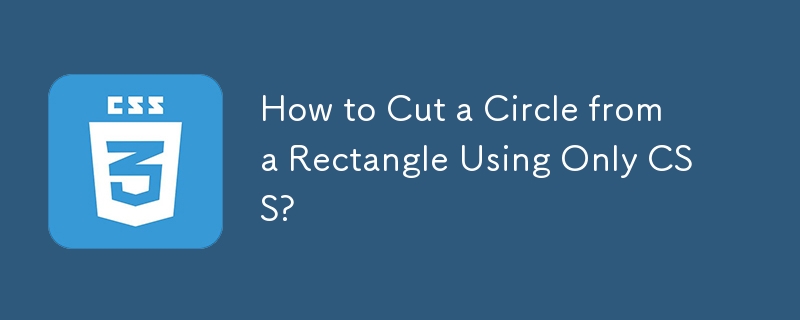
在 CSS 中从矩形剪出圆形
创建此效果的一种方法是使用元素组合和巧妙的使用边界半径。然而,这种技术存在潜在的缺点,例如不规则的标记和某些浏览器中难看的间隙。
替代方法
幸运的是,有一种替代方法采用单个元素和伪元素。这种方法利用了父元素的径向渐变背景的力量,而伪元素充当透明圆形切口。
考虑以下代码片段:
div:before {
/* creates the red circle */
position: absolute;
content: '';
width: 90px;
height: 90px;
top: -75px;
left: calc(50% - 45px);
background-color: red;
border-radius: 50%;
}
div {
position: relative;
margin: 100px auto 0 auto;
width: 90%;
height: 150px;
border-radius: 6px;
/* only the below creates the transparent gap and the fill */
background: radial-gradient(50px 50px at 50% -30px, rgba(0, 0, 0, 0) 49.5px, rgba(0, 0, 0, .8) 50.5px);
}说明
这种技术具有许多优点:
通过实现这种替代方法,您可以在 CSS 中有效地从矩形形状中切出一个圆,实现所需的视觉效果,而没有以前方法的复杂性和陷阱。
以上是如何仅使用 CSS 从矩形中切出圆形?的详细内容。更多信息请关注PHP中文网其他相关文章!




