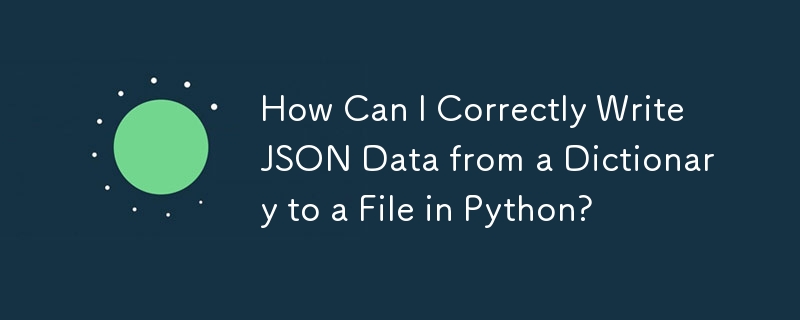
如何将 JSON 数据写入文件
尝试使用以下代码将存储在字典中的 JSON 数据写入文件时:
f = open('data.json', 'wb')
f.write(data)您可能会遇到错误:
TypeError: must be string or buffer, not dict
这是因为字典中的数据在写入之前需要先编码为JSON。
使用Python内置的JSON模块:
Python内置的json模块提供了方便的编码和解码 JSON 数据的方法。要从字典写入 JSON 数据,您可以使用以下代码:
为了获得最大兼容性(Python 2 和 3):
import json
with open('data.json', 'w') as f:
json.dump(data, f)对于现代系统(Python 3 和 UTF-8 support):
import json
with open('data.json', 'w', encoding='utf-8') as f:
json.dump(data, f, ensure_ascii=False, indent=4)注意:有关 json 模块的更多信息,请参阅Python文档。
以上是如何在Python中正确地将JSON数据从字典写入文件?的详细内容。更多信息请关注PHP中文网其他相关文章!




