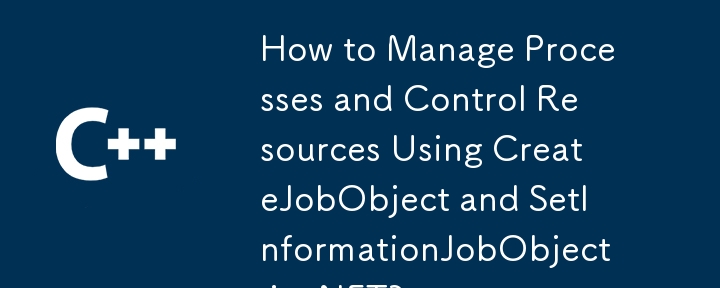
如何在 .NET 中通过 P/Invoke 使用 CreateJobObject 和 SetInformationJobObject
CreateJobObject 和 SetInformationJobObject 是 Win32 函数,允许您操作作业对象。作业对象是一种管理进程组并控制其资源的机制。它们可用于创建各种效果,例如防止进程相互终止或限制其对资源的访问。
要在 .NET 中将 CreateJobObject 和 SetInformationJobObject 与 P/Invoke 一起使用,您需要声明以下函数和结构:
[DllImport("kernel32.dll", CharSet = CharSet.Unicode)]
static extern IntPtr CreateJobObject(IntPtr a, string lpName);
[DllImport("kernel32.dll")]
static extern bool SetInformationJobObject(IntPtr hJob, JobObjectInfoType infoType, IntPtr lpJobObjectInfo, UInt32 cbJobObjectInfoLength);
[DllImport("kernel32.dll", SetLastError = true)]
static extern bool AssignProcessToJobObject(IntPtr job, IntPtr process);
[DllImport("kernel32.dll", SetLastError = true)]
[return: MarshalAs(UnmanagedType.Bool)]
static extern bool CloseHandle(IntPtr hObject);
private IntPtr handle;
private bool disposed;CreateJobObject 函数创建一个新的作业对象。 SetInformationJobObject 函数设置作业对象的信息。 AssignProcessToJobObject 函数将进程分配给作业对象。 CloseHandle 函数关闭作业对象的句柄。
以下代码示例向您展示如何使用这些函数创建作业对象、设置其信息并为其分配进程:
using System;
using System.Diagnostics;
using System.Runtime.InteropServices;
namespace JobManagement
{
public class Job : IDisposable
{
public Job()
{
handle = CreateJobObject(IntPtr.Zero, null);
var info = new JOBOBJECT_BASIC_LIMIT_INFORMATION
{
LimitFlags = 0x2000
};
var extendedInfo = new JOBOBJECT_EXTENDED_LIMIT_INFORMATION
{
BasicLimitInformation = info
};
int length = Marshal.SizeOf(typeof(JOBOBJECT_EXTENDED_LIMIT_INFORMATION));
IntPtr extendedInfoPtr = Marshal.AllocHGlobal(length);
Marshal.StructureToPtr(extendedInfo, extendedInfoPtr, false);
if (!SetInformationJobObject(handle, JobObjectInfoType.ExtendedLimitInformation, extendedInfoPtr, (uint)length))
throw new Exception(string.Format("Unable to set information. Error: {0}", Marshal.GetLastWin32Error()));
}
public void Dispose()
{
Dispose(true);
GC.SuppressFinalize(this);
}
private void Dispose(bool disposing)
{
if (disposed)
return;
if (disposing) { }
Close();
disposed = true;
}
public void Close()
{
CloseHandle(handle);
handle = IntPtr.Zero;
}
public bool AddProcess(IntPtr processHandle)
{
return AssignProcessToJobObject(handle, processHandle);
}
public bool AddProcess(int processId)
{
return AddProcess(Process.GetProcessById(processId).Handle);
}
}
#region Helper classes
[StructLayout(LayoutKind.Sequential)]
struct IO_COUNTERS
{
public UInt64 ReadOperationCount;
public UInt64 WriteOperationCount;
public UInt64 OtherOperationCount;
public UInt64 ReadTransferCount;
public UInt64 WriteTransferCount;
public UInt64 OtherTransferCount;
}
[StructLayout(LayoutKind.Sequential)]
struct JOBOBJECT_BASIC_LIMIT_INFORMATION
{
public Int64 PerProcessUserTimeLimit;
public Int64 PerJobUserTimeLimit;
public UInt32 LimitFlags;
public UIntPtr MinimumWorkingSetSize;
public UIntPtr MaximumWorkingSetSize;
public UInt32 ActiveProcessLimit;
public UIntPtr Affinity;
public UInt32 PriorityClass;
public UInt32 SchedulingClass;
}
[StructLayout(LayoutKind.Sequential)]
public struct SECURITY_ATTRIBUTES
{
public UInt32 nLength;
public IntPtr lpSecurityDescriptor;
public Int32 bInheritHandle;
}
[StructLayout(LayoutKind.Sequential)]
struct JOBOBJECT_EXTENDED_LIMIT_INFORMATION
{
public JOBOBJECT_BASIC_LIMIT_INFORMATION BasicLimitInformation;
public IO_COUNTERS IoInfo;
public UIntPtr ProcessMemoryLimit;
public UIntPtr JobMemoryLimit;
public UIntPtr PeakProcessMemoryUsed;
public UIntPtr PeakJobMemoryUsed;
}
public enum JobObjectInfoType
{
AssociateCompletionPortInformation = 7,
BasicLimitInformation = 2,
BasicUIRestrictions = 4,
EndOfJobTimeInformation = 6,
ExtendedLimitInformation = 9,
SecurityLimitInformation = 5,
GroupInformation = 11
}
#endregion
}此代码示例创建一个作业对象,设置其信息以防止进程相互终止,并将当前进程分配给该作业对象。
以上是如何在.NET中使用CreateJobObject和SetInformationJobObject来管理进程和控制资源?的详细内容。更多信息请关注PHP中文网其他相关文章!




