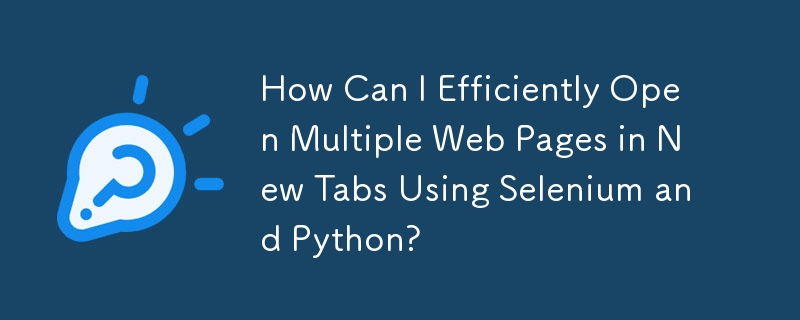
尝试使用 Selenium 的 WebDriver 在单独的选项卡中打开多个网站可能会显着减慢速度缩短执行时间。这是因为使用 PhantomJS 为每个网站创建一个新的 WebDriver 实例可能需要长达 3.5 秒的时间,从而导致效率低下。
要克服这一挑战,您可以利用 JavaScript 的 window.open( ) 功能。这允许您创建新选项卡,而无需额外的 WebDriver 实例。以下是实现此目标的方法:
from selenium import webdriver
driver = webdriver.Firefox()
driver.get("http://google.com")
# Open a new tab
driver.execute_script("window.open('https://stackoverflow.com')")
# Switch focus to the new tab
driver.switch_to.window(driver.window_handles[-1])
# Perform your desired actions on the new tab
# ...
# Close the current tab and switch back to the previous one
driver.close()
driver.switch_to.window(driver.window_handles[0])
# Continue your script as needed
# ...通过使用此方法,您可以高效地打开多个选项卡,而不会产生创建额外 WebDriver 实例的开销,从而显着提高性能。
以上是如何使用Selenium和Python在新选项卡中高效打开多个网页?的详细内容。更多信息请关注PHP中文网其他相关文章!




