如何使用命名管道创建最小的 WCF 应用程序?

WCF 命名管道通信:一个最小示例
问题:如何创建一个简单的 WCF 应用程序命名管道通信?
答案:
要在 WCF 中通过命名管道建立通信,需要执行以下步骤:
服务器配置:
- 替换端点地址:
<endpoint address="net.pipe://localhost/[pipe_name]"
binding="netNamedPipeBinding" bindingConfiguration=""
contract="ICalculator" name="NetNamedPipeBinding_ICalculator">
</endpoint>- 配置服务主机:
// Create a URI using the named pipe format
Uri baseAddress = new Uri("net.pipe://localhost/[pipe_name]");
// Create a service host
ServiceHost selfHost = new ServiceHost(typeof(CalculatorService), baseAddress);
// Add the service endpoint using the netNamedPipeBinding
selfHost.AddServiceEndpoint(typeof(ICalculator), new NetNamedPipeBinding(), "CalculatorServicePipe");
// Enable metadata exchange for hosting
ServiceMetadataBehavior smb = new ServiceMetadataBehavior();
smb.HttpGetEnabled = true;
selfHost.Description.Behaviors.Add(smb);客户端配置:
- 生成客户端:
// Create a client endpoint for the pipe EndpointAddress endpoint = new EndpointAddress($"net.pipe://localhost/[pipe_name]", endpoint_uri); // Create a new client channel factory ChannelFactory<ICalculator> channelFactory = new ChannelFactory<ICalculator>(new NetNamedPipeBinding(), endpoint); // Obtain a client proxy ICalculator client = channelFactory.CreateChannel();
这些修改确保 WCF 应用程序通过指定的命名管道进行通信,允许服务器和客户端应用程序之间直接通信。
以上是如何使用命名管道创建最小的 WCF 应用程序?的详细内容。更多信息请关注PHP中文网其他相关文章!

热AI工具

Undresser.AI Undress
人工智能驱动的应用程序,用于创建逼真的裸体照片

AI Clothes Remover
用于从照片中去除衣服的在线人工智能工具。

Undress AI Tool
免费脱衣服图片

Clothoff.io
AI脱衣机

Video Face Swap
使用我们完全免费的人工智能换脸工具轻松在任何视频中换脸!

热门文章

热工具

记事本++7.3.1
好用且免费的代码编辑器

SublimeText3汉化版
中文版,非常好用

禅工作室 13.0.1
功能强大的PHP集成开发环境

Dreamweaver CS6
视觉化网页开发工具

SublimeText3 Mac版
神级代码编辑软件(SublimeText3)
 C#与C:历史,进化和未来前景
Apr 19, 2025 am 12:07 AM
C#与C:历史,进化和未来前景
Apr 19, 2025 am 12:07 AM
C#和C 的历史与演变各有特色,未来前景也不同。1.C 由BjarneStroustrup在1983年发明,旨在将面向对象编程引入C语言,其演变历程包括多次标准化,如C 11引入auto关键字和lambda表达式,C 20引入概念和协程,未来将专注于性能和系统级编程。2.C#由微软在2000年发布,结合C 和Java的优点,其演变注重简洁性和生产力,如C#2.0引入泛型,C#5.0引入异步编程,未来将专注于开发者的生产力和云计算。
 C#vs. C:学习曲线和开发人员的经验
Apr 18, 2025 am 12:13 AM
C#vs. C:学习曲线和开发人员的经验
Apr 18, 2025 am 12:13 AM
C#和C 的学习曲线和开发者体验有显着差异。 1)C#的学习曲线较平缓,适合快速开发和企业级应用。 2)C 的学习曲线较陡峭,适用于高性能和低级控制的场景。
 C和XML:探索关系和支持
Apr 21, 2025 am 12:02 AM
C和XML:探索关系和支持
Apr 21, 2025 am 12:02 AM
C 通过第三方库(如TinyXML、Pugixml、Xerces-C )与XML交互。1)使用库解析XML文件,将其转换为C 可处理的数据结构。2)生成XML时,将C 数据结构转换为XML格式。3)在实际应用中,XML常用于配置文件和数据交换,提升开发效率。
 什么是C 中的静态分析?
Apr 28, 2025 pm 09:09 PM
什么是C 中的静态分析?
Apr 28, 2025 pm 09:09 PM
静态分析在C 中的应用主要包括发现内存管理问题、检查代码逻辑错误和提高代码安全性。1)静态分析可以识别内存泄漏、双重释放和未初始化指针等问题。2)它能检测未使用变量、死代码和逻辑矛盾。3)静态分析工具如Coverity能发现缓冲区溢出、整数溢出和不安全API调用,提升代码安全性。
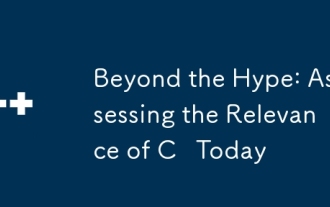 超越炒作:评估当今C的相关性
Apr 14, 2025 am 12:01 AM
超越炒作:评估当今C的相关性
Apr 14, 2025 am 12:01 AM
C 在现代编程中仍然具有重要相关性。1)高性能和硬件直接操作能力使其在游戏开发、嵌入式系统和高性能计算等领域占据首选地位。2)丰富的编程范式和现代特性如智能指针和模板编程增强了其灵活性和效率,尽管学习曲线陡峭,但其强大功能使其在今天的编程生态中依然重要。
 C 中的chrono库如何使用?
Apr 28, 2025 pm 10:18 PM
C 中的chrono库如何使用?
Apr 28, 2025 pm 10:18 PM
使用C 中的chrono库可以让你更加精确地控制时间和时间间隔,让我们来探讨一下这个库的魅力所在吧。C 的chrono库是标准库的一部分,它提供了一种现代化的方式来处理时间和时间间隔。对于那些曾经饱受time.h和ctime折磨的程序员来说,chrono无疑是一个福音。它不仅提高了代码的可读性和可维护性,还提供了更高的精度和灵活性。让我们从基础开始,chrono库主要包括以下几个关键组件:std::chrono::system_clock:表示系统时钟,用于获取当前时间。std::chron
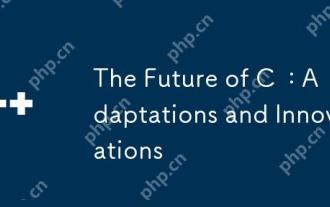 C的未来:改编和创新
Apr 27, 2025 am 12:25 AM
C的未来:改编和创新
Apr 27, 2025 am 12:25 AM
C 的未来将专注于并行计算、安全性、模块化和AI/机器学习领域:1)并行计算将通过协程等特性得到增强;2)安全性将通过更严格的类型检查和内存管理机制提升;3)模块化将简化代码组织和编译;4)AI和机器学习将促使C 适应新需求,如数值计算和GPU编程支持。
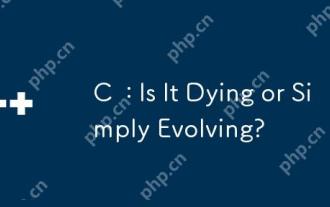 C:死亡还是简单地发展?
Apr 24, 2025 am 12:13 AM
C:死亡还是简单地发展?
Apr 24, 2025 am 12:13 AM
1)c relevantduetoItsAverity and效率和效果临界。2)theLanguageIsconTinuellyUped,withc 20introducingFeaturesFeaturesLikeTuresLikeSlikeModeLeslikeMeSandIntIneStoImproutiMimproutimprouteverusabilityandperformance.3)






