使用C#导出数据时如何正确格式化Excel小数列?

在导出时使用 C# 将 Excel 列格式设置为十进制
使用 C# 将数据从数据库导出到 Excel 时,可能会遇到问题数字列的格式不正确。特别是,小数值可能会显示为整数,而不是显示小数位。
要解决此问题并确保正确导出小数列,您可以使用以下方法将小数格式添加到Excel 文件:
private static void ExportToExcel(DataTable dt, string FileName)
{
// Create an ExcelPackage object.
using (ExcelPackage excelPackage = new ExcelPackage())
{
// Add a new worksheet to the package.
ExcelWorksheet ws = excelPackage.Workbook.Worksheets.Add(FileName);
// Load the data from the DataTable into the worksheet.
ws.Cells["A1"].LoadFromDataTable(dt, true);
// Autofit the columns to accommodate the data.
ws.Cells[ws.Dimension.Address].AutoFitColumns();
// Iterate through the columns and apply decimal formatting to the desired ones.
for (int col = 1; col <= ws.Dimension.End.Column; col++)
{
// Get the cell in the first row (header row) of the column.
var cell = ws.Cells[1, col];
// If the column contains numeric data, apply decimal formatting to it.
var columnType = dt.Columns[col - 1].DataType;
if (columnType == typeof(decimal) || columnType == typeof(double))
{
// Set the number format to two decimal places.
cell.Style.Numberformat.Format = "0.00";
}
}
// Convert the ExcelPackage object to a byte array.
byte[] bin = excelPackage.GetAsByteArray();
// Send the byte array to the browser for download.
Response.ClearHeaders();
Response.Clear();
Response.Buffer = true;
Response.ContentType = "application/vnd.openxmlformats-officedocument.spreadsheetml.sheet";
Response.AddHeader("content-length", bin.Length.ToString());
Response.AddHeader("content-disposition", "attachment; filename=\"" + FileName + ".xlsx\"");
Response.OutputStream.Write(bin, 0, bin.Length);
Response.Flush();
// Complete the request and clean up.
HttpContext.Current.ApplicationInstance.CompleteRequest();
}
}此方法接受 DataTable 和文件名作为参数。它创建一个 ExcelPackage 对象并将数据加载到其中。然后,代码迭代每一列并检查它是否包含数字数据。如果是,则数字格式设置为“0.00”以确保显示两位小数。最后,ExcelPackage被转换为字节数组并作为附件发送到浏览器。
以上是使用C#导出数据时如何正确格式化Excel小数列?的详细内容。更多信息请关注PHP中文网其他相关文章!

热AI工具

Undresser.AI Undress
人工智能驱动的应用程序,用于创建逼真的裸体照片

AI Clothes Remover
用于从照片中去除衣服的在线人工智能工具。

Undress AI Tool
免费脱衣服图片

Clothoff.io
AI脱衣机

Video Face Swap
使用我们完全免费的人工智能换脸工具轻松在任何视频中换脸!

热门文章

热工具

记事本++7.3.1
好用且免费的代码编辑器

SublimeText3汉化版
中文版,非常好用

禅工作室 13.0.1
功能强大的PHP集成开发环境

Dreamweaver CS6
视觉化网页开发工具

SublimeText3 Mac版
神级代码编辑软件(SublimeText3)
 C#与C:历史,进化和未来前景
Apr 19, 2025 am 12:07 AM
C#与C:历史,进化和未来前景
Apr 19, 2025 am 12:07 AM
C#和C 的历史与演变各有特色,未来前景也不同。1.C 由BjarneStroustrup在1983年发明,旨在将面向对象编程引入C语言,其演变历程包括多次标准化,如C 11引入auto关键字和lambda表达式,C 20引入概念和协程,未来将专注于性能和系统级编程。2.C#由微软在2000年发布,结合C 和Java的优点,其演变注重简洁性和生产力,如C#2.0引入泛型,C#5.0引入异步编程,未来将专注于开发者的生产力和云计算。
 C#vs. C:学习曲线和开发人员的经验
Apr 18, 2025 am 12:13 AM
C#vs. C:学习曲线和开发人员的经验
Apr 18, 2025 am 12:13 AM
C#和C 的学习曲线和开发者体验有显着差异。 1)C#的学习曲线较平缓,适合快速开发和企业级应用。 2)C 的学习曲线较陡峭,适用于高性能和低级控制的场景。
 什么是C 中的静态分析?
Apr 28, 2025 pm 09:09 PM
什么是C 中的静态分析?
Apr 28, 2025 pm 09:09 PM
静态分析在C 中的应用主要包括发现内存管理问题、检查代码逻辑错误和提高代码安全性。1)静态分析可以识别内存泄漏、双重释放和未初始化指针等问题。2)它能检测未使用变量、死代码和逻辑矛盾。3)静态分析工具如Coverity能发现缓冲区溢出、整数溢出和不安全API调用,提升代码安全性。
 C和XML:探索关系和支持
Apr 21, 2025 am 12:02 AM
C和XML:探索关系和支持
Apr 21, 2025 am 12:02 AM
C 通过第三方库(如TinyXML、Pugixml、Xerces-C )与XML交互。1)使用库解析XML文件,将其转换为C 可处理的数据结构。2)生成XML时,将C 数据结构转换为XML格式。3)在实际应用中,XML常用于配置文件和数据交换,提升开发效率。
 C 中的chrono库如何使用?
Apr 28, 2025 pm 10:18 PM
C 中的chrono库如何使用?
Apr 28, 2025 pm 10:18 PM
使用C 中的chrono库可以让你更加精确地控制时间和时间间隔,让我们来探讨一下这个库的魅力所在吧。C 的chrono库是标准库的一部分,它提供了一种现代化的方式来处理时间和时间间隔。对于那些曾经饱受time.h和ctime折磨的程序员来说,chrono无疑是一个福音。它不仅提高了代码的可读性和可维护性,还提供了更高的精度和灵活性。让我们从基础开始,chrono库主要包括以下几个关键组件:std::chrono::system_clock:表示系统时钟,用于获取当前时间。std::chron
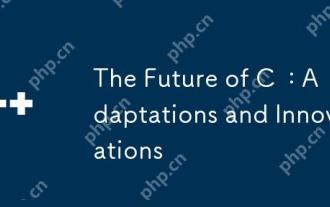 C的未来:改编和创新
Apr 27, 2025 am 12:25 AM
C的未来:改编和创新
Apr 27, 2025 am 12:25 AM
C 的未来将专注于并行计算、安全性、模块化和AI/机器学习领域:1)并行计算将通过协程等特性得到增强;2)安全性将通过更严格的类型检查和内存管理机制提升;3)模块化将简化代码组织和编译;4)AI和机器学习将促使C 适应新需求,如数值计算和GPU编程支持。
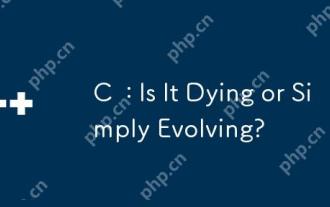 C:死亡还是简单地发展?
Apr 24, 2025 am 12:13 AM
C:死亡还是简单地发展?
Apr 24, 2025 am 12:13 AM
1)c relevantduetoItsAverity and效率和效果临界。2)theLanguageIsconTinuellyUped,withc 20introducingFeaturesFeaturesLikeTuresLikeSlikeModeLeslikeMeSandIntIneStoImproutiMimproutimprouteverusabilityandperformance.3)
 如何理解C 中的DMA操作?
Apr 28, 2025 pm 10:09 PM
如何理解C 中的DMA操作?
Apr 28, 2025 pm 10:09 PM
DMA在C 中是指DirectMemoryAccess,直接内存访问技术,允许硬件设备直接与内存进行数据传输,不需要CPU干预。1)DMA操作高度依赖于硬件设备和驱动程序,实现方式因系统而异。2)直接访问内存可能带来安全风险,需确保代码的正确性和安全性。3)DMA可提高性能,但使用不当可能导致系统性能下降。通过实践和学习,可以掌握DMA的使用技巧,在高速数据传输和实时信号处理等场景中发挥其最大效能。






