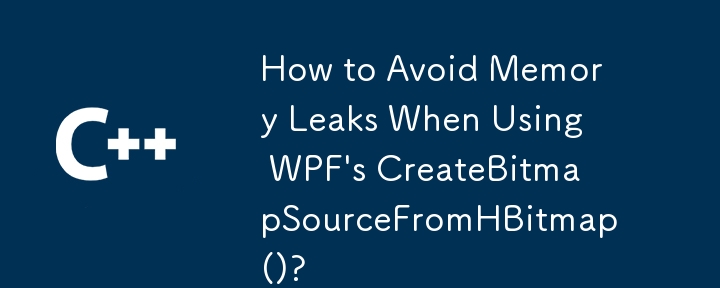
使用 CreateBitmapSourceFromHBitmap() 时解决 WPF 中的内存泄漏问题
在 WPF 应用程序中逐像素生成图像时的一个常见问题是使用 CreateBitmapSourceFromHBitmap() 将 System.Drawing.Bitmap 转换为 BitmapSource。 这种转换通常会导致内存泄漏,因为 GDI 位图对象的内存在应用程序关闭之前不会自动释放。
解决方案:适当的资源管理
微软的Bitmap.GetHbitmap()文档明确指出,开发人员必须使用DeleteObject方法手动释放GDI位图对象的内存。这个关键步骤可以防止记忆积累。
以下代码示例演示了正确的内存管理技术:
// Import DeleteObject from gdi32.dll
[System.Runtime.InteropServices.DllImport("gdi32.dll")]
public static extern bool DeleteObject(IntPtr hObject);
// Use a using statement for proper resource disposal
using (System.Drawing.Bitmap bmp = new System.Drawing.Bitmap(1000, 1000))
{
IntPtr hBitmap = bmp.GetHbitmap();
try
{
var source = System.Windows.Interop.Imaging.CreateBitmapSourceFromHBitmap(hBitmap, IntPtr.Zero, Int32Rect.Empty, System.Windows.Media.Imaging.BitmapSizeOptions.FromEmptyOptions());
// Use the 'source' BitmapSource here...
}
finally
{
DeleteObject(hBitmap);
}
}using 语句确保 System.Drawing.Bitmap 对象得到正确处理,即使发生异常也是如此。 这与对 DeleteObject 的显式调用相结合,保证了 GDI 资源的释放并防止内存泄漏。 这种最佳实践对于创建健壮且高效的 WPF 应用程序至关重要。
以上是使用WPF的CreateBitmapSourceFromHBitmap()时如何避免内存泄漏?的详细内容。更多信息请关注PHP中文网其他相关文章!




