通过在reactjs中使用去抖动/节流技术来减少服务器负载
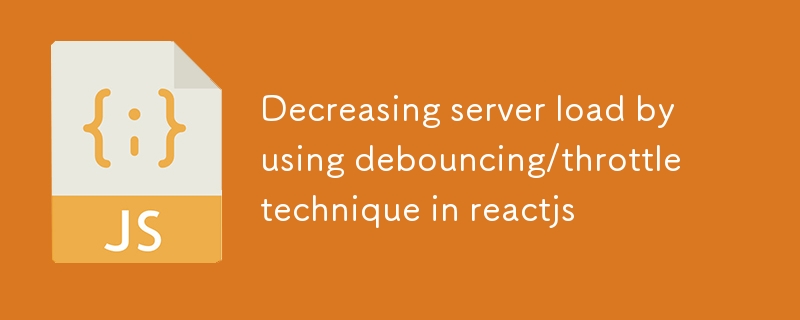
React.js 中的去抖和节流
去抖动和限制是通过控制函数执行频率来响应频繁事件(例如,打字、滚动、调整大小)来优化性能的技术。
1.什么是去抖?
去抖动会延迟函数的执行,直到自上次调用函数以来经过一定时间后。
用例示例:
- 搜索输入字段:避免每次按键时触发 API 调用。
React 中的去抖动示例
import React, { useState, useEffect } from 'react';
const DebouncedSearch = () => {
const [searchTerm, setSearchTerm] = useState('');
const [debouncedValue, setDebouncedValue] = useState('');
useEffect(() => {
const handler = setTimeout(() => {
setDebouncedValue(searchTerm);
}, 500); // Delay of 500ms
return () => {
clearTimeout(handler); // Cleanup on input change
};
}, [searchTerm]);
useEffect(() => {
if (debouncedValue) {
console.log('API Call with:', debouncedValue);
// Make API call here
}
}, [debouncedValue]);
return (
<input
type="text"
placeholder="Search..."
value={searchTerm}
onChange={(e) => setSearchTerm(e.target.value)}
/>
);
};
export default DebouncedSearch;
2.什么是节流?
限制可确保函数在指定的时间间隔内最多执行一次,无论该函数在该时间间隔内被触发多少次。
用例示例:
- 滚动事件:限制滚动事件期间触发函数的频率,以提高性能。
React 中的节流示例
import React, { useEffect } from 'react';
const ThrottledScroll = () => {
useEffect(() => {
const handleScroll = throttle(() => {
console.log('Scroll event fired');
}, 1000); // Execute at most once every 1000ms
window.addEventListener('scroll', handleScroll);
return () => {
window.removeEventListener('scroll', handleScroll);
};
}, []);
return <div>
<hr>
<h3>
<strong>3. Using Libraries (Optional)</strong>
</h3>
<p>Instead of implementing custom debounce/throttle, you can use popular libraries like:</p>
<h4>
<strong>Lodash</strong>
</h4>
<p>Install:<br>
</p>
<pre class="brush:php;toolbar:false">npm install lodash
用法:
import { debounce, throttle } from 'lodash';
// Debounce Example
const debouncedFunc = debounce(() => console.log('Debounced!'), 500);
// Throttle Example
const throttledFunc = throttle(() => console.log('Throttled!'), 1000);
反应使用
安装:
npm install react-use
用法:
import { useDebounce, useThrottle } from 'react-use';
const Demo = () => {
const [value, setValue] = useState('');
const debouncedValue = useDebounce(value, 500);
const throttledValue = useThrottle(value, 1000);
useEffect(() => {
console.log('Debounced:', debouncedValue);
console.log('Throttled:', throttledValue);
}, [debouncedValue, throttledValue]);
return (
<input
value={value}
onChange={(e) => setValue(e.target.value)}
placeholder="Type something..."
/>
);
};
export default Demo;
主要区别
| Feature | Debouncing | Throttling |
|---|---|---|
| Execution | Executes once after the user stops firing events for a specified time. | Executes at regular intervals during the event. |
| Use Cases | Search input, resizing, form validation. | Scroll events, button clicks, API polling. |
| Performance | Reduces the number of function calls. | Limits execution to once per interval. |
去抖动
以上是通过在reactjs中使用去抖动/节流技术来减少服务器负载的详细内容。更多信息请关注PHP中文网其他相关文章!

热AI工具

Undresser.AI Undress
人工智能驱动的应用程序,用于创建逼真的裸体照片

AI Clothes Remover
用于从照片中去除衣服的在线人工智能工具。

Undress AI Tool
免费脱衣服图片

Clothoff.io
AI脱衣机

Video Face Swap
使用我们完全免费的人工智能换脸工具轻松在任何视频中换脸!

热门文章

热工具

记事本++7.3.1
好用且免费的代码编辑器

SublimeText3汉化版
中文版,非常好用

禅工作室 13.0.1
功能强大的PHP集成开发环境

Dreamweaver CS6
视觉化网页开发工具

SublimeText3 Mac版
神级代码编辑软件(SublimeText3)
 Python vs. JavaScript:学习曲线和易用性
Apr 16, 2025 am 12:12 AM
Python vs. JavaScript:学习曲线和易用性
Apr 16, 2025 am 12:12 AM
Python更适合初学者,学习曲线平缓,语法简洁;JavaScript适合前端开发,学习曲线较陡,语法灵活。1.Python语法直观,适用于数据科学和后端开发。2.JavaScript灵活,广泛用于前端和服务器端编程。
 JavaScript和Web:核心功能和用例
Apr 18, 2025 am 12:19 AM
JavaScript和Web:核心功能和用例
Apr 18, 2025 am 12:19 AM
JavaScript在Web开发中的主要用途包括客户端交互、表单验证和异步通信。1)通过DOM操作实现动态内容更新和用户交互;2)在用户提交数据前进行客户端验证,提高用户体验;3)通过AJAX技术实现与服务器的无刷新通信。
 JavaScript在行动中:现实世界中的示例和项目
Apr 19, 2025 am 12:13 AM
JavaScript在行动中:现实世界中的示例和项目
Apr 19, 2025 am 12:13 AM
JavaScript在现实世界中的应用包括前端和后端开发。1)通过构建TODO列表应用展示前端应用,涉及DOM操作和事件处理。2)通过Node.js和Express构建RESTfulAPI展示后端应用。
 了解JavaScript引擎:实施详细信息
Apr 17, 2025 am 12:05 AM
了解JavaScript引擎:实施详细信息
Apr 17, 2025 am 12:05 AM
理解JavaScript引擎内部工作原理对开发者重要,因为它能帮助编写更高效的代码并理解性能瓶颈和优化策略。1)引擎的工作流程包括解析、编译和执行三个阶段;2)执行过程中,引擎会进行动态优化,如内联缓存和隐藏类;3)最佳实践包括避免全局变量、优化循环、使用const和let,以及避免过度使用闭包。
 Python vs. JavaScript:开发环境和工具
Apr 26, 2025 am 12:09 AM
Python vs. JavaScript:开发环境和工具
Apr 26, 2025 am 12:09 AM
Python和JavaScript在开发环境上的选择都很重要。1)Python的开发环境包括PyCharm、JupyterNotebook和Anaconda,适合数据科学和快速原型开发。2)JavaScript的开发环境包括Node.js、VSCode和Webpack,适用于前端和后端开发。根据项目需求选择合适的工具可以提高开发效率和项目成功率。
 C/C在JavaScript口译员和编译器中的作用
Apr 20, 2025 am 12:01 AM
C/C在JavaScript口译员和编译器中的作用
Apr 20, 2025 am 12:01 AM
C和C 在JavaScript引擎中扮演了至关重要的角色,主要用于实现解释器和JIT编译器。 1)C 用于解析JavaScript源码并生成抽象语法树。 2)C 负责生成和执行字节码。 3)C 实现JIT编译器,在运行时优化和编译热点代码,显着提高JavaScript的执行效率。
 Python vs. JavaScript:比较用例和应用程序
Apr 21, 2025 am 12:01 AM
Python vs. JavaScript:比较用例和应用程序
Apr 21, 2025 am 12:01 AM
Python更适合数据科学和自动化,JavaScript更适合前端和全栈开发。1.Python在数据科学和机器学习中表现出色,使用NumPy、Pandas等库进行数据处理和建模。2.Python在自动化和脚本编写方面简洁高效。3.JavaScript在前端开发中不可或缺,用于构建动态网页和单页面应用。4.JavaScript通过Node.js在后端开发中发挥作用,支持全栈开发。
 从网站到应用程序:JavaScript的不同应用
Apr 22, 2025 am 12:02 AM
从网站到应用程序:JavaScript的不同应用
Apr 22, 2025 am 12:02 AM
JavaScript在网站、移动应用、桌面应用和服务器端编程中均有广泛应用。1)在网站开发中,JavaScript与HTML、CSS一起操作DOM,实现动态效果,并支持如jQuery、React等框架。2)通过ReactNative和Ionic,JavaScript用于开发跨平台移动应用。3)Electron框架使JavaScript能构建桌面应用。4)Node.js让JavaScript在服务器端运行,支持高并发请求。






