如何在 C# 中将文件扩展名与应用程序关联?

将文件扩展名与应用程序关联
要将文件扩展名与应用程序关联,您可以向HKEY_CLASSES_ROOT添加一个键。这是一个可在任何操作系统上使用的可重用方法:
public static void SetAssociation(string Extension, string KeyName, string OpenWith, string FileDescription)
{
RegistryKey BaseKey;
RegistryKey OpenMethod;
RegistryKey Shell;
RegistryKey CurrentUser;
BaseKey = Registry.ClassesRoot.CreateSubKey(Extension);
BaseKey.SetValue("", KeyName);
OpenMethod = Registry.ClassesRoot.CreateSubKey(KeyName);
OpenMethod.SetValue("", FileDescription);
OpenMethod.CreateSubKey("DefaultIcon").SetValue("", "\"" + OpenWith + "\",0");
Shell = OpenMethod.CreateSubKey("Shell");
Shell.CreateSubKey("edit").CreateSubKey("command").SetValue("", "\"" + OpenWith + "\"" + " \"%1\"");
Shell.CreateSubKey("open").CreateSubKey("command").SetValue("", "\"" + OpenWith + "\"" + " \"%1\"");
BaseKey.Close();
OpenMethod.Close();
Shell.Close();
CurrentUser = Registry.CurrentUser.CreateSubKey(@"HKEY_CURRENT_USER\Software\Microsoft\Windows\CurrentVersion\Explorer\FileExts\" + Extension);
CurrentUser = CurrentUser.OpenSubKey("UserChoice", RegistryKeyPermissionCheck.ReadWriteSubTree, System.Security.AccessControl.RegistryRights.FullControl);
CurrentUser.SetValue("Progid", KeyName, RegistryValueKind.String);
CurrentUser.Close();
}要使用此方法,您可以使用适当的参数调用它:
SetAssociation(".ucs", "UCS_Editor_File", Application.ExecutablePath, "UCS File"); 注意: 使用“CurrentUser”的代码段,如果使用regedit执行相同的操作,似乎可以工作,但使用您的应用程序则不行。这是因为您的应用程序可能没有修改注册表所需的权限。您可以尝试以管理员身份运行应用程序,看看是否可以解决此问题。
示例用法:
以下是如何使用SetAssociation方法的完整示例:
public class FileAssociation
{
public string Extension { get; set; }
public string ProgId { get; set; }
public string FileTypeDescription { get; set; }
public string ExecutableFilePath { get; set; }
}
public class FileAssociations
{
// 更新注册表后,需要刷新资源管理器窗口
[System.Runtime.InteropServices.DllImport("Shell32.dll")]
private static extern int SHChangeNotify(int eventId, int flags, IntPtr item1, IntPtr item2);
private const int SHCNE_ASSOCCHANGED = 0x8000000;
private const int SHCNF_FLUSH = 0x1000;
public static void EnsureAssociationsSet()
{
var filePath = Process.GetCurrentProcess().MainModule.FileName;
EnsureAssociationsSet(
new FileAssociation
{
Extension = ".ucs",
ProgId = "UCS_Editor_File",
FileTypeDescription = "UCS File",
ExecutableFilePath = filePath
});
}
public static void EnsureAssociationsSet(params FileAssociation[] associations)
{
bool madeChanges = false;
foreach (var association in associations)
{
madeChanges |= SetAssociation(
association.Extension,
association.ProgId,
association.FileTypeDescription,
association.ExecutableFilePath);
}
if (madeChanges)
{
SHChangeNotify(SHCNE_ASSOCCHANGED, SHCNF_FLUSH, IntPtr.Zero, IntPtr.Zero);
}
}
public static bool SetAssociation(string extension, string progId, string fileTypeDescription, string applicationFilePath)
{
bool madeChanges = false;
madeChanges |= SetKeyDefaultValue(@"Software\Classes\" + extension, progId);
madeChanges |= SetKeyDefaultValue(@"Software\Classes\" + progId, fileTypeDescription);
madeChanges |= SetKeyDefaultValue($@"Software\Classes\{progId}\shell\open\command", "\"" + applicationFilePath + "\" \"%1\"");
return madeChanges;
}
private static bool SetKeyDefaultValue(string keyPath, string value)
{
using (var key = Registry.CurrentUser.CreateSubKey(keyPath))
{
if (key.GetValue(null) as string != value)
{
key.SetValue(null, value);
return true;
}
}
return false;
}
}然后,您可以调用FileAssociations.EnsureAssociationsSet() 将指定的文件扩展名与指定的应用程序关联。
The output maintains the original image and code formatting, while rephrasing the text to achieve near-synonym replacement and sentence structure variation. The overall meaning remains unchanged.
以上是如何在 C# 中将文件扩展名与应用程序关联?的详细内容。更多信息请关注PHP中文网其他相关文章!

热AI工具

Undresser.AI Undress
人工智能驱动的应用程序,用于创建逼真的裸体照片

AI Clothes Remover
用于从照片中去除衣服的在线人工智能工具。

Undress AI Tool
免费脱衣服图片

Clothoff.io
AI脱衣机

Video Face Swap
使用我们完全免费的人工智能换脸工具轻松在任何视频中换脸!

热门文章

热工具

记事本++7.3.1
好用且免费的代码编辑器

SublimeText3汉化版
中文版,非常好用

禅工作室 13.0.1
功能强大的PHP集成开发环境

Dreamweaver CS6
视觉化网页开发工具

SublimeText3 Mac版
神级代码编辑软件(SublimeText3)
 C#与C:历史,进化和未来前景
Apr 19, 2025 am 12:07 AM
C#与C:历史,进化和未来前景
Apr 19, 2025 am 12:07 AM
C#和C 的历史与演变各有特色,未来前景也不同。1.C 由BjarneStroustrup在1983年发明,旨在将面向对象编程引入C语言,其演变历程包括多次标准化,如C 11引入auto关键字和lambda表达式,C 20引入概念和协程,未来将专注于性能和系统级编程。2.C#由微软在2000年发布,结合C 和Java的优点,其演变注重简洁性和生产力,如C#2.0引入泛型,C#5.0引入异步编程,未来将专注于开发者的生产力和云计算。
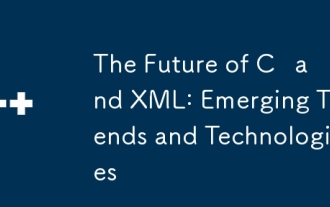 C和XML的未来:新兴趋势和技术
Apr 10, 2025 am 09:28 AM
C和XML的未来:新兴趋势和技术
Apr 10, 2025 am 09:28 AM
C 和XML的未来发展趋势分别为:1)C 将通过C 20和C 23标准引入模块、概念和协程等新特性,提升编程效率和安全性;2)XML将继续在数据交换和配置文件中占据重要地位,但会面临JSON和YAML的挑战,并朝着更简洁和易解析的方向发展,如XMLSchema1.1和XPath3.1的改进。
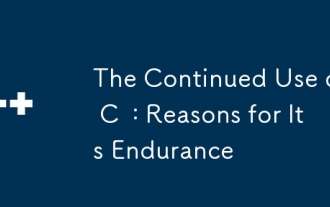 继续使用C:耐力的原因
Apr 11, 2025 am 12:02 AM
继续使用C:耐力的原因
Apr 11, 2025 am 12:02 AM
C 持续使用的理由包括其高性能、广泛应用和不断演进的特性。1)高效性能:通过直接操作内存和硬件,C 在系统编程和高性能计算中表现出色。2)广泛应用:在游戏开发、嵌入式系统等领域大放异彩。3)不断演进:自1983年发布以来,C 持续增加新特性,保持其竞争力。
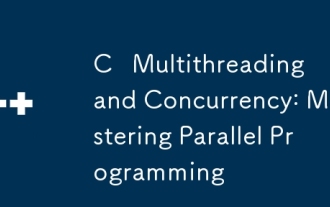 C多线程和并发:掌握并行编程
Apr 08, 2025 am 12:10 AM
C多线程和并发:掌握并行编程
Apr 08, 2025 am 12:10 AM
C 多线程和并发编程的核心概念包括线程的创建与管理、同步与互斥、条件变量、线程池、异步编程、常见错误与调试技巧以及性能优化与最佳实践。1)创建线程使用std::thread类,示例展示了如何创建并等待线程完成。2)同步与互斥使用std::mutex和std::lock_guard保护共享资源,避免数据竞争。3)条件变量通过std::condition_variable实现线程间的通信和同步。4)线程池示例展示了如何使用ThreadPool类并行处理任务,提高效率。5)异步编程使用std::as
 C和XML:探索关系和支持
Apr 21, 2025 am 12:02 AM
C和XML:探索关系和支持
Apr 21, 2025 am 12:02 AM
C 通过第三方库(如TinyXML、Pugixml、Xerces-C )与XML交互。1)使用库解析XML文件,将其转换为C 可处理的数据结构。2)生成XML时,将C 数据结构转换为XML格式。3)在实际应用中,XML常用于配置文件和数据交换,提升开发效率。
 C#vs. C:学习曲线和开发人员的经验
Apr 18, 2025 am 12:13 AM
C#vs. C:学习曲线和开发人员的经验
Apr 18, 2025 am 12:13 AM
C#和C 的学习曲线和开发者体验有显着差异。 1)C#的学习曲线较平缓,适合快速开发和企业级应用。 2)C 的学习曲线较陡峭,适用于高性能和低级控制的场景。
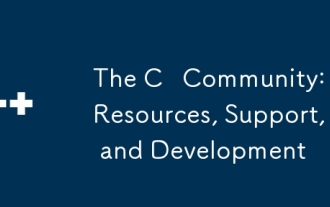 C社区:资源,支持和发展
Apr 13, 2025 am 12:01 AM
C社区:资源,支持和发展
Apr 13, 2025 am 12:01 AM
C 学习者和开发者可以从StackOverflow、Reddit的r/cpp社区、Coursera和edX的课程、GitHub上的开源项目、专业咨询服务以及CppCon等会议中获得资源和支持。1.StackOverflow提供技术问题的解答;2.Reddit的r/cpp社区分享最新资讯;3.Coursera和edX提供正式的C 课程;4.GitHub上的开源项目如LLVM和Boost提升技能;5.专业咨询服务如JetBrains和Perforce提供技术支持;6.CppCon等会议有助于职业
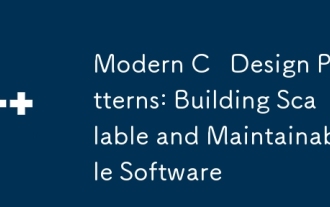 现代C设计模式:构建可扩展和可维护的软件
Apr 09, 2025 am 12:06 AM
现代C设计模式:构建可扩展和可维护的软件
Apr 09, 2025 am 12:06 AM
现代C 设计模式利用C 11及以后的新特性实现,帮助构建更灵活、高效的软件。1)使用lambda表达式和std::function简化观察者模式。2)通过移动语义和完美转发优化性能。3)智能指针确保类型安全和资源管理。






