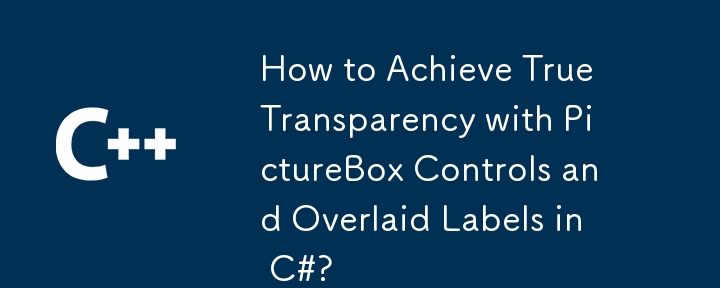
C#中PictureBox控件透明度问题的解决方法
控件透明度是一个非常有用的功能,允许在图像或背景上叠加元素。然而,在某些情况下,用户可能会在使用PictureBox控件时遇到难以实现所需透明度的难题。
问题:
在一个包含显示下载进度的Label和PictureBox的C#窗体中,Label的透明效果无法正常工作,导致显示灰色背景而不是预期的透明效果。
解决方案一:修改父控件
默认情况下,Label位于PictureBox外部,导致窗体的背景可见。解决方法如下:
<code class="language-csharp"> public Form1() {
InitializeComponent();
var pos = label1.Parent.PointToScreen(label1.Location);
pos = pictureBox1.PointToClient(pos);
label1.Parent = pictureBox1;
label1.Location = pos;
label1.BackColor = Color.Transparent;
}</code>这段代码将Label的父控件更改为PictureBox,重新定位它,并将BackColor设置为透明。
解决方案二:设计时属性
或者,可以使用设计时属性来解决此问题:
添加System.Design引用并创建一个包含以下代码的类:
<code class="language-csharp">using System.ComponentModel;
using System.Windows.Forms;
using System.Windows.Forms.Design; // 添加System.Design引用
[Designer(typeof(ParentControlDesigner))]
class PictureContainer : PictureBox {}</code>在窗体中使用PictureContainer代替PictureBox。此属性可确保设计器将Label正确地定位在PictureBox内。
以上是如何通过C#中的Picturebox控件和叠加标签实现真正的透明度?的详细内容。更多信息请关注PHP中文网其他相关文章!




