如何使用MongoDB的查询语言有效地检索数据?
How do I use MongoDB's query language to retrieve data efficiently?
To use MongoDB's query language efficiently for data retrieval, you need to understand and apply the following concepts:
-
Basic Query Syntax: MongoDB uses a JSON-like syntax for querying data. For example, to find documents where the field
nameequals "John", you would use:db.collection.find({ name: "John" })登录后复制 Operators: MongoDB provides a wide range of query operators such as
$eq,$gt,$lt,$in, and$or. These allow for more complex and efficient queries. For instance, to find documents where the fieldageis greater than 18 and less than 30, you could use:db.collection.find({ age: { $gt: 18, $lt: 30 } })登录后复制Projection: You can use projections to limit the amount of data returned from a query, reducing bandwidth and improving performance. For example, to retrieve only the
nameandemailfields, you would use:db.collection.find({}, { name: 1, email: 1, _id: 0 })登录后复制Pagination: Efficiently handling large result sets involves using pagination. You can use
skip()andlimit()methods to retrieve results in manageable chunks:db.collection.find().skip(10).limit(10)
登录后复制- Indexing: While not part of the query syntax itself, indexing is critical for efficient querying. MongoDB can use indexes to speed up queries by avoiding full collection scans. Always ensure that your queries can utilize indexes effectively.
By combining these elements, you can tailor your MongoDB queries to be as efficient as possible for your specific use cases.
What are the best practices for optimizing MongoDB queries to improve retrieval speed?
Optimizing MongoDB queries to enhance retrieval speed involves several best practices:
- Use Appropriate Indexes: Ensure that your queries can use indexes effectively. Indexes can drastically reduce the time required to retrieve data, especially for large collections.
- Avoid Using
$or: The$oroperator can be slow because MongoDB may not be able to use indexes efficiently for multiple conditions. Instead, use$inwhere possible, or split the query into multiple indexed queries. - Minimize the Use of
skip(): Theskip()method can be slow for large offsets. When paginating through large datasets, consider using range queries or a cursor-based pagination strategy. - Use Covered Queries: A covered query is one where all the fields in the query and the projection are covered by an index. This can significantly improve performance as MongoDB does not need to scan the document collection.
- Limit and Sort Appropriately: Use
limit()to constrain the number of documents returned andsort()in conjunction with indexes to efficiently sort the results. - Regularly Analyze and Optimize: Use MongoDB’s profiling and explain tools to analyze queries and make necessary optimizations.
- Denormalization: In some cases, denormalizing your data can improve query performance by reducing the need for complex joins and lookups.
By implementing these best practices, you can significantly improve the speed and efficiency of your MongoDB queries.
How can I use indexes effectively in MongoDB to enhance query performance?
Using indexes effectively in MongoDB is key to enhancing query performance. Here are some strategies:
Create Indexes on Frequently Queried Fields: If you often query by certain fields, create indexes on these fields. For example, if you frequently search by
username, you should create an index on theusernamefield:db.collection.createIndex({ username: 1 })登录后复制Compound Indexes: Use compound indexes when your queries involve multiple fields. For example, if you commonly query by both
lastNameandfirstName, a compound index would be beneficial:db.collection.createIndex({ lastName: 1, firstName: 1 })登录后复制Indexing for Sorting and Ranging: If you sort or use range queries on certain fields, index them to improve performance. For example, if you sort by
createdAt, index this field:db.collection.createIndex({ createdAt: 1 })登录后复制- Sparse Indexes: Use sparse indexes for fields that are not present in every document. This can save space and improve performance for queries that filter on these fields.
Text Indexes: For full-text search capabilities, create text indexes on fields that contain text data:
db.collection.createIndex({ description: "text" })登录后复制Monitor and Adjust Indexes: Regularly use the
explain()method to see how queries are using indexes and adjust them based on performance metrics. For instance:db.collection.find({ username: "john" }).explain()登录后复制
By strategically planning and maintaining your indexes, you can greatly enhance the performance of your MongoDB queries.
What tools or methods can I use to analyze and troubleshoot slow MongoDB queries?
To analyze and troubleshoot slow MongoDB queries, you can utilize the following tools and methods:
MongoDB Profiler: MongoDB’s built-in profiler can log slow queries, which helps identify performance bottlenecks. You can enable the profiler to capture queries that exceed a certain execution time threshold:
db.setProfilingLevel(2, { slowms: 100 })登录后复制Explain() Method: The
explain()method provides detailed information about the query execution plan, including index usage and execution time. Use it to analyze how your queries are being processed:db.collection.find({ field: "value" }).explain()登录后复制- MongoDB Compass: This GUI tool offers visual query performance analysis, showing execution statistics and index usage, which can be particularly helpful for developers who prefer a graphical interface.
- MongoDB Atlas Performance Advisor: If you're using MongoDB Atlas, the Performance Advisor can automatically analyze your queries and provide recommendations for index creation and optimization.
- Database Profiler and Logs: Regularly review the MongoDB server logs to identify and troubleshoot slow operations. You can configure MongoDB to log queries that exceed certain time thresholds.
- Third-Party Monitoring Tools: Tools like Datadog, New Relic, and Prometheus can monitor MongoDB performance and help identify slow queries in real-time.
Query Plan Cache: MongoDB caches query plans, which can help optimize repeated queries. Use the
planCacheListPlanscommand to review cached plans:db.collection.getPlanCache().listPlans()
登录后复制
By leveraging these tools and methods, you can effectively analyze and troubleshoot slow MongoDB queries, ensuring optimal database performance.
以上是如何使用MongoDB的查询语言有效地检索数据?的详细内容。更多信息请关注PHP中文网其他相关文章!

热AI工具

Undresser.AI Undress
人工智能驱动的应用程序,用于创建逼真的裸体照片

AI Clothes Remover
用于从照片中去除衣服的在线人工智能工具。

Undress AI Tool
免费脱衣服图片

Clothoff.io
AI脱衣机

AI Hentai Generator
免费生成ai无尽的。

热门文章

热工具

记事本++7.3.1
好用且免费的代码编辑器

SublimeText3汉化版
中文版,非常好用

禅工作室 13.0.1
功能强大的PHP集成开发环境

Dreamweaver CS6
视觉化网页开发工具

SublimeText3 Mac版
神级代码编辑软件(SublimeText3)

热门话题
 mongodb索引怎么排序
Apr 12, 2025 am 08:45 AM
mongodb索引怎么排序
Apr 12, 2025 am 08:45 AM
排序索引是 MongoDB 索引的一种,允许按特定字段对集合中的文档排序。创建排序索引可以快速排序查询结果,无需额外的排序操作。优势包括快速排序、覆盖查询和按需排序。语法为 db.collection.createIndex({ field: <sort order> }),其中 <sort order> 为 1(升序)或 -1(降序)。还可以创建对多个字段进行排序的多字段排序索引。
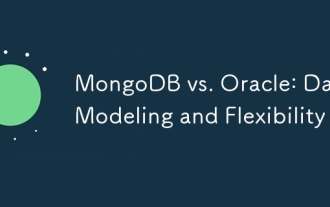 MongoDB与Oracle:数据建模和灵活性
Apr 11, 2025 am 12:11 AM
MongoDB与Oracle:数据建模和灵活性
Apr 11, 2025 am 12:11 AM
MongoDB更适合处理非结构化数据和快速迭代,Oracle更适合需要严格数据一致性和复杂查询的场景。1.MongoDB的文档模型灵活,适合处理复杂数据结构。2.Oracle的关系模型严格,确保数据一致性和复杂查询性能。
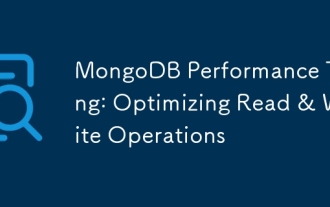 MongoDB性能调整:优化读写操作
Apr 03, 2025 am 12:14 AM
MongoDB性能调整:优化读写操作
Apr 03, 2025 am 12:14 AM
MongoDB性能调优的核心策略包括:1)创建和使用索引,2)优化查询,3)调整硬件配置。通过这些方法,可以显着提升数据库的读写性能,减少响应时间,提高吞吐量,从而优化用户体验。
 mongodb命令怎么设置
Apr 12, 2025 am 09:24 AM
mongodb命令怎么设置
Apr 12, 2025 am 09:24 AM
要设置MongoDB数据库,可以使用命令行(use和db.createCollection())或mongo Shell(mongo、use和db.createCollection())。其他设置选项包括查看数据库(show dbs)、查看集合(show collections)、删除数据库(db.dropDatabase())、删除集合(db.&lt;collection_name&gt;.drop())、插入文档(db.&lt;collecti
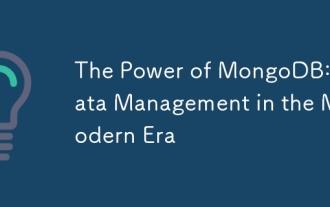 MongoDB的力量:现代数据管理
Apr 13, 2025 am 12:04 AM
MongoDB的力量:现代数据管理
Apr 13, 2025 am 12:04 AM
MongoDB是一种NoSQL数据库,因其灵活性和可扩展性在现代数据管理中非常重要。它采用文档存储,适合处理大规模、多变的数据,并提供强大的查询和索引能力。
 MongoDB高级查询技巧,精准获取所需数据
Apr 12, 2025 am 06:24 AM
MongoDB高级查询技巧,精准获取所需数据
Apr 12, 2025 am 06:24 AM
本文讲解MongoDB高级查询技巧,核心在于掌握查询操作符。1.利用$and、$or、$not组合条件;2.使用$gt、$lt、$gte、$lte进行数值比较;3.$regex用于正则表达式匹配;4.$in、$nin匹配数组元素;5.$exists判断字段是否存在;6.$elemMatch查询嵌套文档;7.聚合管道(AggregationPipeline)用于更强大的数据处理。熟练运用这些操作符和技巧,并注意索引设计和性能优化,才能高效地进行MongoDB数据查询。
 MongoDB:安全性,性能和稳定性
Apr 10, 2025 am 09:43 AM
MongoDB:安全性,性能和稳定性
Apr 10, 2025 am 09:43 AM
MongoDB在安全性、性能和稳定性方面表现出色。1)安全性通过认证、授权、数据加密和网络安全实现。2)性能优化依赖于索引、查询优化和硬件配置。3)稳定性通过数据持久性、复制集和分片保证。
 连接mongodb的工具有哪些
Apr 12, 2025 am 06:51 AM
连接mongodb的工具有哪些
Apr 12, 2025 am 06:51 AM
连接MongoDB的工具主要有:1. MongoDB Shell,适用于快速查看数据和执行简单操作;2. 编程语言驱动程序(如PyMongo, MongoDB Java Driver, MongoDB Node.js Driver),适合应用开发,但需掌握其使用方法;3. GUI工具(如Robo 3T, Compass),提供图形化界面,方便初学者和快速数据查看。选择工具需考虑应用场景和技术栈,并注意连接字符串配置、权限管理及性能优化,如使用连接池和索引。






