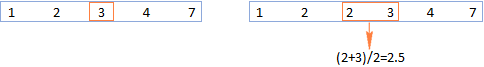如何安排发送前景
Wouldn't it be convenient if you could compose an email now and have it sent at a later, more opportune time? With Outlook's scheduling feature, you can do just that!
Imagine that you are working late at night, inspired by a brilliant idea, and you write the perfect email. But hold on, it's already past midnight, and sending it now might get lost in the morning rush. What if you could make sure the message lands in the recipient's inbox exactly when they are most receptive? This is the power of scheduled email sending - a feature that lets you craft messages at your convenience while ensuring they deliver at just the right moment. With this capability, you are not just sending emails; you're arranging a communication strategy, enhancing every message for optimal effect.
Note. This article targets the new Outlook for Windows and Outlook 365 online. If you use classic Outlook, please refer to How to delay delivery and schedule sending in Outlook.
How to schedule send in Outlook
To automatically send an email at a certain time in the new Outlook and on the web, follow these simple steps:
- Compose email. Begin by crafting your message as you normally would. Address it to the desired recipients, write the subject line, and compose your message.
-
Schedule email. Once your email is ready, open the dropdown next to the Send button and choose Schedule send.

-
Choose sending date and time. In the dropdown menu, you'll find a couple of predefined options. Select one that suits your needs, and then click Send.

Alternatively, choose Custom time and select the desired date and time from the calendar.

That's it! Your email is now scheduled to be sent at the specified date and time, allowing you to plan ahead and ensure your message reaches the recipients at the most appropriate moment.
Where do scheduled emails go in Outlook?
Scheduled emails are stored in the Drafts folder within the new Outlook app. They remain in this folder until the scheduled sending time arrives. You'll find the scheduled date and time displayed at the top of the message:

This gives you the chance to review and make any final changes before the message goes out. You can also reschedule the email for another time directly from the Drafts folder.
How to re-schedule or send email immediately
If you find yourself needing to adjust the timing of a scheduled message or send it right away, follow these steps:
- Navigate to the Draft folder in Outlook.
- Locate the scheduled message you wish to modify and either select or open it.
- Click the Edit pencil icon in the upper-right corner.
- Depending on your preference, select either:
- Modify Email to reschedule or change the message content.
- Send Now to send the message immediately.
With these straightforward options, you can easily manage the timing of your emails to make certain they're sent at the most suitable moments, whether it's immediately or rescheduled for a later time.

Viva Insights schedule send in Outlook
When you're working late at night or early in the morning, you might notice schedule send suggestions popping up at the top of your messages, provided you have the Viva Insights add-in added to your Outlook.
These prompts typically show up when:
- You're working outside your regular hours.
- Everyone in the To field is outside their working hours.
- You are sending an email to one person who has an out-of-office auto reply set up in Outlook.

How to schedule sending email with Viva Insights
Here's how to schedule sending your email using these suggestions:
- Click the Schedule send link.
- In the Viva Insights pane that appears on the right, confirm the date and time for your message to be sent:
- If the suggested date and time work for you, hit Send within the email.
- To tweak the timing, adjust the date and time settings in the corresponding boxes, then click Send.
- To send the message immediately without any delay, click Cancel scheduled prompt, and then hit the Send button in the email as usual.

Once you click the Send button, your scheduled message will head to the Drafts folder in the new Outlook and on the web. In Outlook for Windows, it's routed to the Sent items folder.
How to turn Viva schedule send suggestions on and off
Now, if you're wondering how to toggle this handy feature on or off, the steps are:
- While composing a message in Outlook, click the Viva Insights button on the Message tab.
- In the Viva pane that opens, select Settings.
- Under Schedule send suggestions, toggle the switch as per your preference.

Advantages of Viva schedule send
Viva schedule send doesn't require Outlook to be open – your emails will be sent as planned even if Outlook is closed, your computer is offline or turned off.
Limitations of Viva schedule send
- Doesn't pop up during your regular working hours.
- Won't show if there are more than 15 recipients in the To field.
- Doesn't appear when you're emailing yourself.
Will a scheduled email send if Outlook is closed?
Yes. Even if you close Outlook, a scheduled email will still be sent at the designated time. This sets the Schedule send feature in the new Outlook apart from the delay delivery feature in classic Outlook, which only operates when Outlook is open.
Can I schedule or delay delivery of all emails in new Outlook?
Unfortunately, scheduling or delaying delivery for all messages isn't an option in the new Outlook. Unlike classic Outlook, where you can set rules to delay delivery of all emails by a specified number of minutes or schedule automatic send/receive intervals, these features aren't available in the new version. However, there's a workaround to mitigate hasty sends - maximizing the Undo send interval. While it's not the same as delayed delivery, it does provide a brief window for last-minute corrections before your message goes out.
So, that's how you schedule messages in the new Outlook and web app. With this handy feature, you can write emails whenever you want and send them later, at the perfect time for your recipient. Take control of when your messages fly out of your inbox!
以上是如何安排发送前景的详细内容。更多信息请关注PHP中文网其他相关文章!

热AI工具

Undresser.AI Undress
人工智能驱动的应用程序,用于创建逼真的裸体照片

AI Clothes Remover
用于从照片中去除衣服的在线人工智能工具。

Undress AI Tool
免费脱衣服图片

Clothoff.io
AI脱衣机

Video Face Swap
使用我们完全免费的人工智能换脸工具轻松在任何视频中换脸!

热门文章

热工具

记事本++7.3.1
好用且免费的代码编辑器

SublimeText3汉化版
中文版,非常好用

禅工作室 13.0.1
功能强大的PHP集成开发环境

Dreamweaver CS6
视觉化网页开发工具

SublimeText3 Mac版
神级代码编辑软件(SublimeText3)
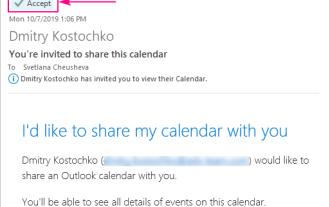 如何将日历添加到Outlook:共享,Internet日历,ICAL文件
Apr 03, 2025 am 09:06 AM
如何将日历添加到Outlook:共享,Internet日历,ICAL文件
Apr 03, 2025 am 09:06 AM
本文介绍了如何在Outlook Desktop应用程序中访问和利用共享日历,包括导入Icalendar文件。 以前,我们介绍了分享您的Outlook日历。 现在,让我们探索如何查看与之共享的日历
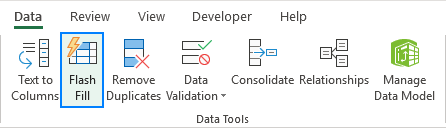 如何使用示例使用Flash Fill ofecl
Apr 05, 2025 am 09:15 AM
如何使用示例使用Flash Fill ofecl
Apr 05, 2025 am 09:15 AM
本教程为Excel的Flash Fill功能提供了综合指南,这是一种可自动化数据输入任务的强大工具。 它涵盖了从定义和位置到高级用法和故障排除的各个方面。 了解Excel的FLA
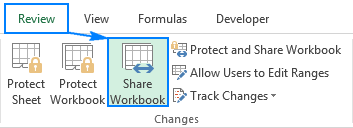 Excel共享工作簿:如何为多个用户共享Excel文件
Apr 11, 2025 am 11:58 AM
Excel共享工作簿:如何为多个用户共享Excel文件
Apr 11, 2025 am 11:58 AM
本教程提供了共享Excel工作簿,涵盖各种方法,访问控制和冲突解决方案的综合指南。 现代Excel版本(2010年,2013年,2016年及以后)简化了协作编辑,消除了M的需求
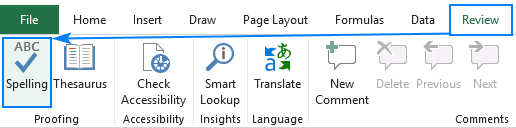 如何在Excel中拼写检查
Apr 06, 2025 am 09:10 AM
如何在Excel中拼写检查
Apr 06, 2025 am 09:10 AM
该教程展示了在Excel中进行拼写检查的各种方法:手动检查,VBA宏和使用专用工具。 学习检查单元格,范围,工作表和整个工作簿中的拼写。 虽然Excel不是文字处理器,但它的spel
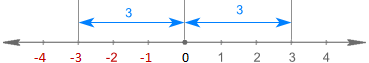 Excel中的绝对值:ABS功能与公式示例
Apr 06, 2025 am 09:12 AM
Excel中的绝对值:ABS功能与公式示例
Apr 06, 2025 am 09:12 AM
本教程解释了绝对价值的概念,并演示了ABS函数的实用Excel应用,以计算数据集中的绝对值。 数字可能是正面的或负数的,但有时只有正值是需要的
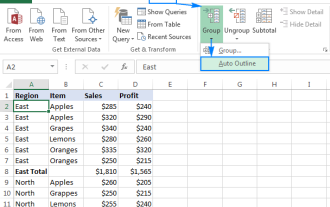 Excel:组行自动或手动,崩溃并扩展行
Apr 08, 2025 am 11:17 AM
Excel:组行自动或手动,崩溃并扩展行
Apr 08, 2025 am 11:17 AM
本教程演示了如何通过对行进行分组来简化复杂的Excel电子表格,从而使数据易于分析。学会快速隐藏或显示行组,并将整个轮廓崩溃到特定的级别。 大型的详细电子表格可以是
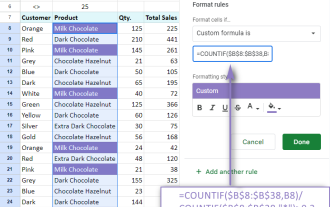 Google电子表格Countif函数带有公式示例
Apr 11, 2025 pm 12:03 PM
Google电子表格Countif函数带有公式示例
Apr 11, 2025 pm 12:03 PM
Google主张Countif:综合指南 本指南探讨了Google表中的多功能Countif函数,展示了其超出简单单元格计数的应用程序。 我们将介绍从精确和部分比赛到Han的各种情况